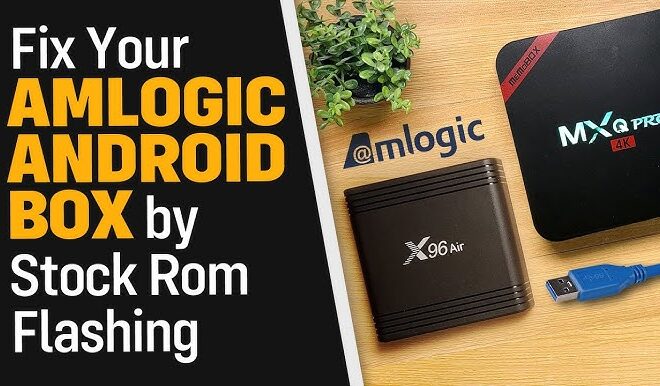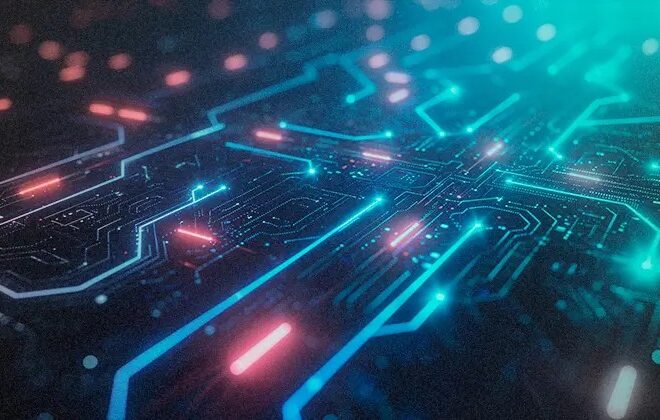Beyond the Play Store: A Deep Dive into Android’s App Ecosystem and the Fight for Openness
From its inception, the Android operating system has been championed for its openness and customizability. This philosophy extends beyond just tweaking the user interface; it lies at the very core of how users and developers interact with their Android gadgets. Central to this is the freedom of app distribution—the ability to install software from sources beyond a single, centrally-controlled marketplace. For years, a dynamic and often tense balance has existed between the curated, secure environment of the Google Play Store and the wilder, more liberating world of alternative app stores and direct sideloading. However, recent shifts in platform policy, driven by a push for greater security and developer accountability, are bringing this delicate equilibrium to a critical juncture. These changes threaten to reshape the landscape for developers, privacy advocates, and the very definition of “openness” on the world’s most popular mobile OS. This article provides a comprehensive technical exploration of Android’s multifaceted app ecosystem, the underlying security mechanics, and the profound implications of a future with more stringent controls.
The Android App Ecosystem: A Tale of Two Worlds
At a high level, the Android app ecosystem is split into two primary domains: the official, Google-sanctioned path and the alternative routes that leverage the platform’s underlying Linux-based flexibility. Understanding the technical and philosophical differences between these is crucial for any owner of an Android device.
The Google Play Store: The Curated Mainstream
For the vast majority of users with Android phones, the Google Play Store is the beginning and end of their app experience. It’s a massive, centralized repository that offers convenience, a wide selection, and, most importantly, a robust layer of security. Google employs a multi-pronged approach to safeguard this ecosystem. Before an app is even listed, it undergoes an automated and sometimes manual review process to check for policy violations and malicious behavior. Once on a device, Google Play Protect continuously scans installed applications, comparing their code and behavior against a massive database of known threats. This on-device security service works tirelessly in the background, offering a significant safety net for users. For developers, the Play Store provides unparalleled access to billions of users, integrated billing systems, and powerful analytics, but this access comes with a trade-off: adherence to a strict and evolving set of rules and a commission on all digital sales.
The World Beyond: Sideloading and Alternative App Stores
Android’s open nature is most evident in its support for “sideloading.” This is the process of installing an application package (an APK or AAB file) directly onto a device, bypassing the Play Store entirely. To do this, a user must explicitly grant permission to an app (like a web browser or file manager) to “Install unknown apps.” This permission is a critical security gateway designed to prevent unauthorized installations.
This capability has given rise to a vibrant ecosystem of alternative app stores, each with a unique focus:
- F-Droid: A repository exclusively for Free and Open Source Software (FOSS). F-Droid is unique because it compiles apps directly from their public source code, providing an unparalleled level of transparency and trust for users who can, in theory, verify the code themselves. It’s a haven for privacy-centric apps, ad-blockers, and developer tools that might not meet the Play Store’s stringent policies.
- Amazon Appstore: The most prominent commercial alternative, pre-installed on Amazon’s Fire devices and available for download on any Android device. It offers a curated selection of apps and often runs its own promotions.
- Manufacturer Stores: Companies like Samsung (Galaxy Store) and Huawei (AppGallery) maintain their own app stores, often pre-loading them on their devices to promote their own services and offer exclusive apps and themes.
These alternatives serve users who seek apps not available on the Play Store, desire more privacy, or philosophically object to Google’s control over the ecosystem.

Under the Hood: The Mechanics of App Security and Verification
To understand the current friction point in the Android world, we must first look at the technical mechanisms that underpin app trust and identity. These systems were designed to ensure that the app you install is the one the developer intended, free from tampering.
App Signing: The Cornerstone of Android Security
Every single Android application must be digitally signed with a cryptographic key before it can be installed on a device. This signature serves two vital functions:
- Authenticity: It proves that the app came from a specific developer or organization. The developer holds the private key, and the public key is embedded within the app.
- Integrity: The signature creates a checksum of the app’s contents. If even a single byte of the app is altered after it has been signed (for example, by someone injecting malware), the signature will become invalid, and the Android OS will refuse to install or update it.
This system is also crucial for updates. To install an update for an existing app, the new version must be signed with the exact same key as the original. This prevents a malicious actor from creating a fake “update” to a legitimate app (like your banking app) and tricking you into installing it. The private key is the developer’s identity, and protecting it is paramount.
Google’s Verification Layers: From Play Protect to Developer Identity
Google builds upon this foundational app-signing model with its own layers of verification. As mentioned, Play Protect actively scans apps, but the verification process starts long before an app reaches a user’s device. Within the Google Play Console, developers have always had to provide some level of identification—typically an email address, phone number, and a payment method to cover the one-time registration fee. This creates a basic paper trail.
However, the latest industry-wide Android News points toward a significant escalation of these requirements. The trend is moving towards mandatory, comprehensive identity verification for all developers who wish to distribute apps, potentially even for those outside the Play Store. This could involve submitting government-issued photo ID, official business documentation, or other verifiable credentials directly to Google. The stated goal is noble: to raise the bar for developers, make it harder for malware authors to operate anonymously, and provide greater accountability when a malicious app is discovered. By tying code to a real-world identity, the aim is to deter bad actors from the outset.
The Tightening Grip: Implications of Stricter Verification
While the goal of eradicating malware is laudable, forcing all developers into a single, centralized identity verification system has profound and potentially damaging consequences for the open source community and the very structure of alternative ecosystems.

The Impact on Privacy-Focused and Anonymous Developers
The world of Free and Open Source Software (FOSS) has a long and storied history of valuing privacy and pseudonymity. For many developers, the quality and transparency of their code should be the sole basis for trust, not their real-world identity. A mandatory identity verification policy directly conflicts with this ethos. Consider a real-world scenario: a developer living under an authoritarian regime creates an encrypted messaging app or a tool to circumvent censorship. Forcing them to link their real-world identity to this software via a centralized database managed by a U.S. corporation could place them in serious physical danger. This “chilling effect” could stifle the creation of vital tools for journalists, activists, and ordinary citizens in repressive countries.
A Potential Chokepoint for Alternative App Stores
The most significant technical and philosophical challenge arises if such verification becomes a prerequisite for an app to run on Android at all, or for a developer to even create a valid signing key. This would effectively make Google the gatekeeper for all Android development, not just for its own store. Alternative app stores like F-Droid would be existentially threatened. F-Droid’s model is built on decentralization and trust in open source code. Its automated build system pulls source code from repositories like GitHub or GitLab and compiles it. Many developers on F-Droid have chosen that platform specifically to *avoid* engaging with Google’s ecosystem.
If these developers are now forced to register and verify their identity with Google just to create an app that will *only* be distributed on F-Droid, the independence of that platform is fundamentally undermined. It creates a centralized point of control and failure. It forces developers who prioritize privacy to choose between abandoning their principles or abandoning development for Android altogether. This would be a devastating blow to the diversity of software available for all Android gadgets.
Best Practices for a Fragmented Ecosystem
As the ecosystem potentially becomes more complex and controlled, both users and developers need to adopt strategies to navigate it safely and effectively.
For the End-User: Balancing Freedom and Security
- Default to Safety: For less technical users, the Google Play Store remains the safest choice. Its layers of protection are designed to prevent the vast majority of threats.
- Choose Reputable Alternatives: If you venture outside the Play Store, stick to well-established sources. F-Droid is highly regarded in the security community due to its open-source-only policy and verifiable builds. The Amazon Appstore is backed by a major corporation and has its own vetting process.
- Scrutinize Direct Downloads: Be extremely cautious when sideloading an APK from a website. Always verify the legitimacy of the source. Is it the official developer’s website? Does the community trust this source? If available, check the file’s checksum (like an SHA-256 hash) against one published by the developer to ensure it hasn’t been altered.
- Manage Permissions Wisely: After installing an app from any source, carefully review the permissions it requests. A simple calculator app should not need access to your contacts or location.
For Developers: Making Strategic Choices
- Understand the Trade-Offs: Publishing on the Google Play Store offers immense reach and monetization tools but requires adherence to strict, sometimes opaque, policies and fees. Alternative stores offer more freedom but have a smaller, more niche audience.
- Target Your Audience: If your application is a privacy-focused FOSS tool, F-Droid is your natural home. If it’s a mainstream game or utility, the Play Store is almost essential.
- Consider a Multi-Pronged Approach: Many developers successfully publish on both. They might offer a “pro” version on the Play Store with Google services integration and a “FOSS” version on F-Droid without those trackers. This requires careful management of different build flavors and signing keys. The impending verification changes may complicate this strategy significantly.
Conclusion: The Crossroads for Android’s Future
The Android ecosystem is at a crossroads, caught in a fundamental conflict between two of its core tenets: security and openness. The push towards mandatory, centralized developer verification is a clear move to bolster security, aiming to protect the millions of users who rely on their Android phones every day. The intent is to create a safer digital space by holding developers accountable and making it more difficult for malicious actors to hide.
However, this path risks dismantling the very principles of freedom and decentralization that have made Android a powerhouse for innovation and a haven for privacy-conscious users and developers. By creating a single point of control for developer identity, such policies could inadvertently cripple alternative app stores, endanger developers in vulnerable situations, and push the entire platform closer to the “walled garden” model it was created to oppose. The coming months will be critical in determining the future character of Android. The final balance struck between security and freedom will define the platform for the next generation of users and developers.