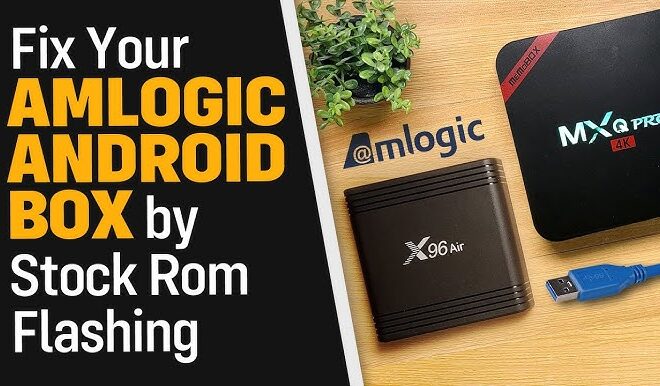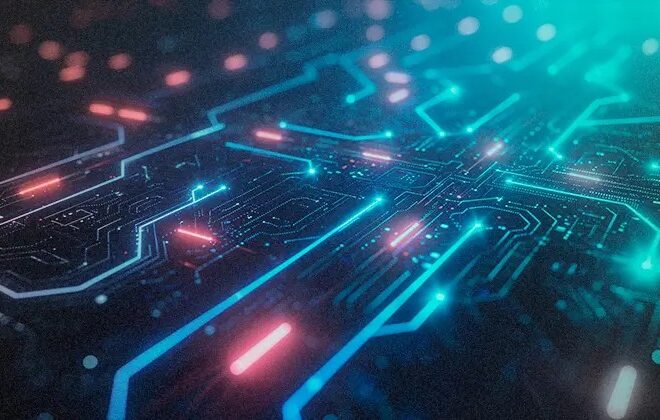Beyond the Code: The Evolution of Phishing-Resistant Authentication on Android Phones
Our Android phones have become the digital epicenter of our lives. They are our communication hubs, our wallets, our navigators, and, most critically, the primary keys to our online identities. From banking and email to social media and work accounts, these powerful Android gadgets hold the credentials to nearly everything. This centralization, however, creates a paradox: the device designed to connect us to our digital world is also the most targeted gateway for those who wish to exploit it. For years, Two-Factor Authentication (2FA) has been the trusted guardian, adding a crucial second layer of security. But as cyber threats become more sophisticated, the very methods we’ve come to rely on are showing their cracks. The landscape of digital security is shifting, and the latest Android news is filled with discussions about the urgent need for a more robust, seamless, and fundamentally phishing-resistant approach to authentication. This article delves into the vulnerabilities of traditional 2FA on Android and explores the next generation of security that promises to protect our digital lives more effectively than ever before.
The Fragile Fortress: Unpacking Traditional 2FA Vulnerabilities on Android
Two-Factor Authentication was a monumental step forward from the single-password paradigm. The principle is simple: combine something you know (your password) with something you have (your phone). However, not all 2FA methods are created equal, and attackers have become adept at exploiting the weaknesses inherent in the most common implementations on Android phones.
SMS-Based 2FA: The Original, but Flawed, Guardian
Receiving a one-time passcode (OTP) via SMS is often the first type of 2FA users encounter due to its simplicity. You enter your password, receive a text message with a code, and type it in to gain access. The problem is that the underlying technology, the Signaling System 7 (SS7) protocol used for routing texts and calls, is decades old and notoriously insecure. Attackers can exploit SS7 vulnerabilities to intercept text messages without ever touching your device.
A more common and devastating attack is SIM swapping. A criminal convinces your mobile carrier to transfer your phone number to a SIM card in their possession. They can do this through social engineering, bribing carrier employees, or using stolen personal information. Once they control your number, all your calls and texts—including those precious 2FA codes—are sent directly to them. For the victim, their phone suddenly loses service, often the first and only sign that their digital identity is being systematically dismantled.
App-Based Authenticators (TOTP): A Step Up, But Not Unbeatable
Time-based One-Time Password (TOTP) apps like Google Authenticator or Authy represent a significant improvement over SMS. These apps generate rotating codes locally on your device, independent of the cellular network, making them immune to SIM swapping and SS7 attacks. However, they are still vulnerable to the most pervasive threat on the internet: phishing.
A sophisticated phishing attack doesn’t just target your password. An attacker can create a pixel-perfect replica of a legitimate login page. When you enter your username and password, their server captures it. The fake site then immediately presents a field asking for your 6-digit TOTP code. Believing the site is real, you open your authenticator app and provide the code. The attacker, operating in real-time, takes your captured password and the fresh 2FA code and uses them to log into the *real* website, hijacking your session and locking you out. In this scenario, the TOTP code worked perfectly, but it was given to the wrong party.

Two-Factor Authentication on phone screen – Multi-factor authentication E-authentication Computer program …
Push Notifications: Convenience vs. Security
Push-based 2FA, where you simply tap “Approve” or “Deny” on a notification sent to your phone, is incredibly convenient. Unfortunately, this convenience can be weaponized. In an attack known as “MFA fatigue” or “push bombing,” an attacker who has already obtained your password will repeatedly trigger login attempts. Your phone is then flooded with a relentless stream of push notifications. The goal is to annoy, confuse, or wear you down until you accidentally or impatiently tap “Approve” just to make the notifications stop. This simple psychological trick bypasses the security measure entirely.
The Anatomy of a Modern Attack: How Hackers Bypass 2FA on Android
To truly understand the limitations of traditional 2FA, it’s helpful to walk through a real-world scenario of a modern, automated attack that leverages a Man-in-the-Middle (MitM) phishing framework. These toolkits, readily available on the dark web, make sophisticated attacks accessible to a wider range of criminals.
Case Study: The Real-Time Phishing Relay
Imagine an employee named Alex receives a highly convincing email, seemingly from their company’s IT department, stating that their Microsoft 365 account requires immediate security validation. The email contains a link that looks legitimate.
- Step 1: The Lure and The Proxy. Alex clicks the link. Instead of going to a static, fake website, the link directs Alex to the attacker’s server, which acts as a real-time proxy. This server presents Alex with a perfect replica of their company’s Microsoft login page, but it is also simultaneously communicating with the real Microsoft login page in the background.
- Step 2: Credential Harvesting. Alex, seeing a familiar interface, enters their username and password. These credentials are not stored by the attacker; they are immediately passed through the proxy server to the real Microsoft login portal.
- Step 3: The 2FA Challenge. The real Microsoft server, having received a valid password, responds by issuing a 2FA challenge—in this case, asking for a TOTP code from Alex’s authenticator app. The attacker’s proxy server intercepts this request and displays the exact same prompt to Alex on the fake page.
- Step 4: The Final Interception. Alex opens their authenticator app on their Android phone, gets the 6-digit code, and enters it into the fake page. The attacker’s server instantly captures this code and passes it to the real Microsoft server.
- Step 5: The Hijack. The real Microsoft server validates the code and issues a session cookie, granting access to the account. The attacker’s proxy intercepts this session cookie. At this point, the attacker has full control. They can redirect Alex to a generic “error” page while they use the stolen session cookie to access Alex’s email, files, and corporate data.
In this scenario, every security measure was bypassed. The password was correct, and the 2FA code was valid and used within its 30-second window. The critical flaw is that the system couldn’t verify *who* it was communicating with. The user and the 2FA method were phished together.
The Next Generation of Defense: Phishing-Resistant Authentication
The security community has recognized that the fundamental weakness in many 2FA systems is the “human in the middle.” The solution is to create authentication methods that are cryptographically bound to the legitimate service, making it impossible for a user to accidentally provide credentials to a phishing site. This is the core principle of phishing-resistant authentication.
FIDO2 and WebAuthn: The Gold Standard
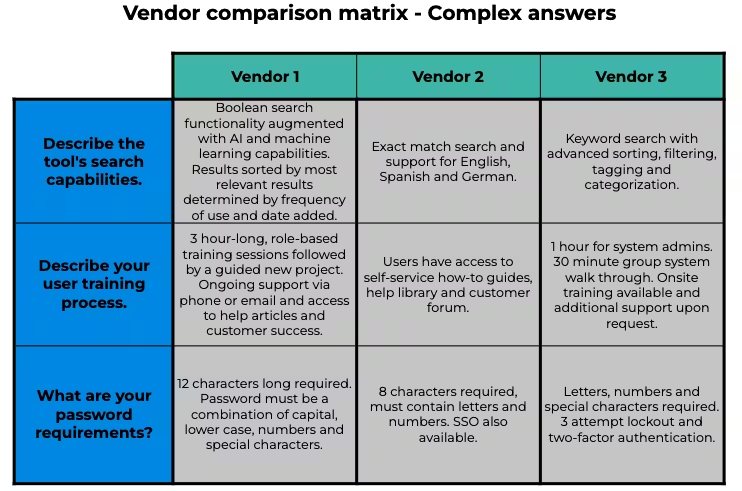
Two-Factor Authentication on phone screen – How to Use a Vendor Comparison Matrix | Responsive
The most significant advancement in this area is the FIDO2 standard, a set of open specifications from the FIDO Alliance. Its web-facing component is called WebAuthn. Here’s how it works on your Android phone:
- Registration: When you register for a service that supports FIDO2 (like Google, Microsoft, or GitHub), the service asks your browser to create a new cryptographic key pair. The private key is generated and stored securely on your Android phone, often within a dedicated hardware security chip (like a Titan M chip). The public key is sent to the service’s server and associated with your account. Your private key *never* leaves your device.
- Authentication: When you log in, the service sends a “challenge” to your browser. Your browser passes this challenge to your phone. To sign the challenge and prove your identity, you must unlock the private key using your device’s biometrics (fingerprint or face scan) or PIN. Your phone signs the challenge with the private key and sends it back. The service’s server uses your stored public key to verify the signature.
This process is inherently phishing-resistant. The authentication is bound to the website’s origin (e.g., `google.com`). If you were on a phishing site (e.g., `google-login.scam.com`), your browser would know it’s the wrong origin and would refuse to use the correct private key. The attacker gets nothing, as there is no password or shareable code to steal.
The Rise of Passkeys: User-Friendly FIDO2
While the underlying technology of FIDO2 is powerful, the user experience needed to be seamless for mass adoption. This is where Passkeys come in. A passkey is simply the consumer-friendly branding for a FIDO credential. Major tech companies like Google, Apple, and Microsoft have collaborated to make passkeys easy to use and sync across devices.
On modern Android phones, when you create a passkey for a service, it is saved to your Google Password Manager and can be synced across any device where you are signed into your Google account. This means you can use your Android phone’s fingerprint sensor to log into a website on your Windows laptop. This combination of top-tier security and cross-platform convenience is driving the rapid adoption of passkeys as the true successor to passwords and legacy 2FA.

Securing Your Digital Life: Practical Steps and Best Practices
The transition to a more secure digital future requires proactive steps from both users and developers. Protecting your collection of Android gadgets and the data they hold is a shared responsibility.
Recommendations for Users
- Prioritize Passkeys and FIDO2: Conduct a security audit of your critical accounts (email, banking, password manager). If a service offers passkeys, enable it immediately. This is the single most effective step you can take to prevent phishing.
- Use a Hardware Security Key: For your most sensitive accounts, consider a physical FIDO2 security key (like a YubiKey). This provides the same phishing resistance but in a separate piece of hardware, offering protection even if your phone is compromised.
- Deprioritize SMS 2FA: If an account only offers SMS or TOTP, choose TOTP. Only use SMS 2FA when no other option is available.
- Stay Vigilant and Updated: No technology is a silver bullet. Remain cautious of unsolicited emails and messages. Keep your Android operating system and all your apps updated to receive the latest security patches.
Considerations for Developers
- Implement WebAuthn: If you are building or maintaining an application with user accounts, make implementing WebAuthn for passkey support a top priority. It provides a vastly superior security posture for your users.
- Provide a Secure Upgrade Path: Encourage users on legacy 2FA methods like SMS to upgrade to more secure options. Educate them on the benefits of passkeys within your app’s security settings.
- Follow Security Best Practices: Beyond authentication, ensure all other aspects of your application are secure, including data encryption, secure API design, and regular security audits.
Conclusion: A New Era of Trust for Android Phones
The role of our Android phones as the arbiters of our digital identity is only growing. As we’ve seen, the security methods of the past, while well-intentioned, are no longer sufficient to counter the sophisticated, real-time attacks being deployed by modern cybercriminals. The reliance on shareable secrets—whether passwords or temporary codes—is the fundamental flaw that phishing attacks exploit with ruthless efficiency. The future of authentication lies in unphishable, cryptographic verification, a future that is already here with FIDO2 and passkeys. By embracing these new standards, we can transform our Android phones from the primary target of attack into a true hardware-backed key, finally delivering on the promise of a secure, seamless, and trustworthy digital experience.