
The Great Unbundling: Why Gadget Makers Are Moving Beyond Core Android
For over a decade, Android has been the undisputed king of mobile operating systems, powering billions of devices worldwide. Its influence, however, extends far beyond the smartphone in your pocket. From smart TVs and streaming sticks to car infotainment systems and smart home displays, the Android Open Source Project (AOSP) has served as the foundational building block for a sprawling ecosystem of connected devices. Yet, a subtle but significant shift is underway. Major manufacturers of these non-phone Android Gadgets are increasingly exploring a future that diverges from the path Google has laid out, opting to build their own custom operating systems directly on the Linux kernel. This strategic pivot isn’t just a minor software tweak; it represents a fundamental rethinking of the relationship between hardware makers, software platforms, and the end-user. This article delves into the technical and strategic motivations behind this trend, its profound implications for developers and consumers, and what it signals for the future of the connected device landscape.
The Spectrum of Android: From AOSP to Fully Custom OS
To understand why companies are moving away from Android, it’s crucial to first understand what “Android” truly is. It’s not a single, monolithic entity but rather a spectrum of software with varying degrees of openness and control. This spectrum is the key to understanding the evolution of the market.
The Foundation: Android Open Source Project (AOSP)
At its core is the Android Open Source Project (AOSP). This is the open-source software stack that includes the Linux kernel, a hardware abstraction layer (HAL), native libraries, an application framework, and a basic user interface. AOSP is completely free for anyone to download, modify, and use without any licensing fees to Google. It is the fundamental DNA of every Android device on the planet, but on its own, it lacks the Google-specific magic that most consumers associate with the platform.
The Mainstream: Android with Google Mobile Services (GMS)
When you buy most mainstream Android Phones from brands like Samsung, Pixel, or OnePlus, you are getting AOSP plus a critical proprietary layer: Google Mobile Services (GMS). This suite includes the Google Play Store, Google Maps, Gmail, Chrome, Google Assistant, and the crucial Play Services APIs that many third-party apps rely on for notifications, location, and more. To get a GMS license, manufacturers must adhere to Google’s strict Compatibility Definition Document (CDD) and pass the Compatibility Test Suite (CTS), ensuring a consistent experience. This is the “official” Android experience.
The Fork: AOSP Without Google
A “forked” version of Android uses AOSP as its base but deliberately omits GMS. The most prominent example is Amazon’s Fire OS, which powers its Fire tablets and Fire TV devices. Amazon took the AOSP code and built its own ecosystem on top, complete with the Amazon Appstore, Prime Video integration, and Alexa. This gives Amazon complete control over the user experience and monetization but creates a separate app ecosystem that developers must specifically target. It’s Android, but it’s not Google’s Android.
The Next Step: Bypassing AOSP for a Custom Linux OS

The latest evolution sees companies taking the next logical step. If you are already forking AOSP and replacing all of Google’s services, why bear the overhead of the entire Android application framework, which was primarily designed for phones? Instead, companies are building lightweight, bespoke operating systems directly on the Linux kernel—the same kernel that AOSP uses. This approach, seen in platforms like LG’s webOS for TVs and Samsung’s Tizen, allows for a system that is perfectly tailored to the device’s specific function, whether it’s streaming media or controlling smart home appliances.
Deconstructing the Exodus: Key Drivers for Building a Custom OS
The decision to invest millions in developing a proprietary operating system is not taken lightly. It’s driven by a powerful combination of strategic, technical, and financial imperatives that a generic, one-size-fits-all OS cannot satisfy.
1. Absolute Control and Ecosystem Integration
The primary driver is control. By using Android with GMS, a manufacturer is inherently promoting Google’s services. Google Assistant is the default, the Play Store is the gateway, and Google’s data collection policies are in effect. For a company like Amazon, which has its own competing services (Alexa, Prime Video, Amazon Appstore), this is untenable. Building a custom OS allows a company to place its own services at the very core of the user experience. Every interaction, from voice commands to content recommendations, can be designed to deepen user engagement within their own walled garden, increasing customer loyalty and creating more opportunities for monetization.
2. Performance and Resource Optimization
AOSP is a heavyweight champion built for the versatile, multi-tasking environment of a smartphone. For a single-purpose device like a streaming stick or a smart display, this is often overkill. A full Android TV build can be resource-intensive, requiring more powerful processors and more RAM to run smoothly. A recent piece of Android News might highlight a new feature, but that feature adds complexity and code that a simple gadget doesn’t need.
A custom Linux-based OS can be radically optimized. Engineers can strip out every non-essential service, library, and process.
- Memory Footprint: A lean, custom OS for a streaming device might comfortably operate with 512MB or 1GB of RAM, whereas a full-featured Android TV experience often performs best with 2GB or more. This directly translates to lower hardware costs.
- Boot Time: By eliminating unnecessary services that initialize at startup, devices can boot significantly faster, improving the user’s first impression.
- Responsiveness: With a lower process load, the UI can feel snappier and more responsive, even on less expensive hardware.
3. Financial and Licensing Freedom
While AOSP is free, the GMS ecosystem is not. There are licensing costs involved, and the compatibility requirements can dictate hardware choices, adding to the bill of materials (BOM). By building a proprietary OS, a company completely sidesteps Google’s licensing ecosystem and its associated rules. This is especially critical in the high-volume, low-margin market of consumer electronics, where saving even a few dollars per device can result in millions in savings across a product line.
The Ripple Effect: Implications for the Entire Ecosystem
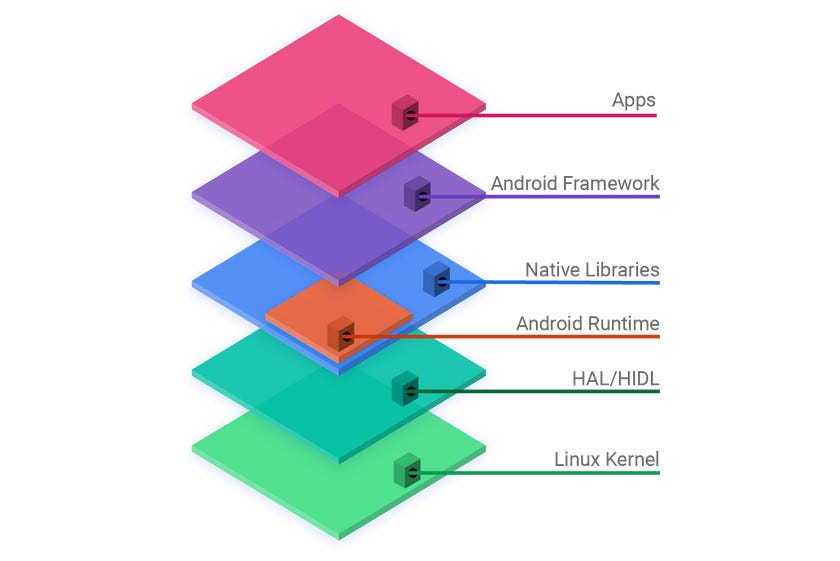
This strategic shift creates significant ripple effects, presenting a complex mix of opportunities and challenges for developers, consumers, and the broader market.
For Developers: The App Compatibility Chasm
The single greatest challenge for any new OS is attracting developers. An Android APK built with the Android SDK will not run on a custom Linux OS without a compatibility layer. This leaves manufacturers with a few difficult choices:
- Web-Based App Platforms: The most common solution is to build the application layer on web technologies (HTML5, JavaScript, CSS). Platforms like LG’s webOS and Samsung’s Tizen primarily use this model. This lowers the barrier for web developers but often results in apps that are less performant and less integrated than their native counterparts.
- Custom Native SDKs: A company can release its own native SDK, but this requires convincing developers to invest time and resources to learn a new toolchain and maintain a separate codebase for a platform with an unproven market share. This is a monumental task.
- Android Compatibility Layers: A technically complex option is to build a runtime environment that can execute Android apps. This can bridge the “app gap” but often comes with performance penalties, bugs, and a constant struggle to keep up with new Android APIs. It’s a resource-intensive solution that only the largest companies can realistically attempt.
For developers, this fragmentation means more work. Instead of “build once, run on all Android TVs,” they may now need to create separate versions for Android TV, Fire OS, webOS, Tizen, and any new proprietary platforms that emerge.
For Consumers: A Double-Edged Sword
For the end-user, this trend is a mixed bag. On the one hand, it can lead to better products. A highly optimized OS can result in cheaper, faster, and more intuitive Android Gadgets. The user interface can be perfectly streamlined for its intended purpose, free from the clutter of a general-purpose OS.
On the other hand, it creates the dreaded “app gap.” The strength of the Google Play Store is its sheer breadth. Your favorite niche streaming service, utility app, or game is almost certainly there. On a new proprietary OS, that’s not a guarantee. Consumers will have to make purchasing decisions based not just on hardware, but on whether a device’s fledgling app store supports their must-have services. The failure of many mobile OSes of the past (Windows Phone, BlackBerry 10) serves as a stark reminder that without apps, a platform is doomed.
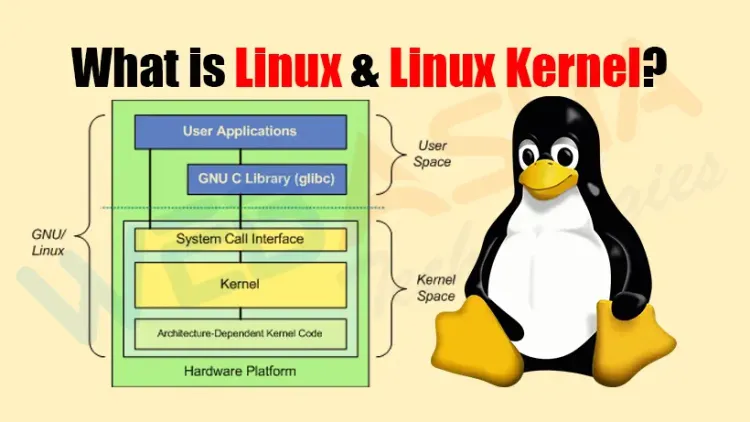
Navigating the New Landscape: Recommendations and Best Practices
As the ecosystem continues to fragment, both manufacturers and consumers need to adapt their strategies to navigate this new reality successfully.
Tips for Companies Building a Custom OS
- Secure Key Apps Before Launch: Your platform must launch with the top 20-25 applications your target audience expects. This means securing partnerships with major players like Netflix, YouTube, Disney+, and Spotify long before the device hits shelves. Without them, your product is dead on arrival.
- Invest Heavily in Developer Experience (DevEx): If you want developers to build for your platform, you must make it as painless as possible. This means providing world-class documentation, robust SDKs, responsive developer support, and clear monetization pathways.
- Embrace Open Standards: Rather than a fully proprietary native SDK, consider building your app framework around open or cross-platform standards like React Native or Flutter. This allows developers to leverage existing skills and codebases, dramatically lowering the barrier to entry.
Considerations for Consumers
- Verify App Availability: Before purchasing a new smart TV or streaming device, do your homework. Don’t assume that because it’s a popular brand, it will have all the apps you use. Go to the manufacturer’s website and check the list of supported applications.
- Understand the OS: Recognize the difference between a device running “Google TV / Android TV” and one running a proprietary OS like “webOS” or “Tizen.” The former guarantees access to the Play Store, while the latter operates within its own curated app ecosystem.
- Question Long-Term Support: A major advantage of the Android ecosystem is a somewhat predictable (if not always timely) update schedule for security and features. For a new proprietary OS, ask yourself if the manufacturer has a proven track record of supporting its software for the long term.
Conclusion: A More Mature, More Fragmented Future
The move away from core Android for specialized gadgets is not a rejection of the platform’s success, but rather a sign of its maturity. AOSP has served as an invaluable springboard, allowing countless companies to enter the market and innovate. Now, those with sufficient scale and ambition are “graduating” to build their own tailored experiences. This “great unbundling” is creating a more diverse but also more fragmented ecosystem. For consumers, it promises more choice and potentially better-optimized devices, but it comes with the significant risk of app incompatibility and ecosystem lock-in. The ultimate success of these new ventures will not be determined by their technical elegance or performance gains alone, but by their ability to convince both developers and users that their walled garden is a destination worth visiting.



