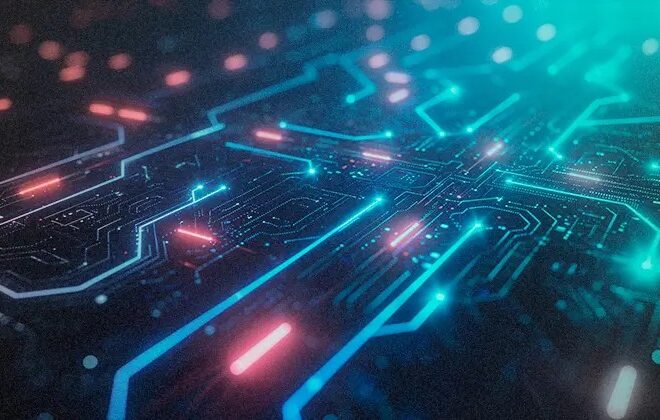Android’s New Shield: How Your Phone Will Soon Detect and Warn Against Cellular Spying
In an age where our smartphones are extensions of our very selves, containing our most private conversations, financial data, and personal memories, the security of these devices is paramount. We install antivirus software, use strong passcodes, and are wary of suspicious links. But what about threats that operate on a level we can’t see—the very cellular network our phones rely on? For years, a shadowy form of surveillance technology has exploited this fundamental connection, operating invisibly to track and potentially intercept our communications. This is the world of IMSI-catchers, and it’s a threat that has largely gone unchecked for the average user. However, significant developments in the world of Android News indicate that this is about to change. A powerful new security feature is on the horizon for Android Phones, designed to unmask these invisible spies and put the power of detection directly into the hands of billions of users. This article delves deep into this upcoming technology, explaining the threat it counters, how it works, and what it means for the future of your mobile privacy.
What Are IMSI-Catchers and Why Should You Care?
Before we can appreciate the solution, we must first understand the problem. The threat in question comes from devices known as IMSI-catchers. While the term might sound like something from a spy thriller, the technology is very real and its use is more widespread than many realize. Understanding their function is the first step toward recognizing the significance of Android’s new defensive posture.
The “Stingray” Explained
IMSI-catcher is the generic term for a cellular surveillance device. You may have heard them called by a popular brand name, “Stingray.” These devices function by impersonating a legitimate cell phone tower. Every mobile phone is programmed to connect to the tower with the strongest signal in its vicinity to ensure the best possible service. IMSI-catchers exploit this by broadcasting a powerful, attractive signal that essentially tricks all nearby phones into connecting to it instead of a legitimate tower from a carrier like Verizon, AT&T, or T-Mobile.
Once your phone is connected, the device can capture its unique identifying number, the International Mobile Subscriber Identity (IMSI), which is tied to your SIM card. By collecting the IMSI of every phone in an area, an operator can identify and track the presence of a specific individual’s device. This is, at its core, a sophisticated digital dragnet.
The Dangers of a False Tower
Connecting to a false tower goes far beyond simple identification. The capabilities of these devices present a multi-layered threat to user privacy and security:
- Precise Location Tracking: By measuring the signal strength from a target phone, operators can pinpoint a user’s location with far greater accuracy than standard cell tower triangulation, often down to a specific room in a building.
- Man-in-the-Middle (MITM) Attacks: Once the IMSI-catcher is positioned between your phone and the real cellular network, it can potentially intercept the contents of your communications.
- Downgrade Attacks: To make interception easier, many IMSI-catchers will force a connected phone to “downgrade” its connection from a securely encrypted 4G or 5G network to the much older and notoriously insecure 2G (GSM) network, whose encryption has been broken for years. This allows for the real-time capture of unencrypted phone calls and SMS text messages.
- Denial of Service: In some configurations, an IMSI-catcher can be used to block specific users from making or receiving calls and messages altogether.
Who Uses Them and Why?

Primarily, IMSI-catchers are tools used by law enforcement and intelligence agencies to track suspects and gather intelligence. However, their use is often shrouded in secrecy, leading to concerns from privacy advocates about warrantless surveillance. Furthermore, as the technology has become more accessible, the threat has expanded. Malicious actors, corporate spies, and foreign governments could potentially deploy these devices to track high-profile individuals, steal sensitive information, or monitor activists and journalists.
Android’s Proactive Defense: How the New Warning System Works
For years, detecting an IMSI-catcher required specialized and expensive hardware or complex software solutions that were often limited to security researchers or users with heavily modified (rooted) phones. The latest Android News confirms a fundamental shift: this detection capability is being built directly into the Android operating system itself. This democratizes this powerful security tool, making it accessible to anyone with a modern Android device.
The Technical Nitty-Gritty: Detecting the Impostor
The new system works by turning Android Phones into intelligent sensors that constantly analyze the properties of the cell towers they connect to. It looks for anomalies and red flags that distinguish a fake tower from a real one. While the exact implementation is complex and happens deep within the phone’s radio interface layer, the detection is based on identifying several key discrepancies:
- Null Ciphers: In a secure network, communication between your phone and the tower is encrypted. An IMSI-catcher might instruct the phone to use a “null cipher,” which means no encryption is applied. While there can be rare, legitimate reasons for this, it is a major red flag. The new Android feature will be able to identify when your phone is told to communicate in the clear.
- Authentication Failures: On modern 4G and 5G networks, authentication is a two-way street. Your phone authenticates to the network, and the network authenticates back to your phone. This mutual authentication prevents connections to fake towers. Many IMSI-catchers, especially simpler models, fail to properly perform this network-side authentication, a detail the new system can detect.
- Incomplete Tower Identity: Legitimate cell towers broadcast a full set of identification parameters. An IMSI-catcher may present incomplete or malformed data. The Android system will be able to check if the tower it’s connecting to is “fully formed” and behaving as expected.
By cross-referencing these and other signals, the operating system can build a confidence score. When the score passes a certain threshold, indicating a high probability of a malicious tower, it will trigger a notification to the user.
From Detection to Notification: What the User Sees
The goal is not to overwhelm users with technical jargon or frequent false alarms. The alert is expected to be clear and direct, something along the lines of: “Suspicious cellular activity detected. A false base station may be in use.” This simple warning is a powerful tool. It transforms the user from a passive victim into an informed individual who can take immediate steps to protect their communications and privacy. The system is being carefully calibrated to minimize false positives, likely requiring multiple anomalies to be detected simultaneously before an alert is generated.
Beyond a Simple Alert: The Ripple Effect on Mobile Security
The introduction of native IMSI-catcher detection in Android is more than just another feature; it represents a significant escalation in the ongoing “arms race” for digital privacy. Its impact will be felt across the entire security landscape.
Shifting the Power Dynamic
This feature fundamentally changes the balance of power. Previously, IMSI-catcher operators could act with a high degree of confidence that their activities were invisible. Now, any modern Android phone in the vicinity could potentially expose their presence. This creates a “herd immunity” effect. The more devices that are capable of detection, the riskier and less effective it becomes to deploy an IMSI-catcher in a public area. It moves detection from a niche capability, once requiring specialized Android Gadgets, to a standard feature for a massive global user base.
A New Front in the Privacy Arms Race
This move by Google is part of a broader industry trend toward baking privacy-enhancing technologies directly into consumer products. It follows in the footsteps of features like the camera and microphone usage indicators, end-to-end encryption in messaging apps like Google Messages and Signal, and on-device processing through Android’s Private Compute Core. By building this protection into the OS, it ensures that a baseline level of security is available to everyone, not just the technically savvy. It sends a clear message that user privacy is a core component of the platform, not an afterthought.
Challenges and Limitations
Of course, no security measure is a silver bullet. This new feature will face challenges:

- Evolving Threats: The creators of IMSI-catchers will undoubtedly work to make their devices stealthier to circumvent these new detection methods. More sophisticated devices may learn to better mimic all the properties of a legitimate tower.
- Hardware Dependencies: The effectiveness of the detection may rely on the capabilities of the modem (the radio hardware) inside the phone. Some older or budget Android Phones may not have modems that can expose the necessary data to the operating system.
- A Warning, Not a Block: The feature is designed to warn you, not to prevent the connection. The ultimate responsibility for how to react to the warning still rests with the user.
What Can You Do? Actionable Tips for Enhanced Mobile Security
The new warning system is a powerful tool, but its effectiveness is maximized when you know how to respond. If you ever receive an alert about a potential false base station, or if you simply want to adopt a more secure posture, here are some actionable best practices.
When You Receive an Alert
- Stay Calm and Assess: The first step is not to panic. Acknowledge the warning and understand that your communications may be vulnerable.
- Switch to Encrypted Communication: Immediately stop making standard phone calls or sending SMS texts. Switch to apps that use strong, end-to-end encryption, such as Signal or WhatsApp. With this type of encryption, even if your traffic is being intercepted, the content will be unreadable to the snooper.
- Use a Reputable VPN: An IMSI-catcher can also be used to intercept your mobile data traffic. A Virtual Private Network (VPN) encrypts all data leaving your device, creating a secure tunnel to a remote server. This protects your internet browsing, app data, and other online activities from being monitored.
- Turn on Airplane Mode or Move: If you are in a sensitive location (like a protest, a confidential meeting, or a government building), the safest immediate action might be to enable Airplane Mode to sever all cellular connections. Alternatively, physically moving a few blocks away will likely force your phone to disconnect from the false tower and reconnect to a legitimate one.
General Best Practices for All Android Users
- Keep Your Device Updated: Security features like this are delivered through OS and security patch updates. Always install them promptly.
- Default to Encryption: Make end-to-end encrypted messaging your default method of communication whenever possible.
- Be Wary of Public Wi-Fi: The same principles of man-in-the-middle attacks apply to unsecured Wi-Fi networks. Use a VPN whenever you connect to a public hotspot.
Conclusion: A New Era of Empowered Privacy
The impending arrival of native IMSI-catcher detection on Android Phones marks a pivotal moment in consumer mobile security. It addresses a long-standing and insidious threat by transforming the very devices that were once silent victims into a distributed, worldwide detection network. While not an impenetrable shield, this feature represents a powerful new layer of defense that empowers hundreds of millions of users with the knowledge they need to protect themselves. It is a significant step forward in the ongoing effort to safeguard digital privacy, reminding us that in the face of evolving threats, continuous innovation and user empowerment are our most effective tools. For the average user, this means their smartphone is becoming just a little bit smarter, and a whole lot safer.