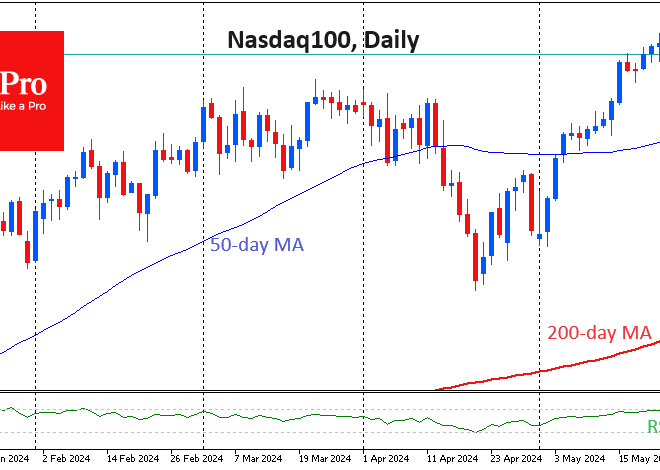Beyond Stock: The Ultimate Guide to Custom ROMs and Rooting Your Android Phone in 2024
In a world where our smartphones are extensions of ourselves, the software they run is paramount. You’ve just unboxed the latest flagship, a marvel of engineering packed with cutting-edge hardware. Yet, after a few weeks, you might feel a subtle sense of confinement. The pre-installed apps you can’t remove, the manufacturer’s user interface that isn’t quite to your taste, or the nagging feeling that your device’s full power is being held back. This is a common story in the world of Android Phones. For years, a vibrant community of developers and enthusiasts has offered a solution: a path to true digital freedom through rooting and custom ROMs. This isn’t just a relic of Android’s past; it’s a thriving ecosystem that continues to offer unparalleled control, performance, and longevity. This guide will demystify these concepts, moving beyond technical jargon to explore why, even in 2024, unlocking your device might be the best upgrade you ever perform.
The Twin Pillars of Android Freedom: Understanding Rooting and Custom ROMs
Before diving into the “how,” it’s crucial to understand the “what.” Rooting and custom ROMs are often mentioned in the same breath, but they are distinct concepts that serve different, albeit related, purposes. Think of them as two keys that unlock different doors to your device’s potential.
What is Rooting? The Key to the Kingdom
At its core, “rooting” an Android device is the process of gaining privileged control—known as “root access”—over the Android operating system. In the Linux world (which Android is based on), the “root” user is the superuser, equivalent to an Administrator on a Windows PC. Out of the box, your phone operates in a restricted user mode for security reasons, preventing you or any app from accidentally damaging the core system files.
Rooting breaks down these walls. It grants you the ability to:
- Uninstall Bloatware: Finally remove those carrier or manufacturer apps that waste space and resources.
- Advanced Backups: Use powerful apps like Titanium Backup to create complete, restorable snapshots of your entire system, including app data.
- System-Level Modifications: Install tools like AdAway for system-wide ad-blocking or use advanced firewall applications to control network access for every app.
- Performance Tweaking: Access and modify CPU frequencies, I/O schedulers, and other deep system settings for better performance or battery life.
However, the landscape has changed. Many features that once required root, like granular app permissions and screen recording, are now standard in modern Android. Furthermore, Google has implemented a security measure called SafetyNet (now part of Play Integrity API), which detects if a device is rooted. This can block access to security-sensitive apps like Google Wallet and many banking applications. This ongoing cat-and-mouse game is a central theme in modern Android News related to the modding community.

What are Custom ROMs? A New Soul for Your Smartphone
If rooting is gaining administrative access, flashing a custom ROM is like installing a completely new operating system. A “ROM” (Read-Only Memory) in this context refers to the firmware that contains the Android OS, the kernel, and pre-installed applications. A custom ROM is a third-party version of this firmware, built from the Android Open Source Project (AOSP) by independent developers or large community teams.
Installing a custom ROM replaces your phone’s entire software experience—the user interface, the features, and the underlying code. Here are some of the most respected names in the scene:
- LineageOS: The direct successor to the legendary CyanogenMod, LineageOS is the gold standard for stability and device support. It offers a clean, near-stock Android experience with subtle enhancements, focusing on reviving older Android Gadgets long after official support has ended.
- Pixel Experience: As the name suggests, this ROM aims to port the complete software experience of Google’s Pixel phones—including the launcher, wallpapers, icons, and exclusive features—to a wide range of other devices.
- Paranoid Android (AOSPA): Known for its aesthetic polish and innovative features, AOSPA has a history of introducing unique functionalities that sometimes even get adopted into mainstream Android.
The Real-World Impact: Why Bother in 2024?
With modern Android being so capable, you might wonder if this is all just a hobby for hardcore techies. The answer is a resounding no. The practical benefits of custom ROMs can dramatically improve your daily experience with your device in tangible ways.
Case Study: Breathing New Life into an Old Flagship
Consider the OnePlus 7 Pro, a beloved phone from 2019. Its official software support ended with Android 12. For most users, this means no more feature updates and, more critically, no more monthly security patches, leaving the device vulnerable. This is where the custom ROM community becomes a hero.
A user can take their aging OnePlus 7 Pro, unlock its bootloader, and install the latest version of LineageOS 21, which is based on Android 14. The transformation is immediate. The phone not only gets a fresh, modern interface but also receives the latest security updates, performance optimizations, and privacy features from Android 14. A device that was on the verge of becoming an e-waste statistic is now a secure, fast, and modern smartphone, capable of lasting several more years. This is sustainability in action, a powerful counter-narrative to the constant cycle of consumer upgrades pushed by the industry.
Achieving Peak Performance and Unlocking True Customization
Custom ROMs often provide performance superior to the manufacturer’s stock software, which can be bogged down by heavy UI skins and pre-installed services. A lightweight ROM like LineageOS can make a mid-range phone feel significantly snappier.

For the ultimate power user, many ROMs support custom kernels. The kernel is the core of the OS, acting as the bridge between your hardware and software. By flashing a custom kernel like Franco Kernel or ElementalX, you gain granular control over your phone’s CPU. You can “overclock” it for maximum gaming performance or “underclock” it to drastically extend battery life on a long travel day—a level of control stock software simply doesn’t offer.
The Ultimate Privacy and Security Overhaul
A growing concern for many users is data privacy and the pervasive reach of big tech. The custom ROM scene offers a powerful solution: de-Googling your phone. ROMs like GrapheneOS and CalyxOS are built with a laser focus on security and privacy. They are AOSP-based but ship without any Google Mobile Services (GMS) installed. This means your location, app usage, and personal data are not being constantly funneled back to Google’s servers. For users who still need some app compatibility, projects like microG provide an open-source, privacy-respecting alternative to GMS, allowing many popular apps to function without the full Google framework.
The Path to Power: A Practical Guide and Common Pitfalls
Embarking on this journey requires patience and a willingness to learn. While the process has become more streamlined over the years, it’s not a one-click affair. The general process can be broken down into three main stages.
Step 1: Unlocking the Bootloader
The bootloader is the first piece of software that runs when you power on your phone. It’s locked by the manufacturer to prevent unauthorized software from being installed. Unlocking it is the first and most critical step. For devices from Google or OnePlus, this is often a straightforward process involving a simple command-line tool. For others, it can be more complex or even impossible, especially on carrier-locked models.
CRITICAL WARNING: Unlocking the bootloader will perform a factory reset, completely wiping all data from your phone. Back up everything you care about before you begin. This step will also almost certainly void your manufacturer’s warranty.
Step 2: Installing a Custom Recovery
Once the bootloader is unlocked, you need to replace the stock recovery environment with a custom one. The undisputed champion here is Team Win Recovery Project (TWRP). TWRP provides a touch-based interface that allows you to perform essential tasks like creating full system backups (called “Nandroid” backups), wiping partitions, and, most importantly, “flashing” (installing) the custom ROM .zip file.
Step 3: Flashing the ROM and (Optional) Rooting
With TWRP installed, the final step is to boot into recovery, wipe the necessary system partitions (a “clean flash” is always recommended), and then flash your chosen custom ROM file, which you’ve downloaded to your phone’s storage. If the ROM doesn’t include Google Apps, you’ll flash a separate “GApps” package right after. Rooting is now typically an optional last step. The most popular method is flashing Magisk, a powerful “systemless” root tool that allows you to gain root access without modifying the core system partition, making it easier to hide from apps that check for root.
Common Pitfalls and How to Avoid Them
- The Bootloop: The most common issue where your phone gets stuck on the boot animation. This is usually caused by flashing an incompatible file or not wiping the correct partitions. Best Practice: Always make a full Nandroid backup in TWRP before you flash anything. If you get into a bootloop, you can simply restore your backup and be back to where you started in minutes.
- Losing Device-Specific Features: AOSP-based ROMs may not support proprietary features like the advanced camera processing on a Google Pixel or the S Pen functionality on a Samsung Galaxy. Research your device on forums like XDA Developers to see what, if any, features you might lose.
- Tripping SafetyNet: As mentioned, many banking and payment apps will refuse to run on a modified device. While Magisk has features to hide root (DenyList), it’s a constant battle, and success is not guaranteed.
Is It Worth It for You? A Balanced Perspective
Flashing a custom ROM is not a universal solution. It’s a powerful tool, but whether it’s the right one depends entirely on your needs and technical comfort level.
Who Should Try Custom ROMs and Rooting?
- The Tinkerer: Anyone who loves to customize every aspect of their tech and squeeze every drop of performance from their Android Gadgets.
- The Sustainability-Minded User: Those who want to extend the functional lifespan of their older phone, keeping it secure and modern for years to come.
- The Privacy Advocate: Users who want to take full control of their digital footprint and de-couple their digital life from a specific tech giant.
Who Should Stick to Stock?
- The “It Just Works” User: If you rely on your phone for critical daily tasks and can’t afford any downtime or potential bugs, the stability and reliability of stock software are unmatched.
- The Enterprise User: Anyone who depends on security platforms like Samsung Knox or requires guaranteed access to corporate apps that are sensitive to device modifications.
- The Casual User: If you are perfectly happy with your phone’s out-of-the-box experience, there is no compelling reason to go through the risks and effort involved.
Conclusion: The Enduring Spirit of Open Android
The world of custom ROMs and rooting is a testament to the open-source ethos that lies at the heart of Android. It represents a choice—the choice to take a mass-produced device and make it uniquely yours. While the latest Android News may be dominated by foldable screens and AI features, the custom ROM community works quietly in the background, ensuring that great hardware never truly dies. It’s a trade-off, to be sure, pitting ultimate control and longevity against the convenience and warranty-backed security of a stock device. For those willing to take the plunge, it’s a rewarding journey that doesn’t just give you a better phone; it gives you a deeper understanding and appreciation for the incredible technology you hold in your hand every day. It’s about transforming your Android Phone from a product you bought into a device you truly own.