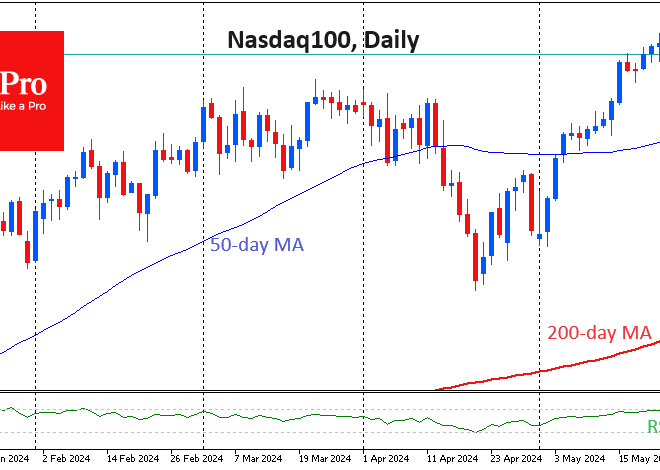Building a High-Performance Backend for Your Android News App with Python
The Developer’s Guide to Powering a Modern Android News Application
In today’s fast-paced mobile world, delivering timely, relevant, and engaging content is the cornerstone of any successful news application. For developers focusing on the Android ecosystem, creating an app that aggregates the latest Android News, reviews of Android Phones, and updates on new Android Gadgets presents a unique set of technical challenges. While a sleek UI/UX on the client-side is crucial, the real engine of a powerful news app lies in its backend. A robust, scalable, and efficient backend is responsible for fetching, processing, caching, and delivering content to millions of users seamlessly.
This comprehensive technical article will guide you through the process of building a high-performance backend for an Android news application using Python. We’ll move beyond the basics, exploring everything from data aggregation and API creation to advanced techniques like caching with Redis and sending push notifications with Firebase. This guide is designed for developers who want to understand the server-side architecture that makes a great mobile experience possible, providing practical code examples and actionable insights you can implement in your own projects.
Section 1: Aggregating News Content – The Foundation
Before your Android app can display any news, you need a reliable source of data. The first step is to aggregate content from various sources. While web scraping is an option, it often comes with legal complexities and the maintenance overhead of dealing with changing website structures. A far more robust and professional approach is to use a dedicated News API. Services like NewsAPI.org, The Guardian API, or the New York Times API provide structured access to vast amounts of news content.
Choosing and Accessing a News Source
For this guide, we’ll use NewsAPI.org due to its simplicity and generous free tier for developers. After signing up and getting an API key, our goal is to write a Python script that can fetch articles related to our niche: Android. The core tool for this task in Python is the requests library, a simple yet powerful HTTP library for making API calls.
The primary goal here is to create a reusable function that queries the API for specific keywords (e.g., “Android”, “Google Pixel”) and returns the data in a clean, usable format. Let’s build a simple data fetcher.

Practical Example: Fetching Android News with Python
Here is a Python script that defines a function to fetch news articles. It securely handles the API key using environment variables, which is a critical best practice—never hardcode your secrets!
import requests
import os
from typing import Dict, Any, Optional
# It's a best practice to load secrets from environment variables
# You can set this in your shell: export NEWS_API_KEY='your_actual_api_key'
NEWS_API_KEY = os.getenv("NEWS_API_KEY")
NEWS_API_ENDPOINT = "https://newsapi.org/v2/everything"
def fetch_android_news(query: str = "Android") -> Optional[Dict[str, Any]]:
"""
Fetches news articles from NewsAPI.org based on a query.
Args:
query (str): The search term for the news articles (e.g., "Android Phones").
Returns:
Optional[Dict[str, Any]]: A dictionary containing the API response
or None if an error occurs.
"""
if not NEWS_API_KEY:
print("Error: NEWS_API_KEY environment variable not set.")
return None
params = {
"q": query,
"sortBy": "publishedAt",
"language": "en",
"apiKey": NEWS_API_KEY,
"pageSize": 20 # Limit the number of results per request
}
try:
response = requests.get(NEWS_API_ENDPOINT, params=params, timeout=10)
# Raise an exception for bad status codes (4xx or 5xx)
response.raise_for_status()
return response.json()
except requests.exceptions.RequestException as e:
print(f"An error occurred during the API request: {e}")
return None
if __name__ == "__main__":
# Example usage of the function
android_news_data = fetch_android_news(query="Android Gadgets")
if android_news_data and android_news_data.get("status") == "ok":
print(f"Successfully fetched {android_news_data.get('totalResults')} articles.")
for article in android_news_data.get("articles", []):
print(f"- {article['title']}")
else:
print("Failed to fetch news articles.")This script establishes the fundamental building block of our backend. It encapsulates the logic for communicating with the external news provider, includes basic error handling, and uses best practices for managing credentials.
Section 2: Building a RESTful API with Flask
Having the Android application call the external News API directly is a viable but suboptimal strategy. This approach exposes your API key on the client-side, making it vulnerable to theft. Furthermore, it prevents you from implementing custom logic, such as aggregating from multiple sources, caching results, or transforming the data. The solution is to create your own intermediary backend API that the Android app will communicate with.
Why a Custom API? The Mediator Pattern
Your backend acts as a mediator. It provides a stable, controlled, and secure interface for your mobile clients. We’ll use Flask, a lightweight and flexible Python web framework, to build this API. Our goal is to create a simple endpoint, say /api/v1/news/android, that our Android app can call to get a curated list of articles.
Practical Example: Creating a News Endpoint
Let’s expand on our previous script by wrapping it in a Flask application. This code creates a web server with a single endpoint. When a GET request is made to this endpoint, it calls our fetch_android_news function and returns the result as a JSON payload, which is the standard format for communication between a backend and a mobile app.
import os
import requests
from flask import Flask, jsonify, request
from typing import Dict, Any, Optional
# --- Configuration and Setup ---
app = Flask(__name__)
NEWS_API_KEY = os.getenv("NEWS_API_KEY")
NEWS_API_ENDPOINT = "https://newsapi.org/v2/everything"
# --- Data Fetching Logic (from Section 1) ---
def fetch_android_news(query: str = "Android") -> Optional[Dict[str, Any]]:
if not NEWS_API_KEY:
print("Error: NEWS_API_KEY environment variable not set.")
return None
params = {
"q": query, "sortBy": "publishedAt", "language": "en",
"apiKey": NEWS_API_KEY, "pageSize": 20
}
try:
response = requests.get(NEWS_API_ENDPOINT, params=params, timeout=10)
response.raise_for_status()
return response.json()
except requests.exceptions.RequestException as e:
print(f"An error occurred during the API request: {e}")
return None
# --- API Endpoint Definition ---
@app.route('/api/v1/news/android', methods=['GET'])
def get_android_news():
"""
API endpoint to serve news about Android.
It accepts an optional 'topic' query parameter.
Example: /api/v1/news/android?topic=Pixel%207
"""
# Allow the client to specify a more granular topic
topic = request.args.get('topic', 'Android Phones')
news_data = fetch_android_news(query=topic)
if news_data and news_data.get("status") == "ok":
# We can also process/filter articles here before sending them
# For example, removing articles without an image.
processed_articles = [
article for article in news_data.get("articles", [])
if article.get("urlToImage")
]
return jsonify({"status": "success", "articles": processed_articles})
else:
# Return a server-side error response
return jsonify({
"status": "error",
"message": "Could not retrieve news at this time."
}), 503 # 503 Service Unavailable is appropriate here
if __name__ == '__main__':
# For development only. Use a production WSGI server like Gunicorn in production.
app.run(debug=True, port=5000)With this simple Flask application, we’ve created a secure and controlled gateway for our Android News app. The Android client only needs to know our server’s URL, not the intricacies or credentials of the underlying news provider.
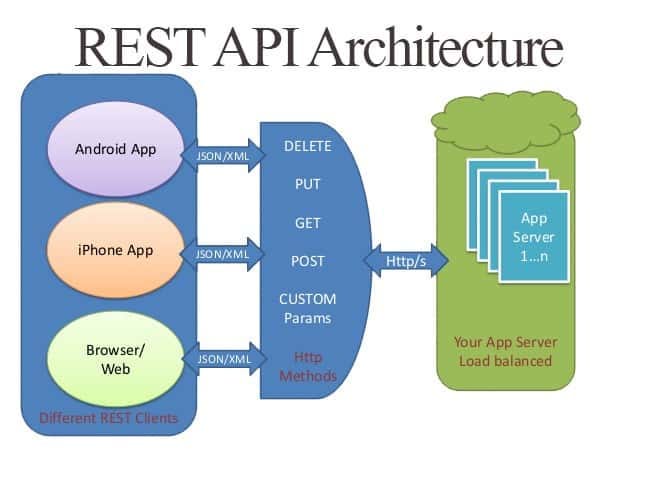
Section 3: Advanced Features – Caching and Push Notifications
A basic API is good, but a great news app is fast and proactive. Two key features that elevate an application are caching for performance and push notifications for engagement. Let’s integrate these into our Python backend.
Implementing Caching with Redis
Every time our API is called, it makes a new request to NewsAPI.org. This is inefficient, slow, and can quickly exhaust your API quota. Caching is the solution. We’ll use Redis, an in-memory data store, to cache the results for a short period (e.g., 15 minutes). When a new request comes in, we first check Redis. If the data is there (a “cache hit”), we return it instantly without calling the external API.
Here’s how to modify our Flask endpoint to use Redis for caching. You’ll need to have Redis server running and install the `redis-py` library (`pip install redis`).
import os
import requests
import redis
import json
from flask import Flask, jsonify, request
# --- Configuration and Setup ---
app = Flask(__name__)
# Assumes Redis is running on localhost:6379
redis_client = redis.Redis(decode_responses=True)
CACHE_EXPIRATION_SECONDS = 900 # 15 minutes
# (Keep the fetch_android_news function from the previous example)
# ...
@app.route('/api/v1/news/android', methods=['GET'])
def get_android_news_cached():
topic = request.args.get('topic', 'Android Phones')
cache_key = f"news:{topic.lower().replace(' ', '_')}"
try:
# 1. Check the cache first
cached_data = redis_client.get(cache_key)
if cached_data:
print(f"Cache HIT for key: {cache_key}")
return jsonify(json.loads(cached_data))
# 2. If cache miss, fetch from the source
print(f"Cache MISS for key: {cache_key}. Fetching from API.")
news_data = fetch_android_news(query=topic)
if news_data and news_data.get("status") == "ok":
# 3. Store the successful response in the cache
response_payload = {"status": "success", "articles": news_data["articles"]}
redis_client.setex(
cache_key,
CACHE_EXPIRATION_SECONDS,
json.dumps(response_payload)
)
return jsonify(response_payload)
else:
return jsonify({"status": "error", "message": "Could not retrieve news."}), 503
except redis.exceptions.ConnectionError as e:
print(f"Redis connection error: {e}. Serving from API directly.")
# Fallback to non-cached version if Redis is down
# (This part would call the original non-cached logic)
return get_android_news() # A simplified fallback
# ... (rest of the app setup)
if __name__ == '__main__':
app.run(debug=True, port=5000)Sending Push Notifications with Firebase Cloud Messaging (FCM)
To keep users engaged, you can send them push notifications about breaking Android News. We can use the Firebase Admin SDK for Python to trigger these notifications from our backend. The workflow would be: a separate process on our server periodically checks for major news, and if a breaking story is found, it calls a function to send a notification to all subscribed users.
Below is a standalone function demonstrating how to send a notification to a specific FCM topic, which is an efficient way to message multiple users who have subscribed to a channel (e.g., a “breaking_news” topic).
import firebase_admin
from firebase_admin import credentials, messaging
# --- Firebase Setup ---
# You must download your service account key JSON file from the Firebase console
cred = credentials.Certificate("path/to/your/serviceAccountKey.json")
firebase_admin.initialize_app(cred)
def send_breaking_news_notification(title: str, body: str, article_url: str):
"""
Sends a push notification to all devices subscribed to the 'breaking_news' topic.
Args:
title (str): The title of the notification.
body (str): The body text of the notification.
article_url (str): The URL to open when the notification is tapped.
"""
message = messaging.Message(
notification=messaging.Notification(
title=title,
body=body,
),
# Custom data payload for the Android app to handle
data={
'url': article_url,
'click_action': 'FLUTTER_NOTIFICATION_CLICK', # Common for some frameworks
},
topic='breaking_news' # Send to all subscribers of this topic
)
try:
# Send the message
response = messaging.send(message)
print('Successfully sent message:', response)
return True
except Exception as e:
print('Error sending message:', e)
return False
if __name__ == '__main__':
# Example: A new flagship Android phone is announced
send_breaking_news_notification(
title="New Pixel Phone Announced!",
body="Google has just unveiled the latest Pixel phone with a revolutionary camera.",
article_url="https://blog.google/products/pixel/new-pixel-phone/"
)Section 4: Best Practices, Security, and Optimization
Building a functional backend is one thing; building a production-ready one is another. Here are some critical considerations for taking your application to the next level.
Security and Configuration
- Environment Variables: As shown in the examples, never hardcode API keys, database credentials, or other secrets directly in your code. Use environment variables or a secrets management system.
- API Key for Your Own API: Protect your own API endpoints. Implement a simple API key system where your Android app must include a specific header (e.g.,
X-API-KEY) in its requests to your backend. You can implement this in Flask with a decorator. - Input Validation: Always validate and sanitize any input coming from the client (like the
topicquery parameter in our example) to prevent security vulnerabilities.
Performance and Scalability
- Production Server: The built-in Flask development server is not suitable for production. Use a production-grade WSGI server like Gunicorn or uWSGI behind a reverse proxy like Nginx. This setup can handle concurrent requests efficiently.
- Asynchronous Tasks: For long-running tasks, like sending thousands of push notifications, don’t block the main web server thread. Offload these jobs to a background task queue like Celery with RabbitMQ or Redis as a broker.
- Logging and Monitoring: Implement comprehensive logging to track errors and application behavior. Use tools like Sentry, Datadog, or the ELK stack to monitor your API’s performance and health in real-time.
Troubleshooting Common Pitfalls
- External API Failures: The news source API can go down or return errors. Your backend should be resilient. Implement proper
try...exceptblocks and return meaningful error codes (like 502 Bad Gateway or 503 Service Unavailable) to the Android client so it can display an appropriate message to the user. - Cache Invalidation: Caching is powerful but can lead to stale data. Choose a sensible TTL (Time To Live) for your cache keys. For breaking news, you might need a very short TTL or a mechanism to manually flush the cache.
- Firebase Authentication: Ensure your Firebase Admin SDK service account key is kept secure on the server and is not accessible to the public. Regularly rotate keys if you suspect a compromise.
Conclusion: Your Backend, Your Asset
We’ve journeyed from a simple Python script fetching Android News to a sophisticated, feature-rich backend architecture. By building your own API with Flask, you gain immense control over your application’s data flow, performance, and feature set. We implemented a secure data aggregation layer, built a RESTful endpoint for our Android client, and then supercharged it with Redis caching for speed and Firebase for real-time user engagement.
This server-side foundation is not just a technical component; it’s a strategic asset. It allows you to iterate faster, scale more reliably, and create a richer user experience that sets your app apart in the competitive world of news aggregation. The next steps on this journey could involve adding user authentication for personalized feeds, integrating more data sources, or deploying your Python application to a cloud platform like AWS, Google Cloud, or Heroku to serve users across the globe.