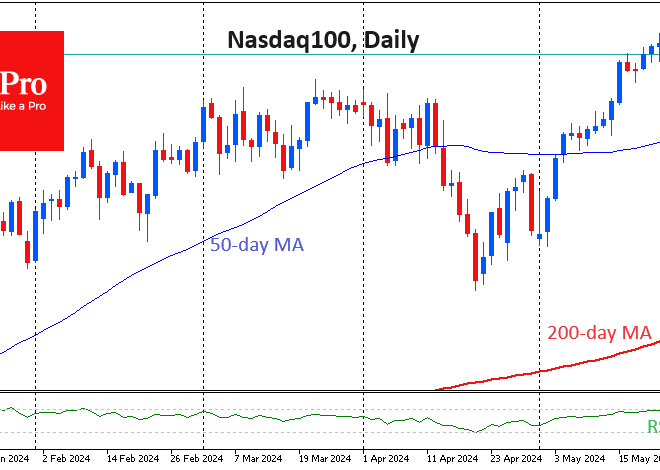From Pocket to Desktop: The New Wave of Web Interfaces for Android Apps
In the ever-evolving world of mobile technology, our Android phones have become the central hub of our digital lives. They are our primary communicators, organizers, and entertainers. For years, the user experience was largely confined to the vibrant, touch-sensitive screens we carry in our pockets. However, a significant and welcome trend is reshaping how we interact with our favorite mobile applications. This is the great unshackling: the rise of powerful, feature-rich web interfaces that act as companions to core Android apps. This shift, a major piece of ongoing Android News, is moving beyond simple cloud sync and is fundamentally changing user workflows, enhancing productivity, and blurring the lines between our mobile and desktop worlds.
This evolution is not merely about viewing mobile content on a bigger screen; it’s about creating a cohesive, multi-platform ecosystem where the user is at the center. Whether it’s managing SMS messages from a laptop, identifying an unknown caller without reaching for your device, or organizing notes with the convenience of a full-sized keyboard, these web-based companions are becoming a standard expectation, not a niche feature. This article delves deep into this transformative trend, exploring the technology that powers it, the practical benefits for users of Android phones, and the broader implications for the future of cross-platform computing.
The Shift from Mobile-First to Multi-Platform Experience
The journey from isolated mobile applications to seamlessly integrated desktop experiences has been a gradual but deliberate one. What began as a simple convenience has now become a cornerstone of modern app design, driven by user demand for flexibility and efficiency. Understanding this evolution reveals a clear trajectory towards a more unified digital environment.
Early Attempts: Simple Syncing and Basic Portals
The first forays into app-to-web integration were modest. Think of the early web portals for cloud storage services like Dropbox or note-taking apps like Evernote. These platforms allowed users to access their files or notes from a desktop browser, but the functionality was often limited. They were primarily read-only or offered basic editing capabilities. The web interface was a secondary thought, a portal for access rather than a platform for creation or deep interaction. The core experience and the full feature set remained firmly locked within the Android app itself. While useful, these early iterations lacked the real-time, interactive capabilities that define the modern web companion.
The Catalyst: The Rise of Messaging Apps
The true turning point came with the advent of web clients for messaging applications. Services like WhatsApp Web, Telegram, and Google Messages for Web revolutionized user expectations. Suddenly, the most immediate and critical function of our Android phones—communication—was accessible on any desktop with a browser. This was a game-changer for several reasons. It addressed a major pain point for professionals and students who spend their days in front of a computer: the constant need to switch between their keyboard and their phone to reply to messages. The initial implementation, often involving a QR code scan to link the phone to the browser, established a new paradigm for secure and simple device pairing. These messaging apps proved there was a massive, untapped demand for real-time mobile functionality on the desktop.
The Modern Approach: True Standalone Web Clients

Building on the success of messaging apps, the latest wave of web interfaces represents a significant leap forward. We are now seeing a diverse range of applications, from caller ID services to comprehensive productivity suites, launching robust web platforms. These modern clients are not just simple mirrors of the mobile app. They are thoughtfully designed, desktop-optimized experiences that often feature unique functionalities suited for a larger screen and keyboard/mouse input. For example, they might offer advanced data filtering, bulk editing capabilities, or multi-panel views that would be cumbersome on a smaller display. This trend enriches the entire ecosystem of Android gadgets, creating a more fluid experience for users who move between a phone, a tablet, a Chromebook, and a traditional PC throughout their day.
Under the Hood: The Technical Architecture of a Seamless Cross-Platform Experience
Delivering a responsive, secure, and feature-rich web experience that stays in perfect sync with its mobile counterpart is a complex engineering challenge. The magic behind this seamless integration relies on sophisticated architectural patterns and a stack of modern web technologies. Broadly, these architectures fall into two main categories.
The “Phone as a Server” Model
This was the pioneering model, famously used by WhatsApp Web in its early days. In this architecture, the web client acts as a remote interface, or a “thin client,” for the app running on the user’s Android phone. When a user sends a message from the web, the command is securely relayed to their phone. The phone’s app then processes the request, sends the message through its own network connection, and pushes the update back to the web client.
- How it Works: The connection is typically initiated by scanning a QR code, which establishes a secure, encrypted channel (often using WebSockets for persistent, low-latency communication) between the browser and the phone. All data is proxied through the phone.
- Pros: This approach simplifies backend development, as the phone remains the single source of truth. It also leverages the existing end-to-end encryption (E2EE) logic on the device, as the phone is still the one encrypting and decrypting messages.
- Cons: The major drawback is its dependency. The user’s phone must be turned on and have an active internet connection for the web client to function. This can lead to battery drain on the mobile device and introduces a potential point of failure if the phone’s connection is unstable.
The Cloud-Centric Multi-Device Model
The more modern and robust approach is a cloud-centric architecture. This is the model used by services like Telegram and the newer multi-device versions of WhatsApp and Google Messages. In this system, the user’s data (messages, contacts, call logs, etc.) is securely synced and stored in the cloud. The Android app and the web client are both independent, “thick clients” that communicate directly with the cloud backend.
- How it Works: When a user logs into the web interface, it establishes its own secure connection to the cloud servers, pulling down the necessary data. The phone is no longer a mandatory intermediary. Any action taken on the web client is synced to the cloud and then pushed to all other connected devices, including the Android phone.
- Pros: This provides a true standalone experience. The web client works even if the phone is off or has no internet. It’s faster, more reliable, and enables a true multi-device presence where a user can be active on a phone, a tablet, and a laptop simultaneously.
- Cons: This architecture is significantly more complex to build and maintain. It requires a robust, scalable, and highly available cloud infrastructure. Implementing end-to-end encryption in a multi-device, cloud-synced environment is also a major cryptographic challenge that requires careful engineering to ensure user privacy is not compromised.
Redefining Productivity and Convenience for Android Users
The theoretical and technical advantages of these web interfaces translate into tangible, real-world benefits that enhance daily workflows and improve accessibility for a wide range of users. The impact is felt most acutely in productivity and ease of use.
Case Study 1: The Power User and Productivity
Consider a project manager named Sarah. Her day involves constant communication with her team via various messaging apps, coordinating tasks, and managing a high volume of incoming calls and emails on her company-issued Android phone. Before the widespread availability of web companions, her workflow was a series of interruptions. A text message would require her to pick up her phone, unlock it, type a reply on the small keyboard, and then re-focus on her desktop work. This context-switching, though seemingly minor, accumulates throughout the day, leading to a significant loss of focus and efficiency.

With modern web interfaces, her workflow is transformed. She can manage SMS/RCS conversations directly from a browser tab using Google Messages for Web. When an unknown number calls her phone, a service like Truecaller’s web interface allows her to look it up instantly on her desktop without breaking her stride. She can triage communications, copy-paste information, and attach files using the full power of her computer, all while her phone remains on its charger. This consolidation of communication channels into a single, accessible desktop view is a massive productivity boon.
Case Study 2: Accessibility and Ease of Use
Now, think of an older user, David, who finds typing on a small smartphone screen difficult due to arthritis and declining eyesight. For him, staying connected with family through messaging apps can be a frustrating experience filled with typos and strain. The web interface for his favorite messaging app is more than a convenience; it’s an essential accessibility tool. By using his laptop, he gains access to a full-sized, physical keyboard, which makes typing long, thoughtful messages effortless. The larger monitor allows him to increase the font size for better readability, and navigating with a mouse is far more comfortable than using precise touch gestures. This technology empowers him to communicate more freely and confidently, bridging a potential digital divide.
Navigating the New Cross-Platform Landscape: Tips and Considerations
As more apps offer web-based access, it becomes crucial for users to adopt best practices to ensure their data remains secure and to identify high-quality implementations. Not all web companions are created equal, and vigilance is key.
Security Best Practices for Users
The convenience of desktop access introduces new security considerations. Here are some actionable tips to stay safe:
- Manage Linked Devices: Periodically navigate to the “Settings” or “Security” section of your Android app and review the list of “Linked Devices” or “Active Sessions.” If you see a browser or location you don’t recognize, log it out immediately.
- Beware of Public Computers: If you must use a web interface on a shared or public computer (like in a library or hotel), always use a private or incognito browser window. This prevents your credentials and session data from being saved. Most importantly, always remember to manually log out of the session when you are finished.
- Enable Two-Factor Authentication (2FA): Your security is only as strong as your weakest link. Ensure that the primary account associated with the app (e.g., your Google Account, Apple ID, or phone number) is protected with 2FA. This adds a critical layer of security against unauthorized access.
What Makes a *Good* Web Companion App?
When evaluating a new web interface, look for these key attributes:
- Performance and Reliability: A good web client should be fast, responsive, and stable. Ideally, it should operate on the cloud-centric model, ensuring it works independently of your phone’s status.
- Optimized, Not Just Mirrored: The best web interfaces don’t just replicate the mobile UI. They are optimized for desktop use. This includes features like keyboard shortcuts, drag-and-drop functionality for file attachments, and a layout that makes effective use of the wider screen real estate.
- Clear Security and Privacy Controls: The platform should provide transparent and easily accessible controls for managing your security, such as viewing active sessions and enabling privacy features. It should be clear about how your data is being handled and encrypted between devices.
Conclusion: A More Integrated Future
The expansion of Android applications from the confines of our phones to the open canvas of the desktop web is one of the most significant user-centric developments in recent Android News. This trend represents a maturation of the mobile ecosystem, acknowledging that users operate across a spectrum of devices and demand a fluid, consistent experience. Driven by sophisticated cloud architecture and a deep understanding of user workflows, these web companions are boosting productivity, enhancing accessibility, and strengthening the overall value of the Android platform.
For users, this means less friction, fewer interruptions, and more choice in how they interact with their digital tools. For developers, it signifies a new standard of excellence. As we move forward, the line between “mobile app” and “web service” will continue to blur, paving the way for a truly device-agnostic future where our digital lives are seamlessly integrated, accessible, and more powerful than ever before.