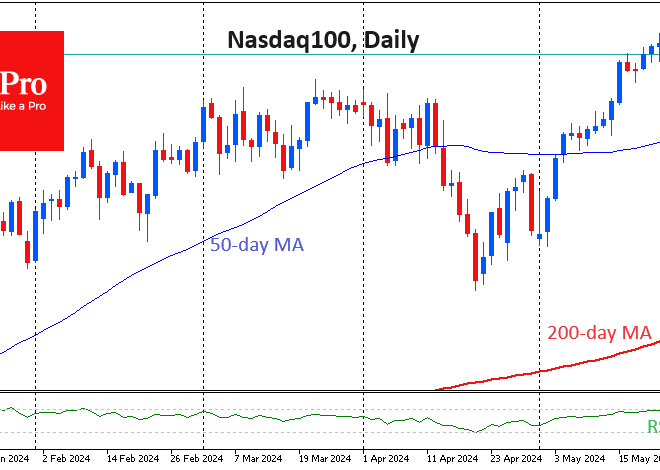The Enterprise Evolution: Unlocking Business Potential with Android Phones and Gadgets
When you hear the word “Android,” your mind might jump to the latest flagship smartphone, the vibrant world of the Google Play Store, or the endless customization options beloved by tech enthusiasts. For years, this consumer-centric image has defined the platform. However, beneath this familiar surface, a quiet but powerful revolution has taken place. Android has matured into a formidable, secure, and incredibly versatile enterprise platform, powering everything from corporate smartphones to rugged warehouse scanners and interactive retail kiosks. The latest Android News is no longer just about camera specs and screen resolutions; it’s about security patches, zero-touch deployment, and a growing ecosystem of business-ready hardware.
This article moves beyond the typical consumer review to explore the sophisticated world of Android for business. We’ll delve into the enterprise-grade security features that shatter outdated myths, unpack the powerful management tools that make IT administrators’ lives easier, and showcase the diverse range of Android Gadgets transforming industries. Whether you’re a CIO planning a mobile strategy, an IT manager deploying devices, or a business owner curious about leveraging modern technology, this comprehensive guide will reveal how Android has become a cornerstone of the modern digital workplace.
The Foundation of Trust: Android’s Enterprise-Grade Security Architecture
The most persistent myth surrounding Android in a professional context has always been security. Early, fragmented versions of the OS created a reputation for vulnerability that has been difficult to shake. However, the reality of modern Android is a world away from this perception. Google has invested enormous resources into building a multi-layered security architecture that meets, and often exceeds, the stringent requirements of enterprise environments.
From Open Source to Iron-Clad Fortress
Modern Android security is not a single feature but a holistic system that operates from the hardware all the way up to the application layer. It begins with a hardware-backed root of trust. On Google’s Pixel devices, this is the Titan M security chip, a dedicated piece of hardware that handles sensitive processes like verified boot, on-device encryption, and passcode protection, isolating them from the main processor. This prevents even a compromised operating system from accessing the most critical security functions.
At the OS level, features like application sandboxing are fundamental. Each app runs in its own isolated environment, unable to access the data of other apps without explicit user permission. This simple but powerful concept is a major barrier against malware. Furthermore, Google Play Protect actively scans billions of apps daily, both on and off the Play Store, to identify and neutralize potentially harmful applications before they can cause damage. The introduction of programs like Android Enterprise Recommended ensures that certified devices receive timely security updates for a minimum number of years, providing a predictable and reliable security posture for businesses.
Samsung Knox: The De Facto Standard for Corporate Security
No discussion of Android enterprise security is complete without a deep dive into Samsung Knox. Far more than just a software feature, Knox is a comprehensive security and management platform built into Samsung’s Android Phones and tablets from the chip up. It provides defense-grade, multi-layered security that is trusted by governments and corporations worldwide.
Knox’s key differentiator is its real-time kernel protection, which constantly monitors the core of the operating system for any unauthorized changes. If a threat is detected, it can be isolated and neutralized immediately. For businesses, the most visible feature is the “Secure Folder,” a hardware-isolated, encrypted container where sensitive corporate apps and data can be stored, completely separate from personal content. For a law firm, this means an attorney can securely access confidential case files within the Secure Folder on their Galaxy S-series phone, knowing that even if their personal apps were somehow compromised, the client data remains untouchable.
Seamless Management and Deployment: The Power of Android Enterprise

A secure platform is only one half of the enterprise equation. The other is manageability. Businesses need the ability to deploy, configure, and manage a fleet of devices efficiently and securely. This is where Android Enterprise, a Google-led initiative, provides a standardized and powerful framework for Unified Endpoint Management (UEM) solutions.
The Work Profile: Balancing Personal and Professional Lives
The rise of Bring Your Own Device (BYOD) policies created a significant challenge: how can a company secure its data on an employee’s personal phone without infringing on their privacy? Android’s elegant solution is the Work Profile. This feature creates a dedicated, encrypted container on the device that houses all work-related apps and data. These apps are marked with a small briefcase icon, visually separating them from personal apps.
From the user’s perspective, the experience is seamless. They have their personal apps (social media, games, photos) on one side, and their work apps (corporate email, secure messaging, internal tools) on the other. Notifications are integrated but visually distinct. Critically, the IT administrator only has control over the Work Profile. They can enforce security policies, install or remove work apps, and wipe corporate data remotely without ever touching the user’s personal photos, messages, or applications. This clear separation is a cornerstone of modern mobile strategy, fostering trust and encouraging adoption. A common pitfall for organizations is setting overly restrictive policies within the work profile (e.g., disabling the camera or copy-paste functions entirely), which can frustrate users and hinder productivity. The best practice is to apply policies that are secure but still enable employees to work effectively.
Zero-Touch Enrollment: Deploying Devices at Scale
Imagine a national retail chain needing to deploy 1,000 new point-of-sale devices across 200 stores. The logistical nightmare of unboxing, configuring, and installing software on each device individually is immense. Zero-Touch Enrollment solves this problem. It’s a streamlined deployment method that allows businesses to configure Android Phones and Android Gadgets in the cloud before they are even shipped.
The process is simple and powerful. The company purchases Zero-Touch-enabled devices from a registered reseller. The IT admin then assigns a UEM configuration to those devices in an online portal. When an employee at a remote store receives the new device, all they have to do is unbox it and connect it to Wi-Fi. The device automatically recognizes it belongs to the organization, downloads the UEM client, and configures itself with all the necessary apps, settings, and security policies. There is no manual setup required, which drastically reduces IT overhead, eliminates configuration errors, and ensures every device is compliant from the moment it’s powered on.
Beyond the Smartphone: A Diverse Ecosystem of Purpose-Built Android Gadgets
Perhaps Android’s greatest strength in the enterprise is its unparalleled hardware diversity. Unlike its competitors, the Android platform isn’t limited to a handful of phones and tablets. It powers a vast ecosystem of specialized, purpose-built devices designed for specific industries and use cases, a trend frequently highlighted in enterprise-focused Android News.
Rugged Devices for the Frontline Worker
In environments like warehouses, construction sites, and logistics, a standard consumer smartphone won’t last a day. This is the domain of rugged Android Gadgets from manufacturers like Zebra, Honeywell, and Samsung with its Galaxy XCover series. These devices are built to withstand drops onto concrete, exposure to dust and water (with high IP ratings), and extreme temperatures. They often include features critical for frontline work, such as integrated enterprise-grade barcode scanners that are far faster and more reliable than using a phone’s camera, programmable physical buttons for push-to-talk (PTT) functionality, and user-replaceable batteries to ensure devices last through long shifts.
Case Study: A major courier company replaced its drivers’ aging, proprietary scanners with rugged Samsung Galaxy XCover Pro phones. Using a custom Android app, drivers could now scan packages, capture high-quality photos of delivery locations, collect digital signatures, and access GPS navigation all on a single device. The result was a significant increase in operational efficiency, a reduction in hardware TCO, and improved driver satisfaction due to the familiar, user-friendly interface.

Single-Purpose Kiosks and Point-of-Sale (POS) Systems
Android’s flexibility allows it to be locked down into a “kiosk mode,” where the device is restricted to running a single app or a specific set of apps. This has opened the door for a new generation of cost-effective, single-purpose devices. Think of the self-service ordering tablets at a fast-food restaurant, the check-in kiosks at an airport, or the modern, sleek POS systems you see in retail stores. Many of these are powered by Android.
By leveraging the massive Android development community and affordable hardware, businesses can create custom, interactive experiences for their customers without investing in expensive, proprietary systems. An Android tablet can be mounted in a secure enclosure, locked to the company’s ordering app, and deployed for a fraction of the cost of a traditional kiosk system, while still being centrally manageable through a UEM platform.
Making the Right Choice: Best Practices and Strategic Considerations
Successfully integrating Android into your business requires a thoughtful strategy. It’s not just about buying devices; it’s about choosing the right hardware, implementing the right policies, and ensuring user adoption.
Choosing the Right Android Phones and Hardware
-
Look for the “Android Enterprise Recommended” Badge: This Google-led program certifies devices that meet strict enterprise-grade requirements for hardware, software, and, most importantly, security updates. Choosing a device from this list provides a baseline guarantee of quality and support.

interactive retail kiosk – 5 Reasons Why Retail Stores Should Be Using Interactive Kiosks -
Consider Total Cost of Ownership (TCO): A cheaper consumer-grade device might seem appealing, but if it fails frequently in a demanding environment, the cost of downtime and replacement can quickly exceed the initial savings. For frontline roles, investing in rugged hardware often yields a lower TCO in the long run.
-
Evaluate OEM-Specific Features: Different manufacturers offer unique advantages. Samsung’s Knox platform provides unmatched security for organizations handling highly sensitive data. Google’s Pixel phones offer a clean Android experience with the fastest OS and security updates, ideal for knowledge workers. Understanding these differences is key to selecting the right tool for the job.
Implementing a Successful Mobility Strategy
A successful rollout hinges on clear policies and communication. Businesses must first define their mobility model—will it be BYOD, where employees use personal devices with a Work Profile, or a corporate-owned model? Next, investing in a capable UEM platform is non-negotiable. This is the central command center for enforcing security, deploying apps, and managing the entire device lifecycle. Finally, don’t overlook the human element. Communicate clearly with employees about why these changes are being made, how their privacy is protected under a BYOD model, and provide adequate training to ensure they can use their new tools effectively.
Conclusion: Android’s Unstoppable Rise in the Enterprise
Android has decisively shed its consumer-only image to become a dominant force in the enterprise. Its evolution has been built on three powerful pillars: a hardened, multi-layered security architecture, a sophisticated and standardized management framework in Android Enterprise, and an unrivaled ecosystem of diverse hardware that can meet virtually any business need. From the executive’s sleek flagship phone to the delivery driver’s rugged scanner, Android provides a flexible, scalable, and secure platform for the modern workforce.
For businesses today, the question is no longer “Is Android secure enough?” but rather “How can we best leverage the power and flexibility of the Android ecosystem?” By understanding its core features, choosing the right Android Phones and Android Gadgets for their needs, and implementing a thoughtful mobility strategy, organizations can unlock new levels of productivity and innovation, all powered by the world’s most popular operating system.