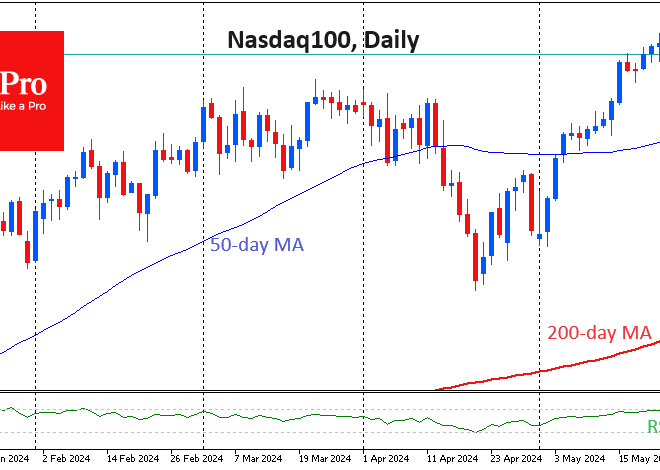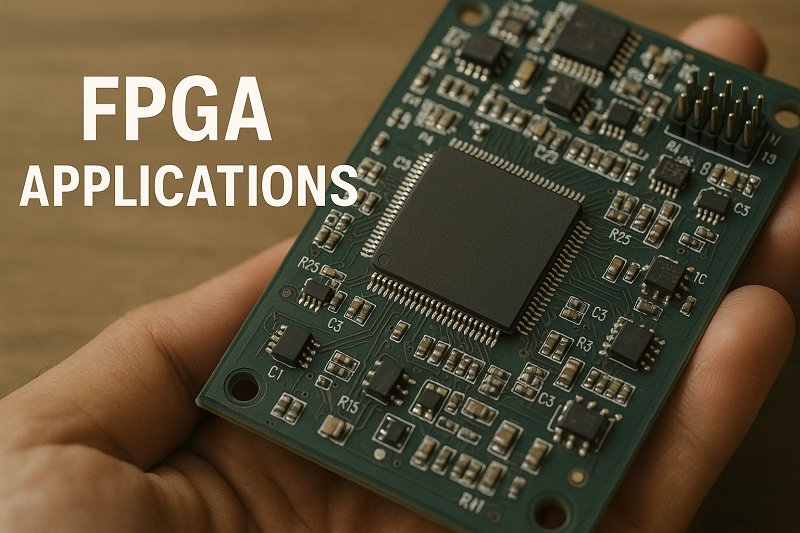
The Modern Workhorse: A Deep Dive into Android’s Business and Enterprise Prowess
The Unseen Revolution: How Android Became a Titan of the Enterprise
When you think of Android, what comes to mind? For most, it’s the vibrant world of consumer technology: the latest flagship smartphones, an endless ocean of apps on the Google Play Store, and the operating system powering billions of personal devices. This perception, however, only scratches the surface. Over the last decade, a quiet but powerful revolution has been taking place. Android has meticulously built a robust, secure, and incredibly flexible ecosystem designed specifically for business and enterprise environments. It has moved far beyond its consumer roots to become a cornerstone of modern digital workplaces, from corporate boardrooms to rugged field operations.
This article isn’t about the backend complexities of mobile device management (MDM) APIs. Instead, it’s a comprehensive guide for business leaders, IT managers, and professionals who want to understand the practical power of Android in the workplace. We’ll explore how the right Android Phones and specialized Android Gadgets, governed by powerful enterprise features, are transforming productivity and security. We’ll delve into real-world scenarios, best practices, and the critical insights you need to harness this platform, moving beyond the headlines of typical Android News to see the true enterprise story.
Section 1: The Foundation of Android in Business: More Than Just an OS
At the heart of Android’s enterprise capabilities is a framework called Android Enterprise. This isn’t a single app or feature but a comprehensive set of tools, APIs, and programs that allow organizations to manage devices, applications, and data securely and efficiently. It provides the fundamental building blocks for creating a controlled corporate environment on Android devices, addressing the long-standing business concerns of security and manageability.
The Core Concepts: Work Profiles vs. Fully Managed Devices
Understanding the two primary deployment models is crucial for any business considering Android. The choice between them dictates the level of control the organization has over the device and fundamentally shapes the user experience.
- Work Profile (BYOD – Bring Your Own Device): This is the solution for the modern, flexible workforce. A Work Profile creates a secure, encrypted container on an employee’s personal Android Phone. Inside this container live all the work-related apps and data (e.g., corporate email, internal apps, work files). This data is completely isolated from the employee’s personal apps and data. The IT department can manage everything inside the Work Profile—enforce security policies, install/remove apps, wipe corporate data—without ever touching the user’s personal information. This strikes a perfect balance between corporate security and employee privacy, encouraging adoption of BYOD policies.
- Fully Managed (Corporate-Owned): This model is for devices owned by the company. The organization has complete control over the entire device. IT can configure all settings, restrict app installations to an approved list, enforce strict security protocols, and track device location (with transparency). This is ideal for roles where data security is paramount or where the device serves a specific function, such as a point-of-sale terminal or a logistics scanner.
The Seal of Approval: Android Enterprise Recommended (AER)

One of the historical criticisms of Android was fragmentation—the vast differences in hardware, software, and update schedules across manufacturers. To solve this for businesses, Google introduced the Android Enterprise Recommended program. This is a validation program that guarantees devices meet a specific set of elevated hardware and software requirements. Devices in the AER program are required to receive timely security patches (within 90 days) and are guaranteed at least one major OS upgrade. For businesses, choosing an AER device from manufacturers like Google (Pixel), Samsung, Nokia, or Lenovo provides peace of mind, ensuring a consistent, secure, and manageable experience across their fleet.
Section 2: Choosing Your Arsenal: The Right Android Phones and Gadgets for the Job
The true power of Android in the enterprise lies in its unparalleled hardware diversity. Unlike a one-size-fits-all ecosystem, Android offers a vast array of devices tailored to every conceivable business need. Selecting the right hardware is as important as implementing the right software policies.
For the Executive and Knowledge Worker: Premium Android Phones
For executives, sales leaders, and other mobile professionals, the smartphone is their primary productivity hub. Here, premium devices shine.
- Google Pixel Series: Often considered the gold standard for a pure, secure Android experience. With the fastest access to security updates and new OS features, Pixel phones are a top choice for security-conscious organizations. Features like the Titan M2 security chip provide an extra layer of hardware-based protection.
- Samsung Galaxy S Series & Foldables: Samsung offers a powerful combination of premium hardware and its own enterprise-grade security platform, Knox. A key differentiator is Samsung DeX, which allows a user to connect their phone to a monitor and keyboard for a full desktop-like experience. A salesperson can finish a presentation on their phone during a flight, then walk into a client’s office, connect to a screen, and present directly from their device—a game-changer for mobile productivity.
In a BYOD scenario, these same powerful personal phones can be equipped with a Work Profile, allowing employees to use the device they love while the company’s data remains secure and managed.
For the Frontline and Field Worker: Specialized Android Gadgets
This is where Android’s flexibility truly dominates. Many jobs require more than a standard smartphone. They need rugged, purpose-built tools that can withstand harsh environments.
- Rugged Devices: Companies like Zebra Technologies, Honeywell, and Samsung (with their Galaxy XCover series) produce Android Gadgets built for tough jobs. A warehouse worker using a Zebra TC52 scanner can instantly scan barcodes, update inventory in the cloud, and communicate with their team, all on a device that can survive drops onto concrete and exposure to dust and water. This is a far cry from the fragile flagships used in the office.
- Dedicated Devices (Kiosk Mode): Android’s versatility allows a device to be locked down to a single app or a limited set of apps. Think of a tablet in a retail store running only a product catalog app, a check-in kiosk at a hotel lobby, or a point-of-sale system at a restaurant. This “dedicated device” mode (formerly called kiosk mode) turns a standard Android tablet or phone into a purpose-built appliance, managed remotely by IT.
Section 3: The Security Fortress: Demystifying Android’s Enterprise-Grade Protection
Security is the number one concern for any enterprise mobility strategy. Android has invested heavily in creating a multi-layered security model that protects data from the hardware level all the way up to the application layer. Keeping an eye on Android News often reveals continuous security enhancements with each new OS version.
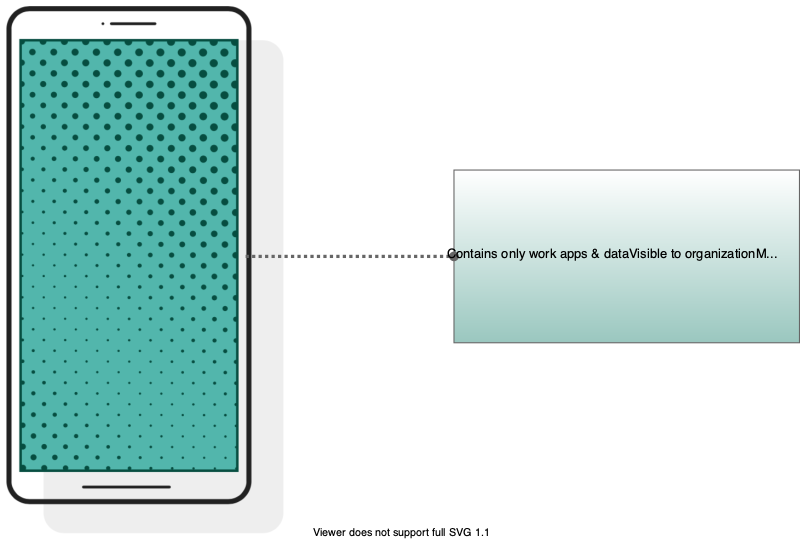
From Enrollment to Enforcement: A Layered Approach
Securing a fleet of devices involves more than just a strong password. Android Enterprise provides a suite of tools to automate and enforce security policies.
- Zero-Touch Enrollment: This is a transformative feature for IT departments. Imagine a company needs to deploy 200 new Android Phones to its sales team. In the past, this meant unboxing each phone, manually configuring it, and then shipping it. With Zero-Touch, the devices are pre-registered with the company’s management solution. The employee simply unboxes the new phone, connects it to Wi-Fi, and the device automatically configures itself with all the required apps, settings, and security policies. There is no manual setup required, saving hundreds of hours of IT time and ensuring a consistent, secure setup from the moment the device is turned on.
- Mandatory Security Policies: Through an Enterprise Mobility Management (EMM) console, IT admins can enforce a wide range of policies. This includes mandating a minimum password complexity, enforcing full-disk encryption (which is standard on all modern Android devices), disabling the camera on devices in sensitive areas, or preventing data from being copied from a work app to a personal app.
- Google Play Protect: Working silently in the background, Google Play Protect continuously scans all apps on a device for malware and harmful behavior. It scans over 100 billion apps every day across the Android ecosystem. For businesses, this provides a powerful, built-in layer of defense against malicious applications, whether they come from the Play Store or other sources.
Section 4: Best Practices and Recommendations for a Successful Android Deployment
Successfully integrating Android into your business requires a strategic approach. While the platform is powerful, avoiding common pitfalls is key to maximizing its benefits.
Pros and Potential Pitfalls

Pros:
- Unmatched Choice: The sheer variety of hardware at every price point allows businesses to find the perfect device for any role and budget.
- Flexibility: The ability to choose between BYOD (Work Profile) and corporate-owned (Fully Managed) models allows for a tailored approach to mobility.
- Cost-Effectiveness: Competition among Android manufacturers often leads to more competitive pricing compared to other ecosystems, especially for specialized or rugged devices.
Common Pitfalls:
- Ignoring the AER Program: Choosing non-AER devices to save a small amount upfront can lead to security risks and management headaches due to delayed or non-existent security patches.
- Poor Communication in BYOD: Failing to clearly explain to employees how a Work Profile works can lead to resistance. It’s vital to communicate that the company cannot see or manage their personal data.
- Underestimating EMM/UEM: Android Enterprise is the framework; you still need a robust Enterprise Mobility Management (or Unified Endpoint Management) solution like VMware Workspace ONE, Microsoft Intune, or SOTI to actually manage the devices.
Actionable Recommendations and Best Practices
- Define Your Use Cases First: Before you even look at devices, map out your employee roles. Does a user need a rugged device, a premium phone with a desktop mode, or just secure access to email on their personal phone?
- Standardize on AER Devices: For all corporate-owned devices, make the Android Enterprise Recommended list your starting point. This simplifies management, ensures security, and guarantees a baseline level of quality.
- Develop a Clear BYOD Policy: If you allow personal devices, create a clear, easy-to-understand policy that outlines what the company manages (the Work Profile) and what it doesn’t (everything else). Transparency is key to user adoption.
- Leverage Zero-Touch Enrollment: For any significant deployment of corporate-owned devices, use Zero-Touch. The initial setup with a reseller is a small investment that pays massive dividends in saved IT time and enhanced security.
Conclusion: Android is Ready for Business, Are You?
Android has successfully shed its consumer-only image to become a secure, versatile, and dominant force in the enterprise. The platform’s strength lies in its combination of a hardened security core, flexible management frameworks like the Work Profile, and an unparalleled ecosystem of diverse hardware. From the executive carrying a flagship foldable to the logistics worker using a purpose-built scanner, Android provides a tailored solution.
By understanding the core concepts of Android Enterprise, strategically selecting the right Android Phones and Android Gadgets through programs like AER, and implementing best practices like Zero-Touch enrollment, businesses can build a mobile strategy that is not only secure and manageable but also empowers employees and drives productivity. The modern workhorse is no longer tethered to a desk—it’s in your pocket, and it runs on Android.