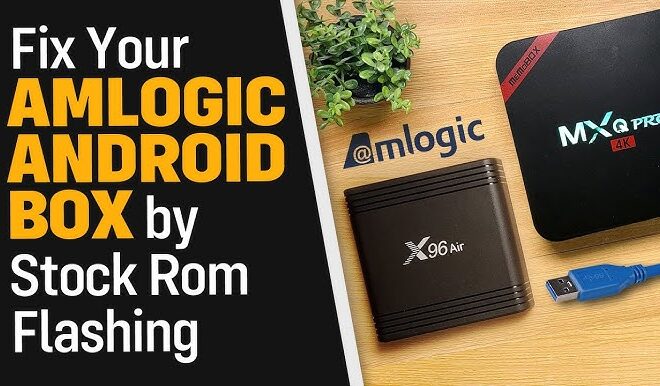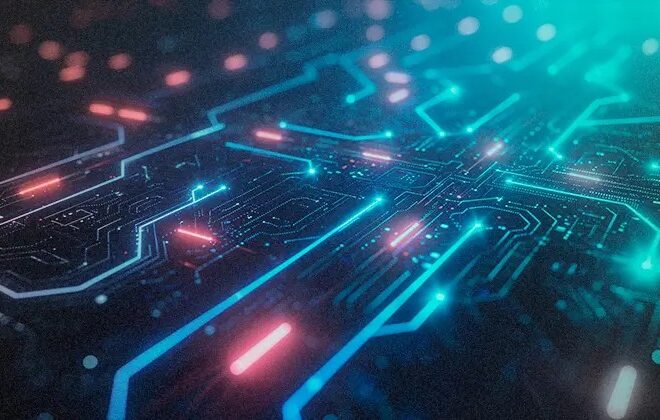The Silent Reboot: Android’s New Proactive Maintenance Feature and What It Means for Your Phone
In the world of technology, one piece of advice has stood the test of time: “Have you tried turning it off and on again?” This simple yet surprisingly effective solution works by clearing temporary files, resetting running processes, and resolving countless software glitches. For years, this has been a manual task, a ritual performed by users to restore performance or fix an unresponsive app. However, the latest Android news suggests a significant evolution in how the operating system maintains itself. Google is introducing a proactive maintenance feature that will automatically reboot Android phones after a prolonged period of inactivity. This isn’t just about convenience; it’s a fundamental shift towards an OS that actively preserves its own health, security, and performance. This article delves deep into this upcoming feature, exploring the technical reasons behind it, how it will likely work, and its wide-ranging implications for users, developers, and the broader ecosystem of Android gadgets.
Understanding the Automatic Reboot: The “Why” and “What”
At its core, the new feature is straightforward: if an Android device remains completely unused for an extended period—currently proposed at 72 hours—it will perform an automatic, graceful reboot. This isn’t a factory reset or a hard crash; it’s the same controlled shutdown and startup sequence you initiate manually. The goal is to bring the device back to a clean, optimized state without requiring any user intervention. To appreciate the significance of this, we need to look at the underlying technical motivations driving its implementation.
The Technical Rationale: A Three-Pronged Approach
The decision to automate reboots is rooted in three core pillars of operating system health: performance, security, and stability.
1. Performance Optimization: Over time, even the most powerful Android phones can experience performance degradation. This is often due to memory fragmentation, background processes consuming resources, and minor memory leaks from apps that don’t properly release the memory they’ve used. A reboot effectively wipes the slate clean. It flushes the RAM, terminates all running applications and services, and allows the system to start fresh. By automating this process for idle devices, Android ensures that when you finally pick up your backup phone or a device you haven’t used over a long weekend, it’s responsive and ready to go, rather than sluggish and bogged down by days of unattended processes.
2. Security Reinforcement: This is perhaps the most critical driver behind the feature. Many critical, low-level security patches—especially those related to the kernel or core system libraries—require a device restart to be fully applied. While Android’s Project Mainline allows many updates to happen seamlessly in the background, the most fundamental ones still need a reboot. A phone that is left on for weeks or months without a restart could be unknowingly vulnerable, even if the patches have been downloaded. An automatic reboot ensures these pending security updates are applied in a timely manner, closing potential attack vectors on devices that might otherwise be forgotten.
3. System Stability: Software is complex, and over long uptime periods, system services can enter a “stale” or unpredictable state. This can lead to strange bugs, connectivity issues (Wi-Fi or Bluetooth refusing to connect), or unresponsive system UI elements. A reboot acts as a universal reset for these services, restoring them to their initial, stable state. By proactively rebooting an idle device, Android prevents these issues from accumulating, leading to a more reliable user experience when the device is eventually used again.

A Deeper Dive: How Android Defines “Inactivity”
The success of this feature hinges on its ability to accurately determine when a device is truly “inactive” to avoid disrupting the user. A simple screen-off timer is insufficient. A phone could be streaming music to a Bluetooth speaker, acting as a smart home hub, or performing a critical data backup—all with the screen off. Therefore, Android will likely employ a more sophisticated, multi-layered approach to define inactivity.
Beyond the Display: A Fusion of Sensor Data
To make an intelligent decision, the OS will likely aggregate data from multiple sources to build a confidence score about the device’s idle state. This could include:
- Motion Sensors: The accelerometer and gyroscope are perfect indicators of whether a device has been physically moved. A phone sitting untouched on a desk for three days will have a flatline reading from these sensors.
- User Interaction: The system will monitor for any direct user input, such as screen touches, button presses, or even the device being picked up (triggering raise-to-wake).
- Charging and Power State: A device that has not been connected to or disconnected from a power source is another strong signal of inactivity.
- Network and App Activity: The system can differentiate between routine, low-priority background syncs (like email) and active, user-initiated processes (like a large download or a video call). If only minimal, automated background traffic is detected, it contributes to the “inactive” score.
–
–
–
Only when a combination of these conditions is met over the 72-hour threshold will the system trigger the reboot. This ensures the feature targets genuinely forgotten or unused devices, like a backup phone in a drawer or a tablet left at a vacation home, rather than a primary device being used in a non-traditional way.
The Reboot Process: A Graceful and Controlled Sequence
It’s crucial to understand that this is not a forced shutdown. The system will initiate a graceful reboot, signaling to applications that the system is going down. This gives well-behaved apps a moment to save their state, finalize any pending operations, and shut down cleanly. Upon restart, the device returns to the lock screen, just as it would after a manual reboot, with all data intact and security patches applied.

Implications Across the Android Ecosystem
This seemingly small feature has significant ripple effects for different stakeholders in the Android world, from casual users to enterprise IT administrators.
For the Everyday User: The Invisible Janitor
For the average user of Android phones, this feature will be almost entirely invisible but beneficial. Their primary device is unlikely to be inactive for 72 hours. Where they will see the benefit is with secondary devices. Imagine picking up your old phone that you keep for emergencies or for your child to use. Instead of finding it slow and with a dozen pending update notifications, it will be in a freshly booted, secure, and performant state. It’s an automated maintenance routine that works silently in the background to improve the long-term health of all your Android gadgets.
For Developers: A Renewed Focus on Resilience
App developers already have to account for reboots, as users can restart their phones at any time. However, this feature makes reboots a predictable, guaranteed event for inactive devices. This reinforces the importance of building resilient applications. Developers should ensure they are properly using mechanisms like the BOOT_COMPLETED broadcast to restart critical long-running services (like a data sync service or a monitoring tool). Apps that need to persist data must do so diligently, saving state frequently rather than assuming long periods of uninterrupted runtime. This change will encourage better app architecture and discourage practices that rely on a device never restarting.
For Enterprise and Specialized Android Gadgets
The impact on the enterprise and specialized device market is more nuanced. Consider Android gadgets used as single-purpose devices, such as digital signage displays, point-of-sale (POS) systems, or inventory scanners in a warehouse. These devices may not receive direct user interaction for days but are performing mission-critical tasks. An unexpected reboot could disrupt business operations. For this reason, it is almost certain that Google will provide enterprise-level controls through Mobile Device Management (MDM) APIs. This will allow system administrators to create policies that disable the automatic reboot feature on specific devices where continuous uptime is paramount.
Recommendations and Potential Considerations
While the automatic reboot feature is overwhelmingly positive, it’s worth considering its implementation and potential edge cases. A proactive approach from both users and developers can ensure a smooth transition.
Best Practices for Developers
- Embrace the
BOOT_COMPLETEDAction: If your app has a service that needs to run persistently, ensure it has a broadcast receiver that listens for this action to restart the service after a reboot. - Implement Robust State Saving: Don’t rely on in-memory data for long-term storage. Persist critical information to disk regularly so that a reboot doesn’t result in data loss.
- Test for Reboots: Incorporate reboot scenarios into your testing cycles. Use Android Debug Bridge (ADB) commands to simulate reboots and verify that your app recovers gracefully.
–
–
Potential Downsides and User Controls
One potential concern is a user relying on an app with a non-persistent alarm or reminder on a secondary device. If the device reboots, that alarm might not fire if the app isn’t designed to reschedule it after a restart. This highlights the need for developers to use Android’s official AlarmManager API, which is designed to handle reboots correctly. It is also likely that the final implementation will include user-facing controls, perhaps in the Developer Options or a new “Device Maintenance” section in Settings, allowing users to disable or adjust the inactivity timer if they have a specific use case that requires uninterrupted uptime.
Conclusion: A Smarter, More Proactive Android
The introduction of an automatic reboot feature for inactive devices marks a mature step forward for the Android operating system. It represents a shift from reactive problem-solving to proactive, automated maintenance. By systematically addressing the slow creep of performance degradation, ensuring the timely application of critical security patches, and enhancing overall system stability, this feature promises a more reliable and secure experience for all. While developers will need to remain mindful of building resilient applications, the net benefit for the vast majority of users and their diverse array of Android phones and Android gadgets is undeniable. This silent, invisible janitor working in the background is a testament to an OS that is not just getting more powerful, but also significantly smarter about its own long-term health.