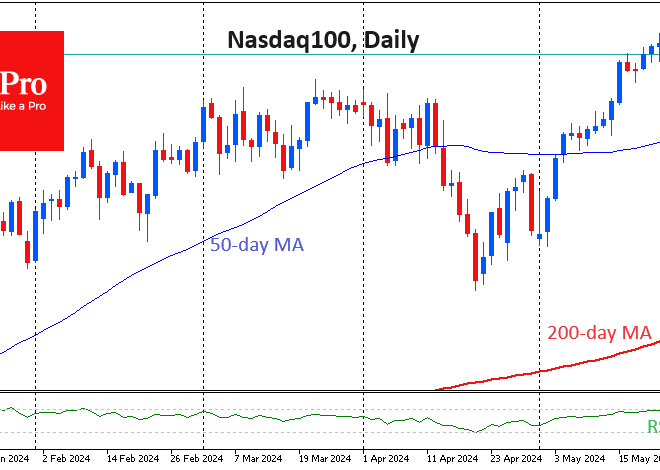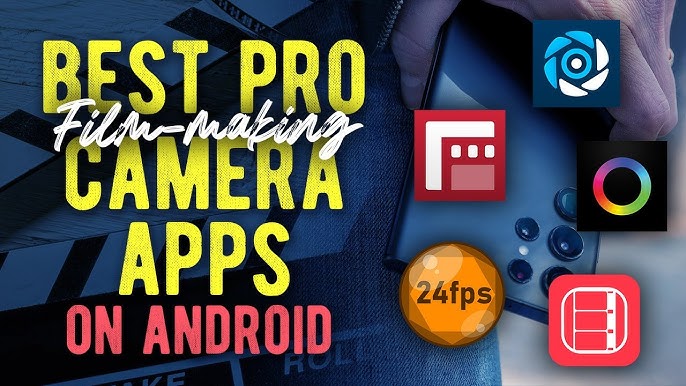
5G on Android: More Than Just a Speed Boost – The Ultimate Guide for 2024
The 5G Promise on Android: From Hype to a Tangible Revolution
For years, the buzz around 5G felt like a distant promise, a futuristic concept filled with talk of self-driving cars and remote surgery. The initial rollout was patchy, the benefits weren’t always clear, and the marketing often outpaced the reality. Fast forward to today, and the landscape has dramatically shifted. 5G is no longer a beta test for early adopters; it’s a mature, foundational technology baked into the very fabric of the modern Android experience. From flagship powerhouses to budget-friendly contenders, 5G connectivity is now a standard feature, fundamentally changing how we interact with our Android phones and the ecosystem of Android gadgets around them.
But the story of 5G on Android is far more nuanced than a simple speed test result. It’s about unlocking experiences that were once impossible, erasing the friction between the digital and physical worlds, and paving the way for the next generation of mobile innovation. This article moves beyond the technical jargon to explore what 5G *really* means for you, the Android user. We’ll decode the different types of 5G, dive into the real-world applications that are finally here, and provide practical advice on how to make the most of this powerful technology. It’s time to look past the hype and understand the tangible revolution happening in your pocket.
Section 1: Decoding the 5G Spectrum on Your Android Phone
To truly appreciate the impact of 5G, we need to understand that not all 5G is created equal. When you see that “5G” icon in your status bar, what it represents can vary wildly depending on your location, carrier, and the specific hardware inside your Android phone. This is the most misunderstood aspect of the technology, and clarifying it is key to setting realistic expectations.
Beyond Speed: The Three Pillars of 5G
While marketing focuses on gigabit download speeds, the true power of 5G rests on three distinct pillars that work in concert:
- eMBB (Enhanced Mobile Broadband): This is the “fast” part everyone talks about. It delivers significantly higher bandwidth, allowing you to download a full-length 4K movie in seconds instead of minutes. This is what powers buffer-free 8K streaming and massive file transfers.
- URLLC (Ultra-Reliable Low-Latency Communication): This is arguably the most revolutionary aspect. Latency is the delay between sending a signal and receiving a response. 4G latency is typically around 30-50 milliseconds; 5G can drop this to under 5ms. This near-instantaneous response is what makes cloud gaming feel native and enables real-time AR experiences without lag.
- mMTC (Massive Machine-Type Communications): This pillar is about connection density. 5G can support up to a million connected devices per square kilometer, a massive leap from 4G. While this is crucial for industrial IoT, for consumers, it means a more stable, reliable connection in crowded places like stadiums, concerts, and airports.
The Two Flavors of 5G: Sub-6 GHz vs. mmWave
The biggest source of confusion for consumers comes from the different frequency bands 5G operates on. Think of these as different types of highways for data.
Sub-6 GHz 5G: This is the workhorse of 5G networks globally. It uses frequencies below 6 GHz, which are great at traveling long distances and penetrating buildings, much like 4G LTE signals. The speeds are a significant improvement over 4G (typically 100-400 Mbps), but they don’t reach the headline-grabbing gigabit figures. The vast majority of Android phones sold today excel on Sub-6, and for most users, this provides the perfect balance of speed and reliable coverage. This is the “nationwide 5G” you see advertised.
mmWave (Millimeter Wave) 5G: This is the super-fast, high-frequency version of 5G (operating above 24 GHz). It offers breathtaking, multi-gigabit speeds but comes with a major trade-off: extremely limited range and poor penetration. A wall, a window, or even your own hand can block the signal. You’ll typically only find mmWave in dense urban areas, airports, and specific venues like stadiums. High-end US models of phones like the Google Pixel 8 Pro and Samsung Galaxy S24 Ultra often include mmWave antennas, but it remains a niche feature that most users will rarely encounter.

Section 2: The Real-World 5G Revolution: From Theory to Daily Use
With a foundational understanding of the technology, we can now explore how it’s transforming the user experience on today’s Android phones. These aren’t future promises; these are applications you can use right now, provided you have a capable device and network coverage.
Case Study: Cloud Gaming Unleashed
For years, the dream of playing console-quality games on a phone was held back by mobile hardware limitations and, more importantly, latency. Cloud gaming services like Xbox Game Pass Cloud Gaming and NVIDIA GeForce NOW stream games from powerful remote servers directly to your device. On 4G, the input lag made fast-paced games unplayable. With 5G’s ultra-low latency, the delay between pressing a button on your controller and seeing the action on screen becomes almost imperceptible.
Real-World Example: A user with a Samsung Galaxy S24 Ultra and a Razer Kishi controller can sit in a park and play a graphically intensive game like *Cyberpunk 2077* or *Forza Horizon 5* with near-console-level fidelity and responsiveness. The phone itself isn’t doing the heavy lifting; it’s acting as a high-fidelity screen and controller hub. 5G is the critical link that makes this seamless experience possible, turning a powerful Android phone into a true portable gaming console.
The Rise of Immersive AR and Practical AI
Augmented Reality (AR) overlays digital information onto the real world. While early AR apps were simple novelties, 5G is enabling far more complex and useful applications.
Real-World Example: Google Maps’ Live View feature uses AR to overlay walking directions directly onto your camera’s view of the street. On 5G, this feature is faster and more accurate because the phone can quickly process and download vast amounts of mapping and visual positioning data. Similarly, new AI features on Android phones, like Google’s Circle to Search or real-time translation, rely on a fast, low-latency connection to cloud-based AI models to provide instant results. The on-device processing is only half the story; the 5G connection is the other, often invisible, half.
Content Creation and Consumption Reimagined
The cameras on modern Android phones are capable of shooting stunning 8K video. The bottleneck has always been what you do with those massive files. Uploading a 10-minute 8K video clip over a typical home Wi-Fi connection could take an hour or more. On a strong 5G connection, that same upload could take just a few minutes. For journalists, vloggers, and social media creators, this is a game-changer, enabling them to broadcast high-quality live streams or upload finished content directly from the field without compromise.
Section 3: The 5G Ecosystem: It’s Not Just About Your Phone
The latest Android news often focuses on phones, but 5G’s true potential lies in its ability to connect an entire ecosystem of devices. Your Android phone is increasingly becoming the central hub for a constellation of 5G-enabled Android gadgets and services.
Android Gadgets Get a 5G Boost
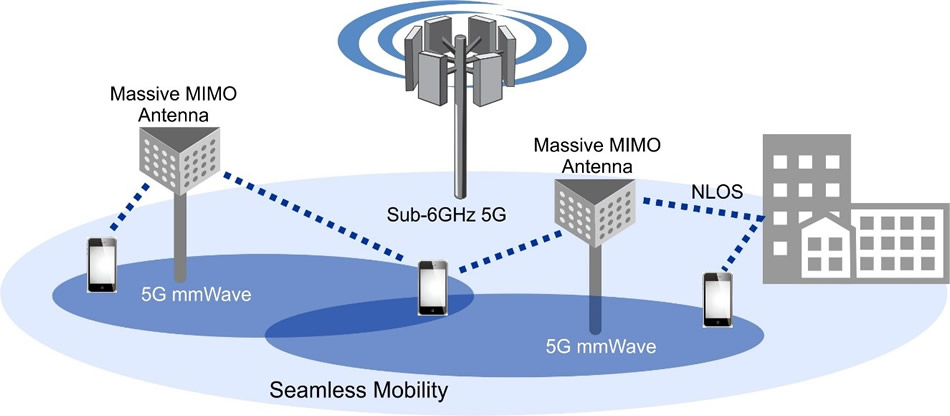
We are seeing a new wave of connected devices that leverage their own 5G modems, freeing them from reliance on Wi-Fi or a phone’s hotspot.
- 5G Tablets: Devices like the Samsung Galaxy Tab S9+ 5G or the Google Pixel Tablet (with tethering) become true mobile workstations. You can download massive design files, participate in lag-free video conferences, and stream media from anywhere, not just within range of a Wi-Fi network.
- 5G Laptops & Chromebooks: A growing number of “Always Connected PCs” running Windows or ChromeOS are shipping with 5G modems. This ensures seamless productivity for mobile professionals who can’t afford to be offline.
- The Future of Wearables: While most smartwatches still rely on a phone, 5G opens the door for future AR glasses and advanced wearables that can process huge amounts of data independently, powered by their own cellular connection.
5G Home Internet: Cutting the Cord with Your Carrier
Perhaps one of the most disruptive applications of 5G is its use as a home internet replacement. Carriers like T-Mobile, Verizon, and AT&T are now offering 5G Home Internet services that provide competitive speeds and pricing to traditional cable providers. For consumers, this introduces much-needed competition. Your Android phone plays a key role here, often being used for the initial setup via a dedicated app that helps you find the optimal placement for the 5G receiver in your home to maximize signal strength. It’s a prime example of how mobile and home connectivity are converging, with Android at the center of the experience.
Section 4: The Practical Guide: Tips, Pitfalls, and Recommendations
Now that we’ve explored the power and potential of 5G, let’s get practical. How should you approach 5G when buying a new device, and what are the real-world trade-offs to consider?
Best Practice: Check Your Bands, Not Just the Logo
When shopping for a new Android phone, especially an unlocked model, don’t just assume it will work perfectly on your carrier. It’s crucial to check which 5G bands the phone supports and compare them to the bands your carrier uses. A phone missing a key band (like T-Mobile’s n41 or Verizon’s n77) may result in significantly poorer 5G performance. This information is usually available on the manufacturer’s official specification sheet.

Common Pitfall: The Battery Drain Dilemma
There’s no getting around it: 5G radios, especially when hunting for a signal or using mmWave, consume more power than their 4G counterparts. This was a major issue on first-generation 5G phones. Thankfully, modern Android phones have become much smarter.
Actionable Tip: Most Android devices have an “Adaptive connectivity” or similar setting that automatically switches between 5G and 4G to save power when high speeds aren’t needed. Ensure this is turned on. If you’re in an area with a very weak 5G signal, your phone may waste battery constantly switching between networks. In such cases, manually setting your preferred network to 4G/LTE in the mobile network settings can significantly extend your battery life for the day.
Recommendation: Do You Need to Pay Extra for mmWave?
For over 95% of users, the answer is no. Sub-6 5G provides an excellent, noticeable upgrade over 4G and has wide-ranging coverage. mmWave is a “nice to have” feature for tech enthusiasts in specific urban centers, but it should not be the deciding factor for your next phone purchase. Don’t pay a premium for a feature you will likely never use. Focus on phones with a modern, power-efficient modem (like the latest Snapdragon X-series) that provides excellent Sub-6 performance, as this will have a far greater impact on your day-to-day experience.
Conclusion: 5G on Android is Here, and It’s Brilliant
We’ve moved beyond the initial teething problems and empty marketing slogans. 5G on the Android platform is now a mature, robust, and genuinely transformative technology. It’s the invisible force that makes cloud gaming feel instantaneous, AR feel real, and content sharing feel effortless. It’s the backbone connecting a growing ecosystem of powerful Android gadgets and is even challenging the way we get internet in our homes. While the mind-bending multi-gigabit speeds of mmWave remain a niche spectacle, the widespread and reliable performance of Sub-6 5G has fundamentally elevated the baseline for what we can expect from our mobile devices. The next time you see that 5G icon, know that it represents more than just a number in a speed test; it represents a new era of seamless, powerful, and truly mobile computing.