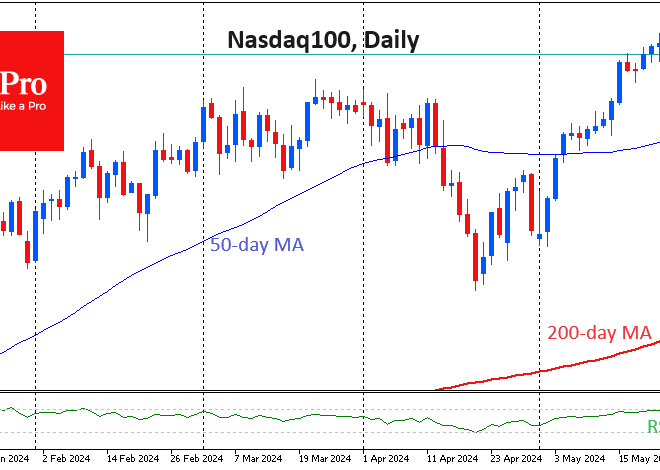Android’s Big Screen Renaissance: How Foldables Saved the Tablet
The Second Act: How Android Finally Cracked the Big Screen Experience
For over a decade, the Android tablet has lived in the shadow of its more celebrated sibling, the Android phone, and its arch-rival, the iPad. The prevailing narrative, often whispered in tech reviews and forum threads, was a simple but damning one: an Android tablet was “just a big phone.” It was a critique rooted in truth. For years, the software experience felt like an afterthought, with stretched-out apps and a user interface that failed to leverage the extra screen real estate. This perception has been a constant source of frustration for enthusiasts and a key topic in Android News. But in the last few years, a quiet revolution has been brewing, sparked not by a traditional tablet, but by a radical new form factor: the foldable.
The rise of sophisticated Android Gadgets like the Samsung Galaxy Z Fold and the Google Pixel Fold has done more than just introduce a new hardware category. It has acted as a catalyst, forcing Google and app developers to fundamentally rethink what an Android-powered large-screen device can and should be. This article delves into Android’s big-screen renaissance, exploring the long, challenging journey of the tablet, the game-changing impact of foldables, and what this convergence means for the future of productivity and entertainment in the Android ecosystem.
Section 1: The Long, Bumpy Road of the Android Tablet
To understand where we are now, we must first look back at the often-disappointing history of the Android tablet. The journey was fraught with false starts and missed opportunities, a stark contrast to the market dominance enjoyed by Android Phones.
A History of Missed Opportunities
The story begins with high hopes. In 2011, Google launched Android 3.0 Honeycomb, an operating system version built specifically for tablets. The Motorola Xoom was its poster child, a device meant to be the first true iPad competitor. On paper, it had potential with a new “holographic” UI, on-screen navigation buttons, and widgets designed for larger displays. However, the reality was underwhelming. The software was buggy, performance was sluggish, and most critically, it failed to ignite developer interest. The app ecosystem, the lifeblood of any platform, never truly materialized.
This became the tablet’s original sin. Developers, seeing a fragmented market with varying screen sizes and a much smaller user base compared to phones, rarely invested in creating bespoke tablet experiences. The result was a vicious cycle: users were hesitant to buy tablets due to the lack of optimized apps, and developers were hesitant to build apps due to the lack of users. Most applications were simply phone apps scaled up to fit a larger screen, resulting in awkward layouts, wasted space, and a user experience that felt cheap and unfinished. While some manufacturers, like Samsung with its Galaxy Tab S series and the productivity-focused S Pen, carved out a successful niche, the broader market languished.
The Turning Point: Google’s Renewed Focus
For years, it seemed Google had all but abandoned the tablet form factor. Then, something shifted. The pandemic accelerated the need for versatile devices that could handle work, school, and entertainment from home. Concurrently, the foldable phone was emerging from a niche curiosity into a viable product category. This confluence of events spurred Google back into action, culminating in the release of Android 12L in 2022.
Android 12L wasn’t a full-blown new version but a “feature drop” specifically engineered for large screens. It introduced three critical improvements:
- The Taskbar: A persistent, desktop-like taskbar appeared at the bottom of the screen, allowing users to quickly launch apps and drag-and-drop them into split-screen mode for seamless multitasking.
- Improved Multitasking: The split-screen interface was made more intuitive and powerful, making it easier to manage two apps side-by-side.
- Compatibility Mode: For apps not yet optimized, Android 12L offered an improved letterboxing system, ensuring they at least looked and functioned correctly, rather than stretching awkwardly across the display.
This renewed software commitment was solidified with the launch of the Google Pixel Tablet in 2023, Google’s first tablet in years. Its unique charging speaker dock, which transforms it into a smart home hub, signaled a new, more thoughtful approach to the category. These developments weren’t just about tablets; they were laying the essential groundwork for the foldable revolution.
Section 2: Enter the Foldable: A New Paradigm for Android

If Android 12L was the spark, the modern foldable phone was the accelerant that set the big-screen renaissance ablaze. These devices fundamentally changed the conversation from “why do I need a tablet?” to “what if my phone *was* my tablet?”
More Than Just a Gimmick
Early foldables were dismissed by many as expensive gimmicks. But as the hardware matured, the core value proposition became undeniable. A device like the Samsung Galaxy Z Fold 5 or Google Pixel Fold offers a duality no other gadget can match: a perfectly usable, one-handed phone on the outside that unfolds into a spacious, immersive small tablet on the inside. This isn’t just a novelty; it’s a productivity game-changer.
Consider a real-world scenario: A consultant is traveling between client meetings. On the train, they use the compact cover screen to triage emails and reply to urgent messages. Once they arrive at a coffee shop with time to spare, they unfold the device to review a complex financial spreadsheet. The expansive inner display allows them to see multiple columns without endless scrolling, and they can open their email in a split-screen view to cross-reference data. Later, they take a video call, with the large screen providing a clear view of all participants. This entire workflow is accomplished on a single device that fits in their pocket—a feat that would have previously required carrying both a phone and a tablet or laptop.
How Foldables Solved the “App Problem”
The most significant impact of foldables was how they forced the app ecosystem to finally grow up. Unlike a static tablet that could be ignored, the dynamic nature of a foldable demanded attention. The concept of “app continuity”—where an application seamlessly transitions from the small cover screen to the large inner screen without closing or losing its state—became a critical feature.
This technical challenge pushed developers to adopt responsive layouts and adaptive UIs. Google led the charge by updating its own suite of apps. For example:
- Gmail: On a folded Z Fold, it looks like the standard phone app. Unfold it, and it transforms into a dual-pane view with your inbox list on the left and the selected email content on the right.
- Google Photos: Similarly, it shows a gallery view on one side and a selected photo or video on the other, making it much easier to browse and manage media.
- Microsoft Office: The Office suite leverages the extra space for a more desktop-like ribbon interface, providing quick access to formatting tools that are normally hidden behind menus on a phone.
This forced evolution created a positive feedback loop. As more flagship Android Gadgets adopted the foldable form factor, developers had a stronger financial incentive to optimize their apps, which in turn made the devices more useful and appealing to consumers.
Section 3: The Ecosystem Effect: Tying It All Together
The most exciting part of this story is how the innovations driven by foldables are now circling back to elevate the entire large-screen Android ecosystem. The line between a premium tablet and a foldable is blurring, creating a more cohesive and powerful user experience across all devices.
The Synergy Between Tablets, Foldables, and Phones
The software enhancements born out of necessity for foldables are now standard features in modern Android. The taskbar from Android 12L is a cornerstone of the interface on the Samsung Galaxy Tab S9 and the Google Pixel Tablet. The improved split-screen and drag-and-drop functionalities make these traditional tablets far more capable as multitasking machines than their predecessors.
This creates a consistent and powerful ecosystem. A user who learns how to multitask effectively on their Pixel Fold will find the experience immediately familiar on a Pixel Tablet. This synergy is a core tenet of Apple’s success, and Android is finally building its own compelling version. The latest Android News is filled with updates about how apps are being optimized for this new reality, benefiting every user with a screen larger than a standard phone.
Best Practices for Users: Making the Most of Your Big Screen
Owning a large-screen Android device today is more rewarding than ever, but unlocking its full potential requires a slight shift in habits. Here are some actionable tips:

-
Master Multitasking
Don’t just use one app at a time. Actively use the taskbar to drag a second app into split-screen. A fantastic use case is having a YouTube video playing on one half of the screen while you browse the web or take notes in Google Keep on the other. For quick tasks, use pop-up view to float a calculator or a messaging app over your primary application.
-
Embrace the Stylus
If your device supports it (like the Galaxy Tab S series or the inner screen of the Galaxy Z Fold), a stylus is a transformative accessory. Use it for precise photo editing, signing documents directly on-screen, or turning your device into a limitless digital notebook with apps like Samsung Notes or Nebo.
-
Curate a Productivity Dashboard
Treat your home screen as more than just a grid of icons. Use widgets to create an at-a-glance dashboard. You can have your calendar agenda, a to-do list from Google Tasks, the latest headlines, and a weather forecast all visible the moment you unlock your device.
-
Explore Desktop Mode
For the ultimate productivity setup, explore features like Samsung DeX. By connecting your tablet or foldable to an external monitor, keyboard, and mouse (wired or wirelessly), you can transform it into a surprisingly capable desktop computer, complete with a windowed interface perfect for complex workflows.
Section 4: The Road Ahead: Challenges and Recommendations

Despite the incredible progress, the path to mainstream adoption for these advanced form factors is not without its obstacles. Understanding these challenges is key to making an informed purchasing decision.
Hurdles to Overcome
The three biggest challenges facing the market today are price, durability, and app optimization.
- Price: Flagship foldables still command a significant premium, often costing nearly double that of a traditional high-end smartphone. This places them firmly in the “early adopter” or “prosumer” category.
- Durability: While improving with each generation, flexible screens and complex hinge mechanisms are inherently more fragile than a solid slab of glass and metal. Concerns about screen creases, dust ingress, and long-term reliability remain valid.
- App Optimization: The situation is vastly better, but it’s not perfect. Some major apps, most notably Instagram, still fail to offer a proper large-screen layout, instead running as a pillar-boxed phone app. Continued developer buy-in is essential.
Who Should Buy What? A Quick Guide
Navigating the market can be tricky. Here’s a simple breakdown:
- The Power User & Early Adopter: If you crave the ultimate convergence device and your budget allows, a book-style foldable like the Samsung Galaxy Z Fold 5 or Google Pixel Fold is for you. It’s a phone, a tablet, and a productivity powerhouse in one.
- The Media Consumer, Artist, or Student: If your primary use case involves watching movies, drawing, or extensive note-taking, a traditional tablet like the Samsung Galaxy Tab S9 or the more affordable OnePlus Pad offers a larger, uninterrupted canvas and better value for money.
- The Smart Home Enthusiast: The Google Pixel Tablet with its speaker dock is a unique proposition, excelling as both a capable tablet and a central hub for controlling your smart home and casting media.
Conclusion: A New Chapter for Android
The narrative of the Android tablet being “just a big phone” is officially outdated. The journey has been long and filled with missteps, but the destination is proving to be worth the wait. The foldable phone, once a futuristic concept, served as the unexpected hero of this story, creating the necessary momentum to force a platform-wide evolution in software design. The innovations it demanded—the taskbar, fluid multitasking, and adaptive UIs—have breathed new life into the traditional tablet, making it a more compelling and productive device than ever before.
Today, the Android ecosystem offers a diverse and powerful lineup of large-screen devices, from pocketable foldables to expansive tablets. This convergence marks a new era of versatility and capability. The future of Android Gadgets is no longer just about the phone in your pocket; it’s about a seamless, intelligent experience that adapts to whatever screen you have in front of you. Android’s big-screen renaissance is here, and it is finally, truly exciting.