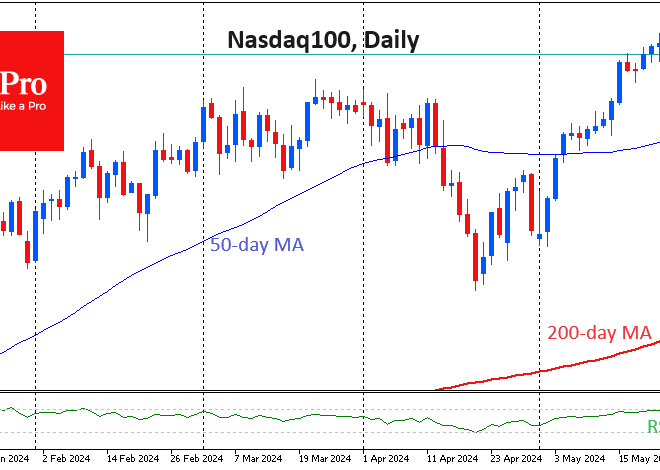Android’s Evolution: From Open Frontier to Gated Community
For years, the Android ecosystem has been defined by a single, powerful concept: openness. It was the wild, untamed frontier to Apple’s meticulously manicured walled garden. This freedom gave users unparalleled control over their devices, from deep customization and sideloading applications to completely replacing the operating system. It empowered developers to innovate without restriction, leading to a vibrant and diverse app ecosystem. However, the landscape of Android gadgets is undergoing a significant transformation. A steady current of changes, implemented over several major OS releases, suggests a deliberate shift towards a more controlled, secure, and arguably more restrictive environment. This evolution raises a critical question: is Android trading its foundational philosophy of openness for the safety and simplicity of a gated community?
This article delves into the technical and philosophical shifts shaping the future of Android. We will explore the historical context of Android’s open nature, analyze the specific technical mechanisms driving this change, and discuss the profound implications for developers, power users, and the average consumer. As the world of Android phones continues to mature, understanding this trajectory is crucial for anyone invested in the platform, from casual users to professional developers. The latest Android news may focus on flashy features, but the underlying architectural changes tell a more compelling story about the platform’s future direction.
The Shifting Sands of Android’s Open Philosophy
To appreciate the magnitude of the current shift, it’s essential to look back at Android’s origins. The platform’s initial success was built on a promise of choice and flexibility, a direct counterpoint to the rigid control of its primary competitor. This philosophy manifested in several key areas that are now being systematically re-evaluated.
The Golden Age of Openness
In its early days, Android was a tinkerer’s paradise. Enabling the “Unknown sources” option in the settings was a simple checkbox that unlocked the ability to install any application package (APK) from any source—a practice known as sideloading. This capability was fundamental, allowing for the existence of alternative app stores like F-Droid, enabling developers to test apps easily, and giving users access to software not available on the official market. Furthermore, the operating system granted broad access to the device’s file system. Apps could request the WRITE_EXTERNAL_STORAGE permission and gain the ability to read, write, and manage files almost anywhere on the shared storage. This facilitated powerful applications like advanced file managers, comprehensive backup utilities, and media organizers that could seamlessly interact with a user’s entire data library. This era also saw the rise of a thriving custom ROM community, with projects like CyanogenMod (now LineageOS) offering users a way to completely overhaul their Android phones, often providing faster updates and more features than the manufacturer’s stock software.
The Catalyst for Change: Security and Fragmentation
As Android’s market share exploded, its open nature became a double-edged sword. The same freedoms that empowered users and developers also created a fertile ground for malware and security vulnerabilities. Malicious actors exploited the ease of sideloading to trick users into installing harmful apps, while unfettered file system access could be abused by ransomware or spyware. This security challenge was compounded by a persistent issue: fragmentation. With hundreds of manufacturers and thousands of different Android gadgets on the market, ensuring consistent and timely security updates was a Herculean task. Many devices were left running outdated, vulnerable versions of the OS. Faced with these mounting threats to user safety and platform integrity, Google began a concerted effort to standardize and secure the ecosystem. This initiative marked the beginning of a slow but steady pivot from radical openness to curated control, prioritizing the safety of its billion-plus user base over the absolute freedom of its early years.
Technical Deep Dive: The Mechanisms of Control
The transition toward a more controlled Android is not the result of a single policy change but a series of deliberate, deeply technical architectural modifications implemented over several years. These changes, while often presented as security enhancements, fundamentally alter how apps and users interact with the core operating system.

smartphone behind brick wall – a brick wall with a sign on it
From Open Filesystem to Scoped Storage
Perhaps the most significant architectural shift has been the introduction and enforcement of Scoped Storage. Beginning with Android 10 and becoming mandatory in Android 11, Scoped Storage completely revamps how applications access files. Under the old model, an app with storage permission could see and modify nearly the entire user-accessible file system. With Scoped Storage, an app is given a private, sandboxed directory that it can freely access. To access files outside this sandbox, such as photos or documents created by other apps, it must use the Storage Access Framework—a system API that requires explicit user action via a file picker for each access. While this drastically reduces the attack surface for malicious apps, it also complicates or breaks the functionality of legitimate apps like file managers, backup tools, and data synchronization utilities. Developers of these apps must now request a special, all-encompassing permission, MANAGE_EXTERNAL_STORAGE, which is subject to strict Google Play policy review, adding a significant layer of friction.
The Evolution of Sideloading and App Installation
Google has also progressively tightened the process of installing apps from outside the Play Store. The simple, system-wide “Unknown sources” toggle was removed in Android 8 (Oreo). It was replaced with a more granular, per-app permission model called REQUEST_INSTALL_PACKAGES. Now, a user must explicitly grant each individual app (like a web browser or a third-party app store) the permission to install other apps. While this adds a layer of security by preventing a rogue app from silently installing malware, it also serves as a “speed bump” for legitimate uses. Looking ahead, industry trends suggest this process could become even more restrictive. It is conceivable that future Android versions could introduce further verifications, leveraging Google Play Protect to scan and potentially block the installation of any APK that hasn’t been vetted by Google, effectively creating a two-tiered system of “verified” and “unverified” apps. This would further centralize control and could pose an existential threat to independent app repositories.
The Growing Power of Google Play Services
Beyond the open-source core of Android (AOSP), the power of the proprietary Google Mobile Services (GMS) continues to grow. GMS includes essential apps like the Play Store, Chrome, and Maps, but more importantly, it includes Google Play Services. This is a background service that provides APIs for location, payments, notifications, and security. A key component is Google Play Protect, a real-time security suite that constantly scans apps on a device—whether installed from the Play Store or not. Play Protect can warn users, block installations, and even remotely disable apps it deems harmful. While a powerful security tool, its closed-source nature and deep integration give Google immense authority over the entire software ecosystem on GMS-certified Android gadgets, operating independently of the core OS version.
The Ripple Effect: Implications for Stakeholders
This architectural tightening creates a cascade of effects that impact everyone from hobbyist developers to everyday consumers. The move towards a more controlled ecosystem presents a complex mix of benefits and drawbacks for different groups within the Android community.
For the Power User and Developer
For the technically inclined, this shift represents a significant loss of control and flexibility. Power users who relied on apps for full device backups, advanced file management, or deep system modifications find their favorite tools increasingly limited by Scoped Storage and other restrictions. The rooting community, once a vibrant subculture, has dwindled as security mechanisms like SafetyNet make it harder to root a device without sacrificing access to essential services like banking apps and Google Pay. For developers, the landscape has become more complex. Building an app that requires broad file access now involves navigating restrictive APIs and undergoing stringent policy reviews. This can stifle innovation, particularly for utility apps that fall outside the narrow “mainstream” use cases, pushing developers to build for a more predictable, albeit more limited, platform.
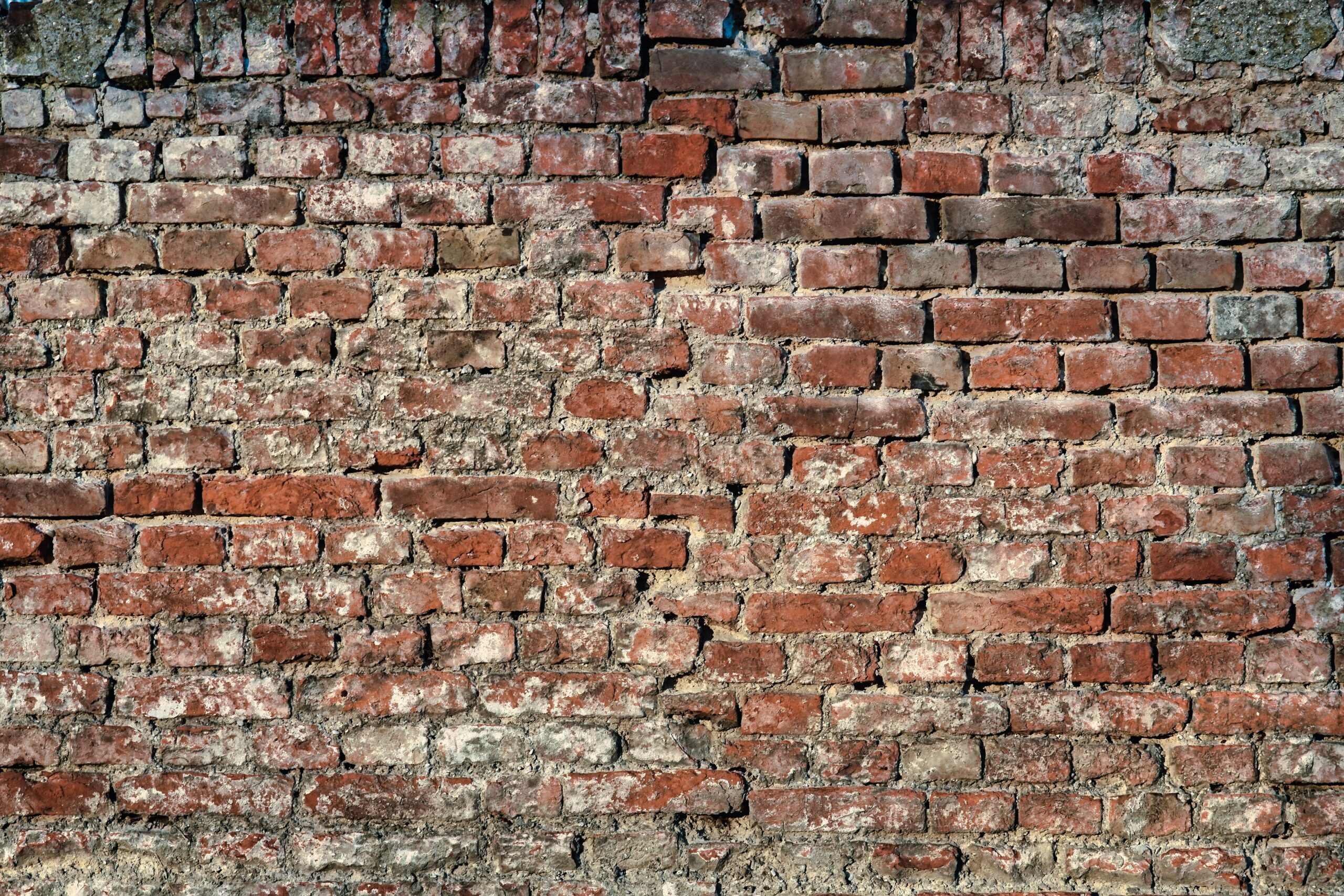
smartphone behind brick wall – brown and gray brick wall
Case Study: The Call Recording App Dilemma
A perfect real-world example is the functionality of call recording apps. In early Android versions, these apps could easily access the audio stream. Citing privacy and security, Google has progressively restricted this access. In Android 9, access to the microphone during a call was blocked. In Android 10, access via accessibility services was curtailed. Developers have had to find increasingly complex workarounds, many of which are unreliable. For users in regions where call recording is legal and necessary for business or personal security, this platform-level restriction removes a valuable capability.
For the Average Consumer
For the vast majority of users, the trade-offs are largely positive. The increased security measures mean their Android phones are significantly safer from malware, phishing, and data theft. A more standardized environment leads to a more predictable and reliable user experience across different Android gadgets. The average person doesn’t sideload apps or use advanced file managers; they value a device that “just works” and keeps their data secure. From this perspective, Android is simply maturing, adopting proven security practices that protect users from a hostile digital world. The downside, though less tangible, is a reduction in potential choice and an increased reliance on a single corporate entity to dictate what they can and cannot do with their devices.
The Security vs. Freedom Debate: Finding a Balance
Android’s evolution forces a direct confrontation between two competing ideals: the absolute security of a locked-down system and the innovative potential of an open one. There are compelling arguments on both sides, and the optimal path forward likely lies somewhere in the middle.
The Argument for a Walled Garden

smartphone behind brick wall – a pile of bricks with a piece of paper stuck to it
Proponents of a more controlled ecosystem point to user safety as the paramount concern. In an era of rampant cybercrime, protecting personal and financial data is critical. A curated app store, mandatory security scanning, and restrictive APIs are effective tools in this fight. This model creates a stable and trustworthy platform, which in turn encourages more developers to invest their time and resources, knowing their users are protected. It simplifies the user experience and builds brand trust, which is essential for competing in the modern smartphone market.
The Case for Openness
Conversely, the argument for openness centers on user freedom, competition, and innovation. An open platform prevents a single company from acting as a gatekeeper, allowing for alternative app stores, different business models, and novel applications that might be rejected by a central authority. It empowers users to truly own and control their devices. Overly restrictive policies risk stifling the next disruptive app and could be used to favor the platform owner’s own services, raising antitrust concerns.
Tips and Considerations for Users
- For Security-Focused Users: The best practice is to stick to the Google Play Store for all app installations, keep Google Play Protect enabled, and carefully review app permissions before granting them. These default settings provide a robust defense against most common threats.
- For Power Users and Enthusiasts: To retain more control, utilize Android’s built-in Developer Options for advanced settings and the Android Debug Bridge (ADB) for powerful command-line operations without needing to root. For alternative software, F-Droid remains a reputable source for open-source applications, but always exercise caution when installing software from outside of official channels.
Conclusion
The Android of today is not the Android of a decade ago. The platform is undeniably marching towards a more secure, more consistent, and more controlled future. This journey from an open frontier to a gated community is driven by the legitimate and pressing need to protect a global user base from ever-evolving digital threats. The technical mechanisms, from Scoped Storage to enhanced installation protocols, are logical steps in this security-first approach. However, this evolution comes at the cost of the unbridled freedom and customizability that once defined the platform. The key challenge for Google, and the core question for the future of all Android gadgets, is one of balance. Can it preserve the spirit of choice and innovation that made Android a global phenomenon while providing the world-class security its users deserve? The answer will determine whether Android finds a sustainable middle ground or fully transforms into the very walled garden it was created to oppose.