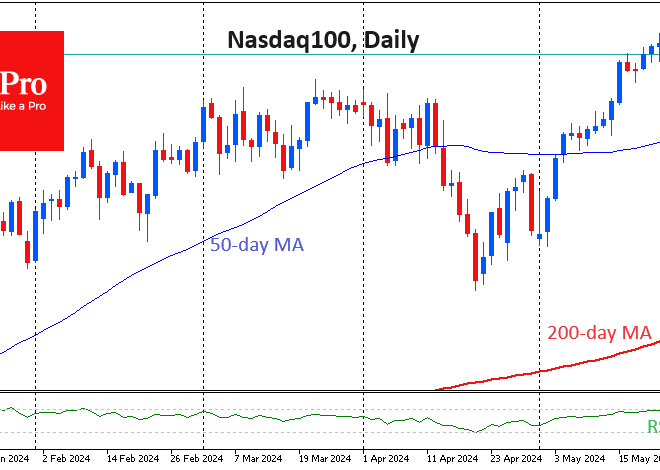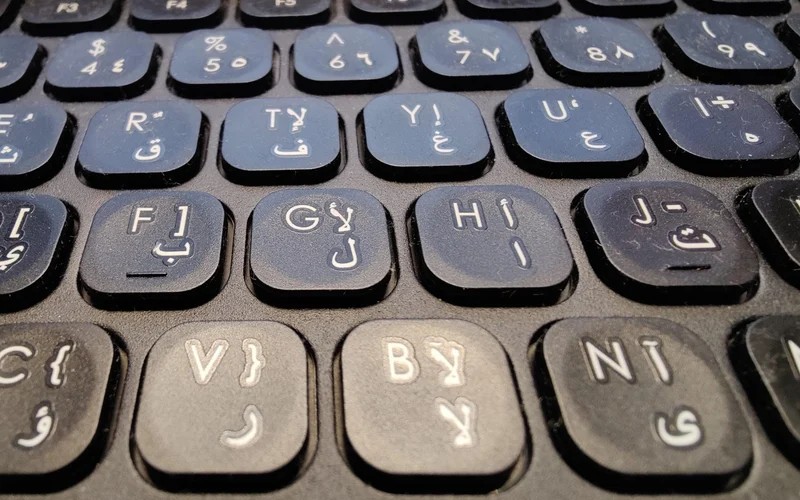
The Next Frontier for Android Phones: Running Desktop Linux Apps with GPU Acceleration
The Convergence of Mobile and Desktop: A New Era for Android
For over a decade, the evolution of Android phones has been a story of relentless progress. From humble beginnings as simple communication tools, these devices have transformed into powerful pocket-sized computers, boasting multi-core processors, copious amounts of RAM, and stunning high-resolution displays. We use them for everything from high-fidelity gaming to professional photography and content consumption. Yet, for power users, developers, and creators, a persistent barrier has remained: the gap between mobile and true desktop-class productivity. The dream has always been to consolidate our digital lives onto a single, powerful device. That dream is now closer than ever. A groundbreaking technological shift is underway, enabling select Android gadgets to run full-featured Linux desktop applications not just through slow emulation, but with the full power of hardware-accelerated graphics. This isn’t just a niche feature; it’s a paradigm shift that redefines what we can expect from our Android phones, turning them into versatile workstations that fit in our pockets.
Section 1: The Foundation: How Linux on Android is Evolving
Running Linux on Android is not a new concept. For years, the enthusiast community has devised clever methods to bring a desktop-like experience to mobile. However, these traditional methods have always come with significant compromises, primarily in performance. The latest developments, centered around virtualization and direct hardware access, are fundamentally changing the game.
The Traditional Approach: Emulation and Compatibility Layers
Historically, users have relied on applications like Termux, UserLAnd, and Andronix. These tools are ingenious, typically using a technology called proot to create a simulated Linux root filesystem within the standard Android environment. This allows you to install and run command-line tools and even lightweight graphical desktops (via a VNC server) without rooting your device. While revolutionary for their time, these methods have a critical bottleneck: they operate within a compatibility layer. Every operation has to be translated, and graphical tasks are especially slow because they lack direct access to the phone’s powerful Graphics Processing Unit (GPU). Running a program like GIMP or a modern web browser would be a sluggish, often frustrating experience, limiting their use to basic tasks.
The Paradigm Shift: Hardware-Accelerated Virtualization
The new frontier is built on a much more powerful and efficient foundation: Kernel-based Virtual Machine (KVM). KVM is a virtualization module in the Linux kernel that allows the kernel to function as a hypervisor. Since Android itself is built on the Linux kernel, newer Android phones with the right kernel configuration can run a full, isolated Linux distribution in a virtual machine with near-native performance. This is the same technology that powers much of the cloud computing industry, now available on mobile. This approach provides a complete, sandboxed Linux environment that runs directly on the device’s CPU, eliminating the performance overhead of traditional emulation.
Why GPU Acceleration is a Game-Changer
While KVM solves the CPU performance problem, the real breakthrough is GPU acceleration. Modern user interfaces and applications rely heavily on the GPU for rendering everything from window animations to complex 3D models and video playback. Without GPU access, even a fast virtual machine would feel slow. The latest advancements leverage technologies like VirtIO-GPU and projects like Virgl to create a “passthrough” or paravirtualized channel. This allows the guest Linux operating system inside the VM to send rendering commands directly to the host Android system’s GPU. The result is a smooth, responsive desktop experience. Suddenly, running graphics-intensive Linux applications like Blender, Kdenlive, and Steam for Linux on an Android phone is not just possible, but practical.

Section 2: Under the Hood: A Technical Deep Dive into GPU Passthrough
Smartphone connected to monitor keyboard mouse – Indian American man gamer gambler computer game technology mobile …
To truly appreciate this leap forward, it’s essential to understand the complex interplay of software and hardware components that make it possible. Bridging the gap between a virtualized Linux environment and the host Android GPU is a significant engineering feat that involves multiple layers of the software stack.
The Android Graphics Stack Explained
At its core, the Android graphics stack is a sophisticated system designed for mobile efficiency. It includes components like SurfaceFlinger, which composites different application surfaces into a final frame, and Hardware Abstraction Layers (HALs) that allow the Android framework to communicate with proprietary GPU drivers from chipmakers like Qualcomm (Adreno) and ARM (Mali). These drivers are highly optimized for the Android OS and its specific APIs (like OpenGL ES and Vulkan). The primary challenge is allowing a foreign, guest Linux OS, which expects a standard desktop graphics stack (like Mesa 3D and X.org or Wayland), to interface with this specialized mobile stack.
Bridging the Gap: VirtIO-GPU and Virgl
This is where VirtIO, a virtualization standard for I/O devices, comes into play. VirtIO-GPU defines a standardized interface for a virtual GPU that both the guest and host can understand. Inside the Linux VM, a VirtIO-GPU driver captures graphics commands (like OpenGL or Vulkan calls). These commands are then passed to the host system. On the Android side, a backend process, often leveraging the Virglrenderer library, takes these commands and “translates” them into native calls that the Android GPU driver can execute. Virgl effectively acts as a universal translator, converting desktop OpenGL calls from the guest into OpenGL ES calls that the host Android system understands. This process allows the Linux application to leverage the full power of the phone’s GPU for rendering, with minimal performance loss.
The Role of the Kernel and System-on-Chip (SoC)
This entire architecture is contingent on support from the ground up. First, the device’s kernel must have KVM and other necessary virtualization modules enabled by the manufacturer. This is a key differentiator, as not all Android phones ship with this support. Second, the SoC itself must have virtualization extensions (e.g., ARM’s Virtualization Extensions). Finally, the host-side software and drivers must be robust enough to handle the paravirtualized graphics pipeline. This is why we are beginning to see this capability emerge on flagship Android gadgets, particularly those where the manufacturer, like Google, has end-to-end control over the hardware, kernel, and OS, allowing for deeper integration and optimization.
Section 3: Real-World Implications: A New Era for Android Gadgets
The ability to run hardware-accelerated Linux apps transforms an Android phone from a content consumption device into a powerful content creation and development tool. This opens up a world of possibilities for various user profiles, blurring the lines between mobile and desktop computing.
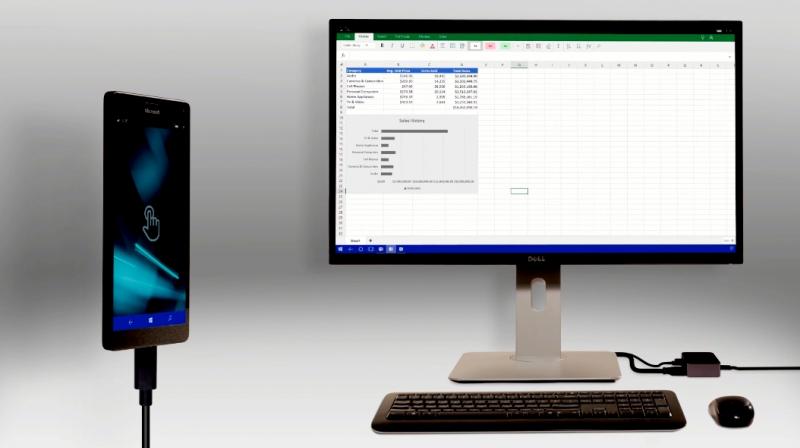
For Developers: The Ultimate Portable Workstation
Imagine a software developer on the go. Instead of carrying a heavy laptop, they can now connect their Android phone to an external monitor and keyboard (using technologies like DisplayPort Alternate Mode over USB-C) and launch a full Linux desktop environment. Inside this environment, they can run a desktop-class IDE like Visual Studio Code or a JetBrains IDE, write code, compile large projects using native toolchains (GCC, Clang), and even run Docker containers for testing. The performance, boosted by KVM and GPU acceleration, is sufficient for serious development work. This makes the smartphone a true all-in-one device for coding, testing, and communication, a significant piece of **Android News** for the tech community.
For Content Creators: Mobile Editing Powerhouse
Smartphone connected to monitor keyboard mouse – Illustration representing the photogrammetry equipment. The …
Content creators can also reap massive benefits. While mobile video and photo editors have become quite powerful, they often lack the precision, features, and plugin support of their desktop counterparts. With a GPU-accelerated Linux VM, a creator could run the full desktop version of GIMP for advanced photo manipulation with layers and custom brushes, or Kdenlive for multi-track video editing. The ability to connect external storage and peripherals turns a flagship Android phone or tablet into a legitimate mobile editing suite, perfect for editing photos or assembling video rough cuts while traveling or on location.
For Power Users and Hobbyists: Unprecedented Flexibility
Beyond professional use cases, this technology empowers hobbyists and power users with unparalleled flexibility. You could run specialized scientific software, data analysis tools like RStudio, or even host a personal web server. For those concerned with privacy, running a full desktop version of Firefox with all its extensions provides a more robust and familiar browsing experience. It even opens the door to retro gaming through emulators that perform better in a native Linux environment. This transforms high-end **Android Phones** into Swiss Army knives of personal computing.
Section 4: The Path Forward: Considerations, Challenges, and Recommendations
While the future is bright, the path to widespread adoption of this technology is not without its challenges. Users interested in leveraging this capability should be aware of the current limitations and what to look for in future devices.
Current Limitations and Hurdles
Smartphone connected to monitor keyboard mouse – Mobile Desktop Solutions | PC Replacements | Samsung Business | US
- Performance Overhead: While vastly superior to emulation, virtualization still introduces some performance overhead. Demanding tasks may not perform identically to a native desktop machine with similar specs.
- Battery Drain: Running a full desktop OS and graphics-intensive applications is power-hungry. Expect significantly increased battery consumption compared to running native Android apps.
- UI/UX Challenges: Desktop Linux applications are designed for a mouse and keyboard, not a small touchscreen. While usable with external peripherals, the on-the-go experience can be clumsy.
- Device Fragmentation: The most significant hurdle is availability. This feature depends on manufacturer support for KVM in the kernel and a properly configured software stack. Currently, it is limited to a very small subset of devices.
Best Practices for Users
For those with a compatible device, a few best practices can improve the experience. Always use the device with an external power source for extended sessions. Invest in a good quality USB-C hub to connect a monitor, keyboard, mouse, and external storage simultaneously. Manage the VM’s allocated resources (CPU cores and RAM) carefully to balance performance with the needs of the underlying Android system. Finally, be prepared for a learning curve, as setting up and managing a Linux VM requires some technical knowledge.
What to Look for in Future Android Phones
As this technology matures, certain hardware specifications will become increasingly important for power users. Look for **Android gadgets** with at least 12GB of RAM (16GB or more is ideal), a powerful flagship SoC with robust virtualization extensions, and fast UFS storage. Most importantly, watch for manufacturer announcements and community reports confirming that a device ships with a KVM-enabled kernel, as this is the non-negotiable prerequisite for this entire feature set.
Conclusion: The Pocket-Sized Mainframe
The integration of hardware-accelerated Linux virtualization into Android is more than just a novelty; it represents the next logical step in the evolution of personal computing. It’s the culmination of years of progress in mobile hardware performance and open-source software development. By breaking down the barriers between mobile and desktop ecosystems, this technology empowers users to do more with the devices they already carry. While still in its early stages and confined to a select few devices, the potential is immense. As more manufacturers embrace this capability, the most powerful computer you own may no longer be the one on your desk, but the one in your pocket. This is a transformative development, signaling a future where our Android phones are not just phones, but truly versatile, all-purpose computing platforms.