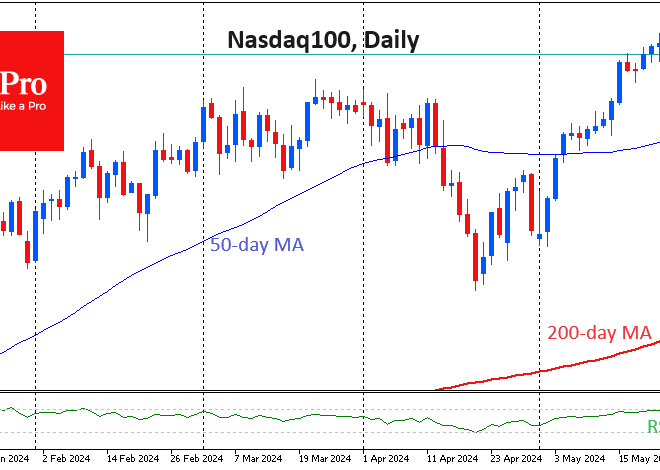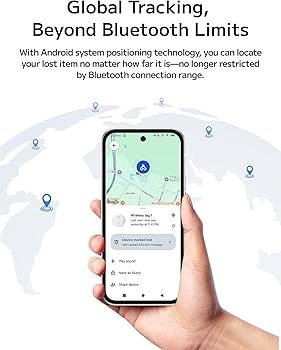
Beyond Lost and Found: How Android’s Tracking Tech is Reshaping Privacy and Security
The sinking feeling of a lost or stolen smartphone is an almost universal modern anxiety. Our digital lives—photos, contacts, financial information, and personal messages—are encapsulated in that small slab of glass and metal. For years, the primary solution for Android users has been Google’s “Find My Device” service, a digital lifeline to locate, lock, or wipe a missing device. However, what was once a simple tool relying on GPS and an internet connection has evolved into a sophisticated, crowdsourced network of billions of devices. This technological leap has brought unprecedented capabilities for locating not just Android phones, but a growing ecosystem of Android gadgets.
This evolution is a major topic in recent Android news, transforming a personal convenience into a powerful system with far-reaching implications. As the network becomes more precise and pervasive, it raises critical questions about the balance between utility, personal privacy, and physical security. This article delves into the intricate technology powering Android’s Find My Device network, examines its real-world accuracy and limitations, and explores the complex new challenges it presents for users, tech companies, and even law enforcement in a world where digital location data is becoming increasingly definitive.
The Architecture of a Global Lost-and-Found Network
Google’s new Find My Device network represents a fundamental shift in how we locate missing items. The system has moved beyond the limitations of its predecessor, which was entirely dependent on the lost device itself being powered on and connected to the internet. The modern architecture leverages the sheer scale of the Android ecosystem to create a passive, privacy-centric tracking grid that can function even when a device is offline.
From GPS to Crowdsourcing: A Technical Evolution
The original Find My Device service was straightforward but fragile. If you lost your phone, you could log into your Google account and see its last known location on a map. This worked by pinging the device and asking for its coordinates, which it would determine using a hierarchy of methods:
- GPS (Global Positioning System): The most accurate, but requires a clear line of sight to satellites and consumes significant battery.
- Wi-Fi Positioning: Uses the known locations of nearby Wi-Fi networks to triangulate a position. Effective in urban areas but useless in remote locations.
- Cell Tower Triangulation: The least accurate method, using signal strength from multiple cell towers to estimate a location.
The critical flaw was that if a thief turned the phone off, put it in airplane mode, or simply took it to an area without Wi-Fi or cellular data, the device went dark. It was a race against time and battery life.
How the Modern Crowdsourced Network Works
The new network, officially rolled out in 2024, operates on a completely different principle, inspired by similar successful implementations. It turns the global fleet of Android phones (running Android 9 and later) into a massive, anonymous detection network. The process is both clever and designed with privacy at its core:
- Beacon Broadcasting: A lost or stolen device, such as a Pixel phone, Samsung tablet, or a Chipolo tracker tag, periodically broadcasts a small, encrypted data packet via Bluetooth Low Energy (BLE). This signal, known as a beacon, contains a rotating public identifier that changes frequently to prevent tracking.
- Passive Detection: Nearby Android phones that are part of the network are constantly, passively listening for these BLE beacons. This process is built into Google Play Services and is designed to be extremely energy-efficient, having a negligible impact on the “finder” device’s battery life.
- Secure Location Reporting: When a nearby device detects a beacon, it securely uploads the approximate location where it detected the signal, along with the encrypted beacon data, to Google’s servers. Crucially, the “finder” device has no knowledge of whose device it found or where that device’s owner is.
- Private Decryption: The owner of the lost device is the only one who holds the private key necessary to decrypt the location data sent to Google’s servers. Google cannot read this information, nor can the person whose phone found the lost item. This end-to-end encryption is the cornerstone of the system’s privacy model.
The effectiveness of this system is directly proportional to network density. In a crowded city, a lost device might be detected by dozens of passersby within minutes, providing a highly accurate and up-to-date location. In a remote rural area, its effectiveness diminishes.
Precision vs. Practicality: How Accurate is “Find My Device”?
While the technology is impressive, its real-world application is subject to a variety of environmental and technical factors. Understanding the nuances of its accuracy is crucial for setting realistic expectations. The location pin on the map is not an infallible truth but rather a highly educated guess based on the best available data.
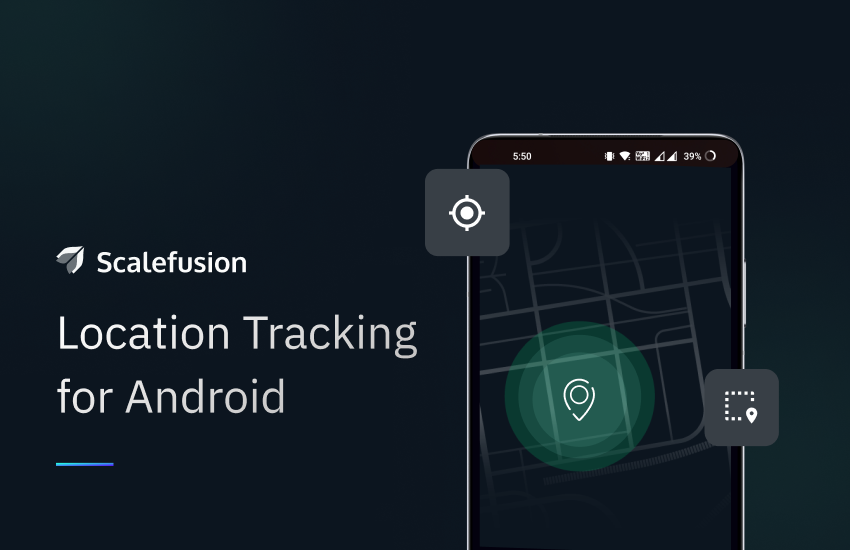
Factors Influencing Location Accuracy
The precision of a location ping from Find My Device depends entirely on the source of the data. When a device is online, it can use high-precision methods. When offline, it relies on the new crowdsourced network, where accuracy can vary significantly.
- GPS (Online): Still the gold standard, offering accuracy within 5-10 meters under ideal conditions (outdoors with a clear sky).
- Wi-Fi/Cellular (Online): Accuracy can range from 20 meters to several hundred meters, depending on the density of Wi-Fi access points and cell towers.
- Bluetooth Crowdsourcing (Offline): This is the most variable. The reported location is the location of the *finding* device, not the lost one. If someone with an Android phone walks directly past your lost keys, the accuracy could be within a few meters. If their phone detects the BLE signal from 30 meters away across a street, the pin will be centered on their location, not yours. This is a critical distinction.
Common Pitfalls and Real-World Scenarios
The biggest misconception is treating the location pin as an exact coordinate. This can lead to frustration and even dangerous situations. Consider these common scenarios:
Scenario 1: The Apartment Complex Dilemma. You lose your phone, and Find My Device shows it’s inside a large 200-unit apartment building. GPS signals are weak indoors, so the location is likely based on Wi-Fi or a Bluetooth ping from a neighbor’s device. The pin might be centered on the building, but it cannot tell you which floor or which apartment it’s in. The signal could be coming from apartment 3B, but detected by a device in 4C, placing the pin somewhere in between. This ambiguity presents a significant challenge for recovery.
Scenario 2: The Time Lag. You leave your tablet on a bus. You check Find My Device an hour later, and it shows a location on a residential street. This is not a real-time stream. It is the location of the last device that detected it. The tablet could still be on the bus, now miles away, or it could have been picked up by someone who lives at that location. The freshness of the data is key, and the app will usually report “Last seen X minutes ago near…”
Case Study: A Stolen Set of Earbuds
Imagine a user’s new Pixel Buds Pro are snatched from their bag in a busy coffee shop. The thief immediately puts them in their own pocket and leaves. The user realizes this a few minutes later.
- Initial State: The user opens Find My Device. Since the buds were recently connected to their phone, the app shows the last known location as the coffee shop.
- Offline Tracking: The thief walks down the street. As they pass dozens of people with Android phones, the buds’ BLE beacon is passively detected multiple times. The Find My Device map updates, showing a trail of pings along the thief’s path.
- The Destination: The thief enters a multi-story office building. The pings stop updating with a final location centered on that building. The user now knows the general location of their Android gadgets, but not the specific floor or office. They have valuable information for a police report, but not enough to safely attempt a recovery on their own.
This case illustrates both the incredible power of the network to track offline devices and its practical limits in pinpointing an exact, recoverable location.
A Double-Edged Sword: Convenience, Privacy, and Security Implications
The rollout of a global, persistent tracking network, even one designed for good, inevitably carries a host of complex implications. Google has taken significant steps to bake privacy into the system’s foundation, but the societal and security consequences of such powerful technology are still unfolding.
The Privacy-by-Design Approach
Google’s primary defense against privacy concerns is robust, multi-layered encryption and anonymization. The core principles are:
- End-to-End Encryption: As mentioned, only the device owner can decrypt location reports. This prevents Google, law enforcement, or the person whose phone found the device from accessing the location data.
- Identifier Rotation: The BLE beacon identifier broadcast by a lost device changes frequently, making it computationally infeasible for a third party to track a specific device’s movement over time by monitoring these signals.
- Rate Limiting and Aggregation: To further prevent malicious tracking, the system limits the number of times a location is updated and can aggregate data, providing a general area rather than a precise, stalker-friendly trail of breadcrumbs.
Unintended Consequences and Stalking Risks

Despite these safeguards, the potential for misuse remains a significant concern, a lesson learned from the launch of similar tracking tags by competitors. The most prominent risk is the use of tracker tags for stalking or monitoring individuals without their consent. To combat this, Google collaborated with Apple to create a cross-platform industry standard for detecting unwanted trackers.
If an unknown Bluetooth tracker (be it an AirTag or a Chipolo tag for Android) is detected moving with you over time, both Android and iOS will now generate an “Unknown tracker alert.” This proactive warning allows a user to see the tracker’s path, and play a sound to locate it, and provides instructions for disabling it. This cross-ecosystem cooperation is a critical step in mitigating the most dangerous potential misuse of this technology.
The Intersection with Law Enforcement
As tracking technology becomes more accurate, it inevitably intersects with law enforcement procedures, creating a legal and practical gray area. A ping from a consumer-grade app is not the same as judicially approved surveillance. Law enforcement agencies must grapple with how to treat this new source of data.
The core legal concept is “probable cause.” Can a single location ping from Find My Device establish sufficient probable cause for a search warrant? The answer is complex. A judge would have to consider the technology’s known limitations. If a stolen phone pings inside a single-family home, the case for probable cause is stronger. If it pings inside a 500-unit apartment building, it is far weaker. The data provides a powerful lead, but it may not be sufficient on its own to justify entry into a private residence without further corroborating evidence. This is a rapidly evolving area of case law, and the policies surrounding it will be a significant topic in Android news and legal circles for years to come.
Best Practices and Recommendations for Android Users
To make the most of the Find My Device network while safeguarding your data and personal safety, a proactive approach is essential. Simply having the feature enabled is not enough; understanding how to use it effectively in a crisis is key.
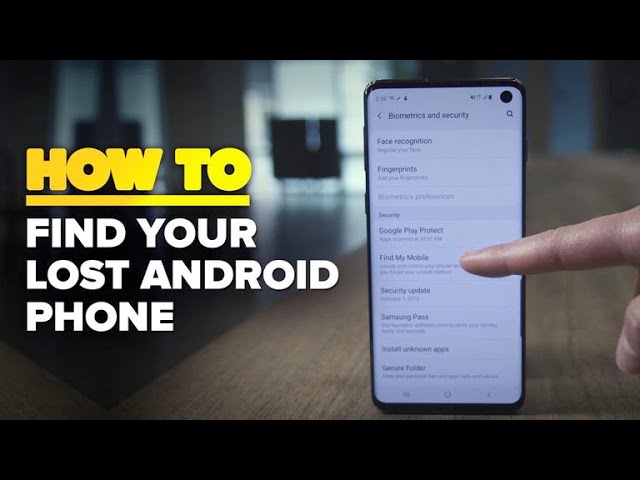
Essential “Find My Device” Settings
First, ensure the service is properly configured on your Android phones and other Android gadgets.
- Navigate to Settings > Security & privacy > Find My Device (this path may vary slightly by manufacturer).
- Ensure the main toggle is On.
- Tap on “Find your devices” or a similar menu to configure the network. You will typically see three options:
- Off: Your device will not participate in the network or be findable when offline.
- With network in high-traffic areas only: A balanced option that helps find lost devices in busy places like airports and city centers while limiting location reporting.
- With network in all areas: The most effective option for finding your device. It will use the network even in less busy areas. For maximum utility, this is the recommended setting.
Most importantly, always use a strong screen lock (PIN, pattern, password) and biometric security. This is your first and most important line of defense against data theft.
What to Do If Your Device is Stolen
If you suspect your device has been stolen, act quickly and strategically.
- Step 1: Locate. Immediately use another device or a web browser to access Find My Device and check its location. Take a screenshot of the map for your records.
- Step 2: Secure. Do not wait. Use the “Secure device” option. This remotely locks your device with your PIN or password and lets you display a message on the lock screen (e.g., “This phone is lost. Please call [a different number].”).
- Step 3: DO NOT CONFRONT. This is the most critical rule. Your personal safety is worth more than any gadget. A precise location could lead you to a thief. Do not go to the location. Do not attempt to retrieve the device yourself.
- Step 4: Report. File a report with your local police department. Provide them with the device’s make, model, serial number, and the location information from Find My Device. Let them handle the recovery.
- Step 5: Erase (Last Resort). If you believe the device is unrecoverable and you are concerned about the sensitive data on it, use the “Erase device” feature. This will perform a factory reset. Be aware that this is a final step; you will no longer be able to track the device after erasing it.
Conclusion
Google’s expanded Find My Device network is a monumental achievement in mobile technology. It transforms the massive, fragmented ecosystem of Android phones into a cooperative, privacy-focused tool for recovering lost and stolen Android gadgets. The underlying technology—a blend of Bluetooth Low Energy, sophisticated end-to-end encryption, and the power of crowdsourcing—offers a level of utility that was previously unimaginable for offline devices.
However, this power demands responsibility. The convenience of locating a lost device is balanced against complex new questions about data accuracy, personal safety, and legal precedent. For users, the key is to be informed. By understanding how the technology works, configuring it correctly, and knowing the right steps to take in an emergency, you can leverage this powerful tool to protect your digital life without compromising your physical safety. As this network continues to evolve and integrate more devices, its impact on our daily lives will only grow, making it a central and fascinating topic in the ongoing story of Android.