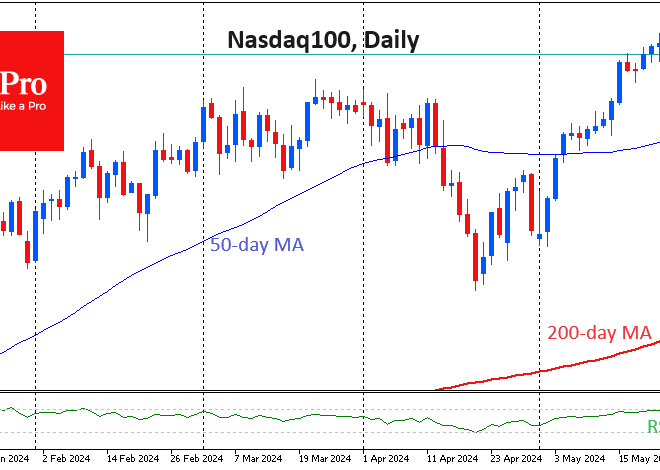The Android Evolution: Navigating OS Updates, Manufacturer Skins, and the Expanding Gadget Ecosystem
The Constant Pulse of Progress in the Android Universe
The Android ecosystem is a dynamic and perpetually evolving landscape. For enthusiasts and everyday users alike, staying abreast of the latest developments can feel like trying to catch a moving train. Each week brings a fresh wave of Android News, from major operating system updates and security patches to the launch of groundbreaking Android Phones and innovative Android Gadgets. The transition to a new OS version, such as the upcoming Android 15, is a particularly significant event. It’s not just a numerical change; it represents a fundamental shift in privacy, functionality, and user experience that ripples across billions of devices worldwide. This article delves into the intricate layers of the modern Android ecosystem, exploring the significance of major OS updates, the critical role of manufacturer customizations, and the ever-expanding universe of connected gadgets. We will dissect what these changes mean for you, the user, and provide actionable insights to help you navigate this complex but exciting digital world.
Section 1: Android 15 – Unpacking the Next Generation of Android
At the heart of the latest wave of Android News is the impending arrival of Android 15. While Google’s I/O conference provides the initial fanfare, the real story unfolds over months as the OS moves from developer previews to public betas and, finally, to a stable release. Understanding this cycle and the features it brings is crucial for any Android user.
Key Features and Enhancements in Android 15
Android 15 is poised to introduce a suite of enhancements focused on privacy, performance, and connectivity. While the final feature set is confirmed at the stable launch, the beta versions give us a clear picture of Google’s priorities:
- Enhanced Privacy and Security: Building on previous versions, Android 15 introduces features like a “Privacy Sandbox” to limit cross-app data tracking for advertising purposes, giving users more control over their digital footprint. It also includes protections against malicious apps that try to exploit background processes.
- Satellite Connectivity Support: One of the most talked-about features is native support for satellite messaging. This will allow Android Phones with the necessary hardware to send and receive text messages even in areas with no cellular or Wi-Fi coverage, a potential game-changer for emergency communication.
- Performance and Battery Optimization: Under the hood, Google continues to refine how Android manages background tasks and power consumption. Android 15 is expected to improve standby battery life and make apps feel more responsive by optimizing the Android Dynamic Performance Framework (ADPF), which helps manage the interplay between CPU, GPU, and thermal systems.
- Partial Screen Sharing: A practical new feature allows users to record or share just a single app window instead of their entire screen. This is a significant privacy and usability improvement for remote work, customer support, and content creation.
The AOSP to Consumer Rollout: A Multi-Stage Journey
It’s a common misconception that Google “releases” Android and everyone gets it simultaneously. The reality is more complex. Google first releases the source code to the Android Open Source Project (AOSP). What you receive on your phone is this AOSP base, heavily modified by the device manufacturer.
This process involves several steps:

- Developer Previews: Early, unstable builds for developers to test their apps.
- Public Betas: More stable versions for enthusiasts who want to try new features early. This is where manufacturers like Vivo, Samsung, and OnePlus often join in, offering beta programs for their flagship devices.
- Stable AOSP Release: Google releases the final code and pushes the update to its own Pixel devices.
- Manufacturer Adaptation: Other manufacturers (OEMs) take this code and spend weeks or months integrating it with their custom software skins, carrier requirements, and hardware drivers before rolling it out to their users.
This staggered rollout is why a Google Pixel phone might receive Android 15 in August, while a Samsung or Vivo user might have to wait until November or even later. The speed and reliability of this process have become a key differentiator among brands.
Section 2: The Manufacturer’s Touch – One UI, Funtouch OS, and the Custom Android Experience
The version of Android you use is rarely “stock.” Most Android Phones run a customized version, often called a “skin” or “custom UI,” developed by the manufacturer. These skins, such as Samsung’s One UI, Vivo’s Funtouch OS, or Xiaomi’s HyperOS, fundamentally define the user experience, for better or worse.
Comparing the Philosophies of Major Android Skins
Each manufacturer has a different philosophy behind its software, leading to distinct user experiences.
Case Study: Samsung’s One UI
Samsung’s One UI is arguably the most feature-rich Android skin on the market. It’s designed for power users and prioritizes functionality and customization.
- Key Features: DeX (a desktop-like experience), advanced multi-window capabilities, deep integration with Samsung’s ecosystem of Android Gadgets (like Galaxy Watches and Buds), and extensive theming options via Good Lock.
- Update Cadence: Samsung has become a leader in software updates, promising four years of OS upgrades and five years of security patches for its flagship and mid-range devices, often delivering new versions faster than many competitors.
- The Trade-off: The sheer number of features can feel overwhelming to some users, and it comes with a significant number of pre-installed Samsung apps that duplicate Google’s offerings.
Case Study: Vivo’s Funtouch OS
Historically known for heavy visual modifications, Funtouch OS has evolved into a more refined and cleaner interface that focuses on performance and camera-centric features.
- Key Features: Highly customizable animations, a dedicated “Ultra Game Mode” for enhanced gaming performance, and deep integration with its advanced camera hardware.
- Update Cadence: Vivo has been making strides in its update speed, often being among the first to offer Android beta programs for its flagship X-series phones. This early adoption signals a strong commitment to staying current with the latest Android News and software.
- The Trade-off: While improving, it can sometimes be less consistent in its design language compared to stock Android or One UI.
Stock Android vs. Custom Skins: The Ongoing Debate
The choice between a phone with a stock-like experience (like a Google Pixel or a Nokia) and one with a heavy skin is a major consideration for buyers.
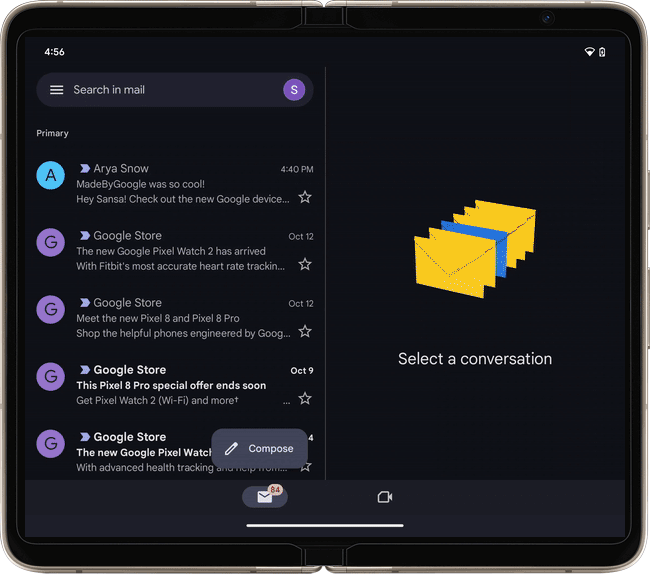
- Stock Android Pros: Clean, bloat-free interface; fastest access to OS updates; smooth and consistent performance.
- Stock Android Cons: Can be barebones in terms of features compared to custom skins; less visual customization out of the box.
- Custom Skin Pros: Abundance of unique features; deeper hardware integration (e.g., for styluses or folding screens); distinct visual identity.
- Custom Skin Cons: Slower updates; potential for bloatware and duplicate apps; can be resource-intensive, potentially impacting performance on lower-end devices.
Ultimately, the “best” experience is subjective and depends entirely on user preference. A power user might prefer the endless tweaking of One UI, while a minimalist might gravitate toward the simplicity of a Pixel.
Section 3: Beyond the Phone – The Expanding Ecosystem of Android Gadgets
The Android experience is no longer confined to the slab of glass in your pocket. Google and its partners are building a comprehensive ecosystem of interconnected Android Gadgets designed to work seamlessly together. OS updates like Android 15 play a crucial role in strengthening these connections.
Wear OS: The Wrist-Worn Companion
After years of stagnation, Wear OS has seen a major resurgence thanks to a collaboration between Google and Samsung. The latest versions focus on performance, battery life, and health tracking.
- Ecosystem Integration: A Wear OS watch can unlock your phone, control media playback, display notifications, and provide turn-by-turn directions from Google Maps. The experience is becoming increasingly cohesive.
- Key Players: The Google Pixel Watch and Samsung Galaxy Watch series are the standard-bearers, offering tight integration with their respective phone counterparts. Other brands like Mobvoi (TicWatch) and Fossil also contribute to a diverse hardware landscape.
- Impact of OS Updates: Core Android updates often bring new APIs and capabilities that developers can leverage for Wear OS, enabling more powerful and efficient watch apps.
Tablets and Foldables: A New Frontier for Android
For years, Android tablets lagged behind Apple’s iPad. However, Google’s renewed focus with Android 12L and subsequent versions has breathed new life into the form factor.
- Software Optimizations: Google has introduced a taskbar, improved multitasking, and encouraged developers to create large-screen-optimized apps. This makes devices like the Samsung Galaxy Tab S9 and the Google Pixel Tablet far more capable for productivity.
- The Foldable Revolution: Foldable Android Phones like the Samsung Galaxy Z Fold and Google Pixel Fold are pushing the boundaries of mobile computing. The software must be flexible enough to adapt seamlessly between a phone-sized outer screen and a tablet-sized inner screen. Android 15 continues to add APIs and refinements to improve this experience, making the folding and unfolding transition smoother and more intuitive for both users and app developers.
The Connected Future: Smart Home, Auto, and More
The Android ecosystem extends into nearly every part of modern life. Android Auto brings your apps and media to your car’s dashboard, while Google Home and the Matter standard aim to unify the fragmented smart home market. The underlying Android platform provides the common language for these devices to communicate, and with each OS update, the potential for a truly smart, interconnected environment grows stronger.
Section 4: Practical Advice for the Modern Android User
Navigating the world of Android can be complex. Here are some actionable tips and best practices to help you make the most of your devices and purchasing decisions.
Choosing Your Next Android Phone: Software Should be a Priority
When buying a new phone, don’t just look at the camera megapixels or processor speed. Pay close attention to the manufacturer’s software update policy.
- Research the Update Promise: How many years of OS and security updates does the brand guarantee? Brands like Google and Samsung lead the pack with long support windows, which is crucial for device longevity and security.
- Consider the Skin: Watch video reviews and, if possible, try the phone’s UI in a store. Do you prefer the feature-packed nature of One UI or the clean simplicity of the Pixel experience? This will have a greater impact on your day-to-day use than a minor spec difference.
- Beta Programs: If you’re an enthusiast who loves new features, check if the manufacturer offers a public beta program. This can be a great way to experience the next version of Android months before the official release. However, be aware that beta software can have bugs and is not recommended for your primary device unless you’re comfortable with troubleshooting.
Best Practices for Managing Your Device
- Stay Updated: Always install software updates as soon as they become available. They contain not only new features but also critical security patches that protect you from vulnerabilities.
- Review App Permissions: Periodically go to
Settings > Privacy > Permission managerto see which apps have access to your location, camera, and microphone. Revoke permissions for any apps that don’t absolutely need them. - Clean Up Your Storage: Modern Android versions have built-in tools (often in
Settings > Storage) that can help you identify and remove junk files, unused apps, and large media files to keep your device running smoothly.
Conclusion: Embracing the Android Evolution
The Android ecosystem is in a constant state of powerful, user-centric evolution. The journey from a new OS announcement like Android 15 to its arrival on your device is a complex dance between Google’s core vision and the unique implementations of hardware partners. For users, this translates into an unparalleled level of choice. You can opt for a feature-dense powerhouse from Samsung, a camera-focused flagship from Vivo, or the pure, unadulterated software experience of a Google Pixel. As the ecosystem expands to include sophisticated Android Gadgets like watches, tablets, and foldables, the importance of software cohesion and timely updates has never been greater. By understanding the interplay between the core OS, manufacturer skins, and the broader hardware landscape, you can make more informed decisions and fully harness the power and potential of the world’s most popular operating system.