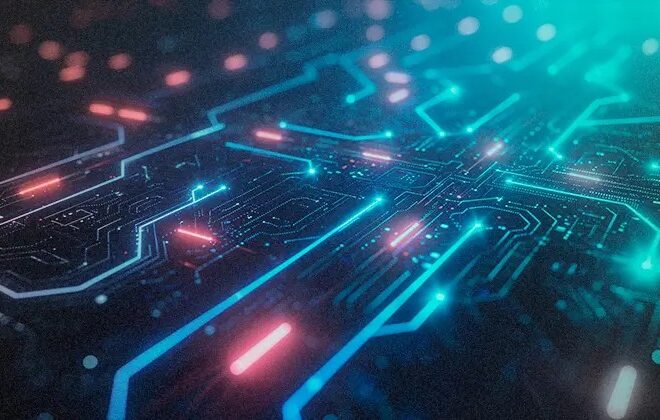Google’s Gemini on Mobile: A Deep Dive into the New AI-Powered Era for Android and iOS
The Dawn of the AI Companion: Gemini Arrives on Your Smartphone
The landscape of mobile technology is undergoing its most significant transformation in a decade. For years, our interactions with our devices have been largely transactional, guided by taps, swipes, and simple voice commands. Digital assistants like Google Assistant and Siri streamlined tasks, but they operated within a rigid command-and-response framework. Now, we stand at the precipice of a new era—one defined by conversational, context-aware, and creative artificial intelligence. At the forefront of this revolution is Google’s Gemini, a powerful AI model that is fundamentally reshaping what’s possible on our smartphones. Its arrival is not merely an update; it’s a paradigm shift, moving from a simple “assistant” to a true “AI companion.” This article provides a comprehensive technical breakdown of Gemini’s integration into both Android and iOS, exploring its core capabilities, the underlying technology, and the profound implications for users, developers, and the entire mobile ecosystem. This is one of the biggest pieces of Android News this year, with a direct impact on the future of Android Phones and related Android Gadgets.
Section 1: Understanding the Shift from Google Assistant to Gemini
To fully grasp the significance of Gemini’s mobile debut, it’s crucial to understand that this is not a simple rebranding of Google Assistant. It represents a foundational change in both technology and user interaction philosophy. While the Assistant excelled at executing specific commands—”set a timer for 10 minutes,” “what’s the weather?”—Gemini is designed for complex reasoning, creative collaboration, and multimodal understanding.
What is Gemini and How is it Different?
Gemini is not a single product but a family of sophisticated Large Language Models (LLMs) developed by Google DeepMind. The version powering the mobile experience is primarily Gemini Pro, a model optimized for a wide range of tasks while maintaining efficiency for on-device and cloud-based processing. The key differentiators from traditional assistants include:
- Multimodality: Gemini is natively multimodal, meaning it can understand, process, and combine information from different formats simultaneously. You can type a query, speak a command, or show it an image, and it can reason across these inputs. For example, you can take a photo of a landmark and ask, “What is the history of this place and can you suggest a nearby cafe?”
- Advanced Reasoning and Planning: Unlike the Assistant’s single-step task execution, Gemini can handle complex, multi-step requests. It can help you plan a detailed vacation itinerary, outline a business proposal, or break down a complex scientific topic into simple terms.
- Creative and Generative Capabilities: Gemini excels at content generation. It can draft emails, write code, compose poetry, generate social media captions, or even help you brainstorm ideas for a project. This moves the interaction from mere task execution to creative partnership.
The Rollout Strategy: A Tale of Two Platforms
Google’s implementation of Gemini on mobile devices is strategically different for its native and rival platforms. On Android Phones, Gemini is being positioned as a deep-level, integrated replacement for Google Assistant. Users can opt-in to make Gemini their default digital assistant, invoked through familiar methods like saying “Hey Google” or long-pressing the power button. This allows it to tap into system-level functions and offer contextual awareness, such as analyzing content currently on the user’s screen.
On iOS, the approach is necessarily more constrained. Gemini is integrated as a new feature within the main Google app. While powerful, it operates within the sandbox of that application. It cannot be set as the default system-wide assistant to replace Siri, limiting its ability to perform system-level tasks or be invoked as seamlessly as it is on Android. This dual-platform strategy highlights Google’s ambition to make Gemini a ubiquitous AI layer while leveraging the deep integration advantages of its own operating system.

Section 2: Gemini on Android: A Deep Dive into System Integration and Capabilities
The true potential of Gemini is most apparent on Android, where Google can weave the AI into the very fabric of the operating system. This deep integration transforms the smartphone from a collection of apps into a cohesive, intelligent device that anticipates and assists the user in unprecedented ways.
The New Default Assistant: How it Works
When an Android user opts to upgrade to Gemini, the system re-routes the traditional assistant triggers. The “Hey Google” hotword and the power button long-press gesture now launch the Gemini overlay interface. This interface is more conversational and visually rich than the classic Assistant’s pop-up. It maintains a chat history, allowing for follow-up questions and more natural, flowing conversations. While it’s taking over as the primary interface, it’s important to note that for certain tasks—like home automation controls or routines—Gemini currently hands off the request to the underlying classic Assistant technology, ensuring a smooth transition without an immediate loss of core functionality.
Real-World Scenarios and Advanced Use Cases
The theoretical power of Gemini comes to life in practical, everyday scenarios that were previously impossible for mobile assistants. These examples showcase the leap in capability:
- On-the-Go Image Analysis: A user is at a hardware store and unsure which screw to buy. They can take a photo of the project and the screws available and ask Gemini, “Which of these screws is best for hanging a 20-pound frame on drywall?” Gemini can analyze the image and provide a specific recommendation.
- Contextual Screen Awareness: While reading a long article or a complex group chat, a user can invoke Gemini and ask, “Summarize the key points on my screen” or “What is the general sentiment of this conversation?” without leaving the app. This contextual understanding is a game-changer for information consumption.
- Creative Content Generation: A parent can take a picture of their child’s drawing of a monster and ask Gemini, “Write a short bedtime story about this friendly monster.” Gemini will use the image as inspiration to generate a unique, personalized story.
- Complex Trip Planning: A user can say, “Plan a 4-day trip to Portland, Oregon, for two people who love hiking and craft breweries. Create a day-by-day itinerary in a table format, including travel time between locations and budget estimates.” Gemini can research, collate, and present this complex information in a structured way.
These examples illustrate how Gemini’s integration into Android Phones is designed to be proactive and collaborative, extending far beyond simple Q&A.
Section 3: Strategic Implications for the Mobile and AI Ecosystem
The introduction of a powerful, deeply integrated AI like Gemini is more than just a feature update; it’s a strategic move with far-reaching consequences for the entire tech industry. It redefines the competitive landscape, raises important questions about privacy, and opens up new frontiers for developers.
The New Battleground: AI as the Operating System Layer
The primary battle between Google and Apple has historically been fought over operating systems (Android vs. iOS) and hardware. Gemini signals the opening of a new front: the AI intelligence layer. The company that provides the most capable, personal, and seamlessly integrated AI companion will hold a significant advantage. For Google, making Gemini the default on billions of Android Phones creates an enormous user base and a rich data stream for further model improvement. It puts pressure on Apple to accelerate its own generative AI efforts for Siri and iOS. The future of mobile platforms may be defined not by the app icons on the screen, but by the power of the AI that orchestrates the experience between them.

Privacy, Data, and the Personalization Paradox
To be truly helpful, a personal AI needs access to a user’s data—emails, calendar, location, photos, and on-screen context. This creates a “personalization paradox”: the more data the AI has, the more useful it can be, but the greater the privacy concerns. Google is navigating this by processing some requests on-device and providing users with granular control over their Gemini activity history. By default, conversations are not used to train public models or for ad personalization. However, users must remain vigilant and actively manage their privacy settings. The success of these AI companions will hinge on building and maintaining user trust, ensuring that the convenience they offer does not come at an unacceptable cost to personal privacy.
The Future for Developers and Android Gadgets
Initially, Gemini’s power is concentrated within Google’s own apps and services. However, the long-term vision undoubtedly involves opening up its capabilities to third-party developers. Imagine a food delivery app that uses Gemini to suggest meals based on your recent health goals discussed in a chat, or a travel app that can auto-populate an itinerary you planned with Gemini. The creation of a “Gemini API” for Android could unleash a wave of innovation, allowing developers to build smarter, more context-aware applications. This extends beyond phones to the entire ecosystem of Android Gadgets, from smartwatches that can summarize your notifications intelligently to smart displays that can act as creative brainstorming partners.
Section 4: Practical Considerations, Pros, and Cons for Users
While the future is exciting, the present reality of switching to Gemini involves a set of trade-offs and a learning curve. Users considering making Gemini their default assistant should weigh the benefits against the current limitations.
Is Gemini Ready to Fully Replace Google Assistant?
For many, the answer is “almost.” The decision to switch depends on your usage patterns.
Pros of Switching to Gemini:
- Access to superior conversational AI for complex questions, brainstorming, and content creation.
- Powerful multimodal capabilities (text, voice, and image input).
- Contextual on-screen awareness for summarizing and analyzing information.
- Deeper integration with Google Workspace apps (like Gmail and Docs) through Extensions.
Cons and Current Limitations:
- Feature Gaps: As of its initial rollout, Gemini cannot handle some classic Assistant tasks, such as setting media alarms or controlling certain smart home routines (though this functionality is rapidly being added).
- Slower Response for Simple Tasks: For a simple command like “turn on the lights,” Gemini’s more complex processing can sometimes result in a slightly slower response than the instantaneous action of the classic Assistant.
- Learning Curve: Interacting with Gemini effectively requires a shift in thinking from giving commands to having conversations and crafting detailed prompts.
Best Practices for Getting the Most Out of Gemini
To unlock Gemini’s full potential, users should adopt new habits:
- Be Descriptive: Instead of “restaurants near me,” try “Suggest a moderately priced Italian restaurant near me that’s good for a quiet dinner and has vegetarian options.” The more context you provide, the better the result.
- Iterate and Refine: Don’t expect the perfect answer on the first try. Use follow-up questions to refine Gemini’s responses. Treat it like a conversation.
- Embrace Multimodality: Get comfortable using your camera. Snap a picture of a confusing instruction manual, a plant you can’t identify, or a math problem, and ask Gemini for help.
- Manage Your Data: Periodically review your Gemini Apps Activity page in your Google Account to understand what data is being saved and delete any conversations you wish to keep private.
Conclusion: The Intelligent Future of Mobile is Here
The integration of Gemini into smartphones is a landmark moment in the evolution of personal computing. It marks the transition from devices that merely follow instructions to companions that can understand, reason, and create alongside us. For the vast ecosystem of Android Phones, this represents a fundamental re-imagining of the user experience, placing a powerful AI at the core of every interaction. While there are still feature gaps to fill and privacy considerations to navigate, the trajectory is clear. The conversational, multimodal, and context-aware capabilities of Gemini are not just incremental improvements; they are the building blocks of the next generation of mobile technology. As the model continues to evolve and integrate more deeply into our devices and apps, it will unlock possibilities that we are only just beginning to imagine, making our smartphones—and all our connected Android Gadgets—truly intelligent partners in our daily lives.