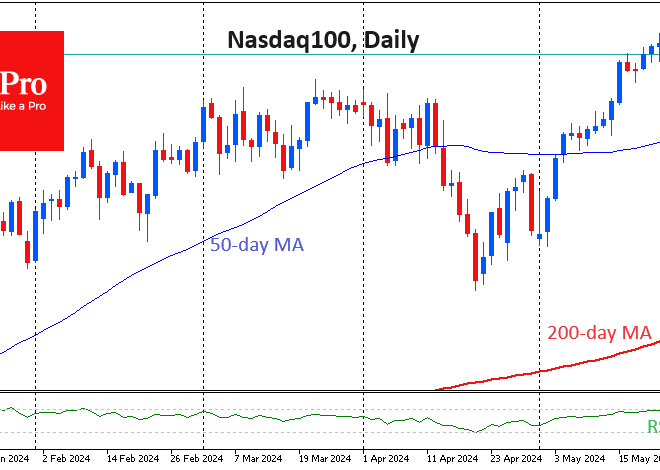The Self-Maintaining Smartphone: A Deep Dive into Android’s Upcoming Automatic Reboot Feature
The Evolution of Android Intelligence: Proactive Maintenance is the New Frontier
In the ever-evolving landscape of mobile operating systems, the battle for supremacy is no longer just about flashy features or raw processing power. The new frontier is intelligence—creating a seamless, secure, and self-sufficient user experience. One of the most interesting pieces of Android news to emerge points toward a future where our devices take proactive steps to maintain their own health. Google is developing a feature that will automatically reboot Android phones after a specific period of inactivity. While a forced reboot might initially sound intrusive, it represents a significant philosophical shift in how Android manages long-term performance and security. This isn’t just a minor tweak; it’s a move towards an OS that heals and hardens itself without requiring constant user intervention.
This article provides a comprehensive technical breakdown of this upcoming automatic reboot functionality. We will explore the underlying reasons for its implementation, from applying critical security patches to clearing system clutter that degrades performance over time. We’ll analyze the technical mechanisms that will likely power this feature, its potential impact on various user groups, and how it fits into the broader ecosystem of Android gadgets. By the end, you’ll have a deep understanding of why your next phone might just decide to restart itself, and why that’s probably a very good thing.
Section 1: The ‘Uptime Reboot’ Feature: What It Is and How It Works
At its core, the concept is simple: if an Android device remains unused for an extended period—current reports suggest around 72 hours—it will initiate an automatic reboot. This “Uptime Reboot” is designed to be a background maintenance task that enhances both the security and performance of the device. The primary goal is to solve a long-standing problem in the software world: user inertia. Many critical updates, especially those at the kernel or firmware level, require a system restart to be fully applied. However, users often delay these reboots for days or even weeks, leaving their devices vulnerable and potentially sluggish.
Key Objectives of the Automatic Reboot
The introduction of this feature is driven by several key technical and security objectives:
- Seamless Security Patching: Many of Android’s most critical security updates are delivered through Google Play system updates (Project Mainline) or full Over-the-Air (OTA) updates. While these can be downloaded in the background, the final step of applying them often necessitates a reboot. By automating this process during periods of inactivity, Google ensures that devices are protected by the latest patches much faster, significantly reducing the window of vulnerability.
- Performance Restoration: Anyone who has used a computer or smartphone for an extended period knows that performance can degrade over time. This is due to memory fragmentation, cached data buildup, and the occasional “zombie” process—an app that has crashed but still consumes system resources. A reboot is the universal fix. It clears the RAM, terminates all running processes, and reloads the operating system into a clean state, effectively restoring the device to its peak responsiveness.
- System Stability: Long uptime sessions can sometimes lead to subtle software glitches or driver instabilities. An automatic, periodic reboot acts as a preventative measure, resetting system services and hardware drivers before minor issues can cascade into noticeable problems like app crashes or connectivity failures.
How Android Determines “Inactivity”
The success of this feature hinges on its ability to intelligently determine when a device is truly “unused.” A poorly timed reboot could interrupt a critical background task or frustrate a user. Android will likely leverage its existing power management and device state detection systems, such as Doze and App Standby, to make this determination. The criteria for inactivity will likely be a sophisticated combination of factors, including:
- Screen State: The device’s screen has been off for the entire duration.
- User Interaction: No physical button presses, screen touches, or biometric authentications have occurred.
- Device Motion: Accelerometer and gyroscope data show the device has been stationary.
- Charging Status: The reboot may be scheduled to occur only when the device is charging and has a sufficient battery level to ensure the process completes safely.
- Active Processes: The system will likely check for critical ongoing background tasks, such as a large file download, a phone call, or active tethering, before initiating a reboot.
By combining these signals, the system can confidently identify a phone that’s been left on a desk, in a drawer, or on a nightstand for several days, making it the perfect candidate for a non-disruptive maintenance cycle.

Section 2: A Deeper Dive into the Technical Mechanics
To fully appreciate the automatic reboot feature, we must look under the hood at the Android architecture that makes it possible. This isn’t a simple scheduled task; it’s an intelligent system intertwined with Android’s update mechanisms, power management, and security framework. The implementation will likely touch several core components of the AOSP (Android Open Source Project).
Leveraging Project Mainline and A/B Seamless Updates
The groundwork for this feature has been laid over several years. Two key technologies are particularly relevant:
- Project Mainline: Introduced in Android 10, Project Mainline modularizes core OS components, allowing Google to update them directly through the Play Store, much like an app. Many of these “Google Play system updates” contain critical security and stability fixes. However, some modules, especially those dealing with low-level functions, still require a reboot to be activated. The automatic reboot feature serves as the final, automated step in the Mainline update process, ensuring these patches don’t sit idle.
- A/B (Seamless) Updates: Most modern Android phones use an A/B partition scheme. This means there are two sets of system partitions (A and B). When an OTA update arrives, it’s installed on the inactive partition in the background while you continue to use your phone. The only user-facing interruption is the quick reboot that switches the system to the newly updated partition. The automatic reboot feature can leverage this by initiating that final switch-over during a long idle period, making major OS updates feel completely seamless to the user.
The Role of the JobScheduler and AlarmManager
At the implementation level, Android’s `JobScheduler` and `AlarmManager` services are the likely candidates for orchestrating the reboot. Here’s a probable workflow:
- Condition Monitoring: A high-priority system service would continuously monitor the device’s state against the inactivity criteria (screen off, stationary, no interaction).
- Scheduling the Reboot: Once the inactivity timer (e.g., 72 hours) is met, the system wouldn’t reboot instantly. Instead, it would use `JobScheduler` to schedule a reboot task with specific constraints. For example, the job could be constrained to run only when the device is charging and the battery is above 80%, minimizing any risk of the device shutting down mid-reboot.
- Pre-Reboot Checks: Before executing the reboot, the system would perform final checks. It would verify that no critical services are running (e.g., an emergency call or data backup) and that all pending updates have been fully downloaded and are ready for installation. This ensures the reboot is both safe and productive.
- Graceful Shutdown: The system would then initiate a graceful shutdown, signaling apps to save their state before terminating them, similar to a user-initiated restart.
Security Considerations and User Control
From a security standpoint, this feature is a massive win. It drastically shortens the time-to-patch for vulnerabilities that require a reboot. However, it also raises questions about user control. It is almost certain that Google will provide mechanisms to manage this feature:
- Developer Options: A toggle to disable the automatic reboot will likely be available within the Developer Options menu for developers, power users, and those with specific use cases that demand uninterrupted uptime.
- Enterprise Management (MDM): For corporate-managed devices, IT administrators will likely have granular control via Mobile Device Management (MDM) policies. They could disable the feature, change the inactivity timer, or even force reboots to ensure fleet-wide security compliance.
Section 3: Real-World Impact on Android Phones and Gadgets
The introduction of an automatic reboot feature will have wide-ranging implications, affecting not just the average smartphone user but also specialized use cases and the broader ecosystem of Android gadgets. The impact will vary significantly depending on how a device is used.
For the Everyday Smartphone User
For the vast majority of users, this feature will be an invisible improvement. The scenario is common: a person goes on a weekend trip and leaves their secondary phone at home. When they return, the device will have already rebooted itself, applied any pending updates, and cleared out any performance-hampering cruft. The user simply picks up a more secure and responsive device without ever having to think about it. This “it just works” philosophy enhances the user experience by removing the mental overhead of device maintenance. It turns the regular “Have you tried turning it off and on again?” advice into an automated, proactive system function.
Case Study: The Backup or “Drawer” Phone
Consider the case of a backup phone. Many people keep an older device charged in a drawer for emergencies. These phones are often neglected for months, missing dozens of critical security updates. When finally powered on in an emergency, they might be vulnerable to known exploits. With the automatic reboot feature, this device would periodically wake itself up (while on a charger), apply patches, and go back to sleep. The result is a backup device that is always up-to-date and ready for secure use when needed most.
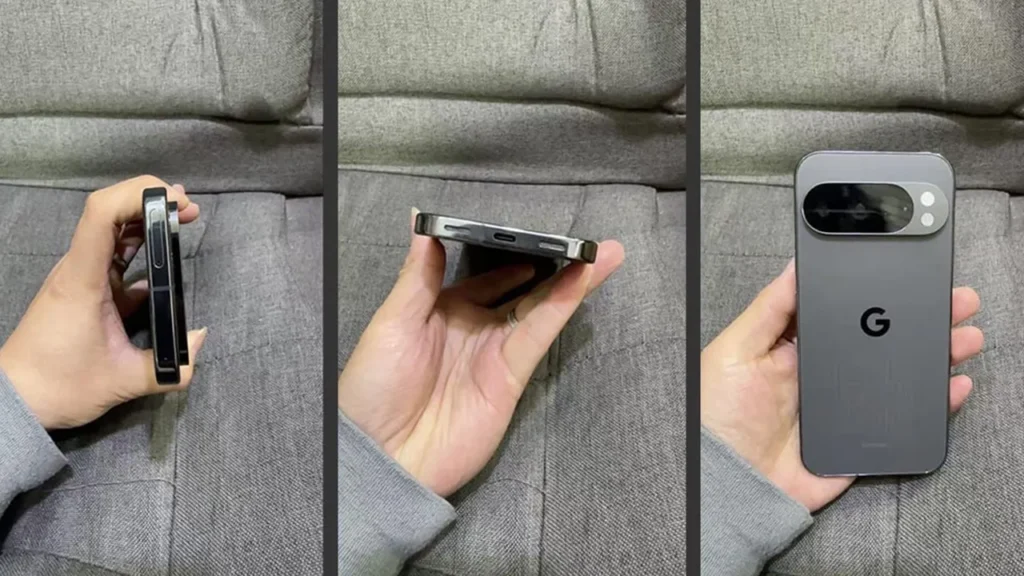
Implications for the Android Gadgets Ecosystem
The impact extends far beyond just Android phones. Android as a platform powers a diverse array of dedicated devices, and for these, an unexpected reboot can be problematic.
- Digital Signage and Kiosks: An Android-powered display in a shopping mall or airport is expected to have 100% uptime during business hours. An automatic reboot could cause a momentary blank screen, disrupting the user experience. Device manufacturers in this space will need to leverage MDM tools to disable or carefully schedule this feature outside of operational hours.
- Point-of-Sale (POS) Systems: A restaurant’s POS terminal running on Android cannot afford to reboot during a busy dinner service. These systems are often configured for maximum uptime, and this feature would need to be disabled by default for such enterprise use cases.
- In-Car Infotainment: Android Automotive systems are another area of consideration. While a car is typically “off” for more than 72 hours, the system needs to be instantly available when the ignition is turned on. The reboot logic would need to be intelligently integrated with the vehicle’s power state, perhaps performing the maintenance cycle only when the car is parked and has sufficient battery.
This highlights the importance of providing robust controls for device administrators and OEMs, allowing them to tailor the feature’s behavior to the specific needs of their non-phone Android gadgets.
Section 4: Balancing Convenience and Control: Best Practices and Considerations
While the automatic reboot feature offers clear benefits, its implementation requires a careful balance between automated convenience and necessary user control. Understanding the pros and cons allows users and developers to prepare for its arrival and make the most of it.
Pros and Cons at a Glance
Pros:
- Enhanced Security: Ensures timely application of critical patches, reducing device vulnerability.
- Improved Performance: Regularly clears RAM and terminates defunct processes, keeping devices running smoothly.
- Increased Stability: Prevents minor software glitches from accumulating over long uptime periods.
- Zero-Effort Maintenance: Automates a crucial maintenance task that many users neglect.
Cons:
- Potential for Interruption: If the inactivity detection is not perfect, it could reboot at an inconvenient time for users with unusual usage patterns.
- Impact on Long-Running Tasks: Developers running long-term tests or users with specific server-like applications (e.g., running a web server on a device) could have their work disrupted.
- Data Loss Risk: Although unlikely for most modern apps that save state automatically, a forced reboot could cause data loss in older apps or documents left unsaved.
Recommendations and Best Practices for Users
When this feature rolls out, users can adopt a few simple habits to ensure it works for them, not against them:
- Trust the Process: For over 99% of users, the best course of action is to leave the feature enabled. The benefits of automated security and performance maintenance far outweigh the minimal risk of a poorly timed reboot.
- Know Where the Setting Is: Familiarize yourself with the Developer Options menu. If you have a specific reason to need uninterrupted uptime (e.g., you’re conducting a multi-day timelapse video), know how to temporarily disable the feature.
- Develop Good App Habits: Rely on applications that automatically save your work, such as Google Docs or modern note-taking apps. This minimizes any potential for data loss from an unexpected shutdown, whether it’s automated or due to a dead battery.
Tips for Developers and Power Users
Developers and enterprise administrators should be more proactive:
- Test for Reboot Resilience: Application developers should ensure their apps save state gracefully and can recover from a sudden restart. Test your app’s behavior after a reboot to ensure background services, alarms, and jobs are rescheduled correctly.
- Utilize MDM Policies: For enterprise deployments of Android gadgets, use MDM solutions to configure the reboot policy. You might disable it for critical infrastructure like POS systems or set a custom schedule for digital signage.
- Use ADB Commands: Power users will likely be able to control this feature via Android Debug Bridge (ADB) commands, offering a scriptable way to enable or disable it as needed for specific tasks.
Conclusion: A Smarter, More Resilient Android
The upcoming automatic reboot feature is more than just a minor quality-of-life update; it’s a foundational step towards a more intelligent and self-sufficient Android operating system. By automating essential maintenance, Google is addressing the persistent challenges of security patch adoption and long-term performance degradation. This proactive approach ensures that Android phones remain secure, stable, and responsive with minimal user effort. While the concept requires a delicate balance between automation and user control, particularly for the diverse world of specialized Android gadgets, the overall vision is clear: to create an OS that takes care of itself, so you don’t have to.
For the average user, this translates to a better, safer experience. For the ecosystem, it raises the baseline for security and performance across billions of devices. As this feature rolls out, it will stand as a testament to the platform’s maturity, proving that the smartest features are often the ones you never have to think about.