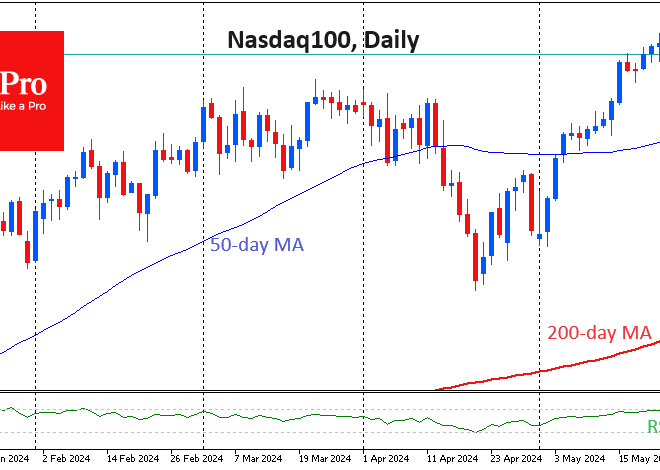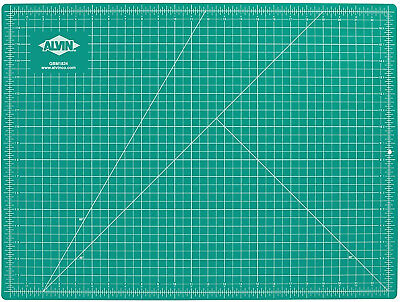
The Self-Healing Smartphone: A Deep Dive into Android’s Upcoming Automatic Reboot Feature
In the ever-evolving landscape of mobile technology, the mantra “Have you tried turning it off and on again?” has become a universal first step for troubleshooting. It’s a simple yet surprisingly effective solution for a myriad of performance issues, from sluggishness to unresponsive apps. Recognizing the fundamental power of a fresh start, Google is engineering a proactive solution directly into the Android operating system. This upcoming feature, a significant piece of Android News, will allow devices to automatically reboot themselves after a prolonged period of inactivity. This isn’t just a convenience; it’s a sophisticated, preventative maintenance mechanism designed to enhance security, stabilize performance, and ensure your device runs optimally over the long term. This article provides a comprehensive technical breakdown of this intelligent new feature, exploring its underlying mechanics, the problems it solves, and its wide-ranging implications for users, developers, and the entire ecosystem of Android Gadgets.
The Technical Rationale: Why Your Android Phone Needs a Fresh Start
To appreciate the significance of an automatic reboot feature, it’s essential to understand the subtle degradation that occurs within a complex operating system during continuous uptime. While modern Android is incredibly robust, certain computational inevitabilities can lead to a gradual decline in performance and stability. A scheduled, intelligent reboot directly addresses these core issues at their source.
Combating Memory Leaks and RAM Fragmentation
One of the primary culprits behind a slowing phone is how it manages Random Access Memory (RAM). In an ideal world, every application, upon closing or finishing a task, would release all the memory it was using back to the system. However, due to bugs or imperfect coding, “memory leaks” can occur. This is when an app fails to release memory it no longer needs, effectively holding it hostage. Over time, multiple small leaks from various apps can accumulate, reducing the available RAM for active processes. This forces the system to work harder, more frequently closing background apps or swapping data, resulting in noticeable lag. Furthermore, as apps are opened and closed, the available RAM can become fragmented—broken into small, non-contiguous blocks. Even if there’s enough total RAM available, a new app requiring a large, single block of memory may struggle to find it, again impacting performance. A full reboot completely wipes the slate clean, clearing the entire RAM and presenting a pristine, unfragmented memory space for the operating system to manage efficiently.
Enhancing Security by Ensuring Timely Patch Application
In today’s digital world, security is paramount. Google and device manufacturers regularly push out security patches to protect users from emerging threats. While many updates can be applied on the fly, some of the most critical, low-level patches—particularly those affecting the Android kernel or firmware—require a system restart to take full effect. Many users, however, go weeks or even months without voluntarily rebooting their devices. This creates a window of vulnerability where a patch has been downloaded but not fully activated. An automatic reboot after a few days of inactivity ensures these crucial security updates are applied promptly, hardening the device’s defenses without requiring any user intervention. It transforms the reboot from a forgotten chore into an automated security protocol.
Resetting Errant System Services and Processes
Beyond user-facing applications, an Android phone is constantly running dozens of background services and system processes. These handle everything from network connectivity and location tracking to syncing data and managing notifications. Occasionally, one of these processes can enter a faulty state, consuming excessive CPU cycles or battery power without any obvious indication on the screen. This can lead to mysterious battery drain or intermittent connectivity issues. A reboot gracefully terminates and restarts every single system service, resolving these “stuck” states and restoring the device to a stable operational baseline. It’s a system-wide reset that prevents minor glitches from cascading into major problems.

Under the Hood: Deconstructing the Automatic Reboot Mechanism
Implementing an automatic reboot feature is more complex than simply starting a timer. It requires a sophisticated understanding of the device’s state to ensure it acts as a helpful maintenance tool rather than an unwelcome interruption. The system must intelligently determine when a device is truly “unused” and execute the reboot safely and securely.
The Inactivity Trigger: More Than Just Screen-Off Time
Defining “unused” is the critical first step. A simple screen-off timer would be inadequate, as a phone could be performing important background tasks like streaming music to a Bluetooth speaker, acting as a Wi-Fi hotspot, or navigating with the screen off. The trigger for this feature will almost certainly rely on a confluence of data points from the device’s sensors and system state. The logic would likely include:
- Screen State: The device must have been locked and the screen off for an extended period.
- Motion Sensors: Data from the accelerometer and gyroscope would need to indicate the device has been stationary (e.g., sitting on a desk or nightstand).
- Connectivity Status: The system would check for active data transfers, ongoing phone calls, or active casting sessions.
- User Interaction: The primary condition is a lack of direct user interaction, meaning no unlocks, no button presses, and no engagement with notifications for a set duration, such as 72 hours.
Only when a specific combination of these conditions is met over the designated period would the device be flagged as truly inactive and eligible for a maintenance reboot.
The Reboot Process and Built-in Safeguards
Once triggered, the reboot process won’t be instantaneous. It will be managed by the system to prevent data loss or other negative consequences. First, a series of pre-flight checks will be performed. The system will verify that the battery level is above a safe threshold (e.g., 30%) or that the device is actively charging. It will then gracefully signal running applications to save their state before initiating the shutdown sequence. To prevent startling the user, the system may post a notification moments before the reboot, such as, “This device will restart in 60 seconds for scheduled maintenance,” potentially offering a one-time deferral option. This combination of intelligent triggering and robust safeguards ensures the process is both seamless and non-disruptive.
Post-Reboot Security: The Role of File-Based Encryption
A major consideration for any automatic reboot is data security. Modern Android Phones use strong encryption to protect user data. After a reboot, the device enters a special state known as “Before First Unlock” (BFU). In this mode, the main partition containing user data (photos, messages, app data) remains encrypted and completely inaccessible. However, a device-encrypted portion of the storage allows core system applications to function. This is why your alarm clock can still ring and you can receive phone calls even before you enter your PIN, pattern, or password for the first time after a restart. This automatic reboot feature leverages the BFU mode perfectly. The phone reboots, applies updates, and clears its memory, but all your sensitive data remains securely locked away until you authenticate yourself. Biometric authentication (fingerprint or face unlock) is disabled on the first unlock, requiring your primary credential and ensuring the highest level of security is maintained.
Ripple Effects: What This Means for the Android Ecosystem
The introduction of a self-maintaining feature has significant implications that extend beyond the individual device. It represents a shift in OS philosophy, impacting users of all technical levels, app developers, and the perception of the Android platform as a whole.
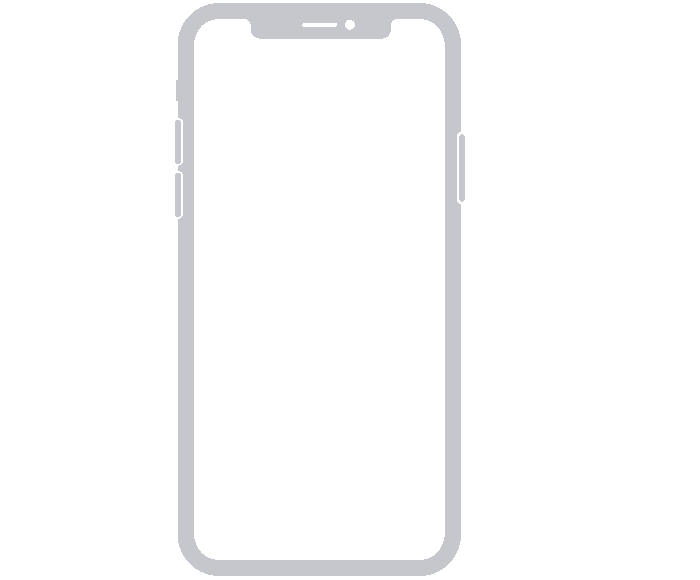
For the Everyday User: A “Set It and Forget It” Experience
For the vast majority of smartphone users, this feature is a pure win. It automates a best practice that most people forget or don’t know to do. The result is a more consistent, reliable, and secure experience over the lifetime of their device. Performance will feel snappier for longer, battery life may improve by eliminating rogue processes, and their devices will be better protected against security threats. It removes a layer of technical friction, making powerful Android Phones more accessible and dependable for everyone.
For Power Users and Niche Use Cases
Power users and those with specific needs will be curious about customization. It is highly probable that Google will include a toggle to disable this feature, likely within the Developer Options menu. This is crucial for niche use cases where uninterrupted uptime is required. For example, a developer using an old Android phone as a mini web server, a researcher conducting a long-term sensor-logging experiment, or someone using a device as a dedicated smart home hub would need the ability to opt out. Providing this control maintains the flexibility that power users cherish about the Android platform.
For App Developers: A Renewed Focus on Resilience
This feature serves as a strong reminder for developers to build resilient applications. Modern Android development best practices already encourage this. Developers should use APIs like `WorkManager` to schedule deferrable background tasks, as it is designed to survive reboots and execute jobs reliably when the device is ready. Apps that need to perform actions immediately upon boot (like a custom alarm app) must be designed to function correctly in the limited BFU (Before First Unlock) environment. This system-wide feature will push the developer community to adopt more robust coding patterns, leading to a higher quality and more stable app ecosystem overall.
Navigating the New Feature: Tips and Best Practices
When this feature rolls out, users can take a few simple steps to ensure they get the most out of it. Understanding its behavior and potential edge cases will lead to the smoothest possible experience.
Preparing Your Device and Your Habits
First and foremost, this feature underscores the importance of a strong screen lock credential (PIN, pattern, or password). Since a reboot requires this credential for the first unlock, users who rely solely on biometrics should ensure they remember their primary login method. Secondly, users should continue to keep their applications updated from the Google Play Store. A well-maintained app is less likely to have memory leaks and is better designed to handle system events like a reboot. Finally, be aware of where you leave your devices. A backup phone left in a drawer will now keep itself secure and updated, which is a significant benefit. However, a phone controlling a specific piece of equipment might need its settings adjusted to prevent an unwanted reboot during a critical operation.
Potential Pitfalls and Considerations
The primary “pitfall” is for unattended devices running critical, long-term processes that are not designed to restart automatically. For these scenarios, disabling the feature will be necessary. Another consideration is for users who may be away from their device for several days (e.g., on vacation, leaving a phone at home). They will return to a device that has rebooted and will require their PIN/password to become fully functional. This is a security feature, not a bug, but it’s a behavioral change to be aware of. Notifications from messaging apps, for instance, will not come through until that first unlock is completed.
Conclusion: A Smarter, More Resilient Android
The introduction of an automatic, inactivity-based reboot feature is a logical and powerful evolution for the Android operating system. It’s a proactive, intelligent solution that automates essential maintenance, directly addressing the root causes of performance degradation and security vulnerabilities. By clearing memory, finalizing patch installations, and resetting system services, this feature promises a smoother, more reliable experience for the average user without sacrificing control for the power user. It represents a mature understanding of long-term device health, moving beyond reactive troubleshooting to a state of preventative care. This is more than just a minor tweak; it’s a foundational shift that will make the entire ecosystem of Android Gadgets more secure, stable, and user-friendly for years to come.