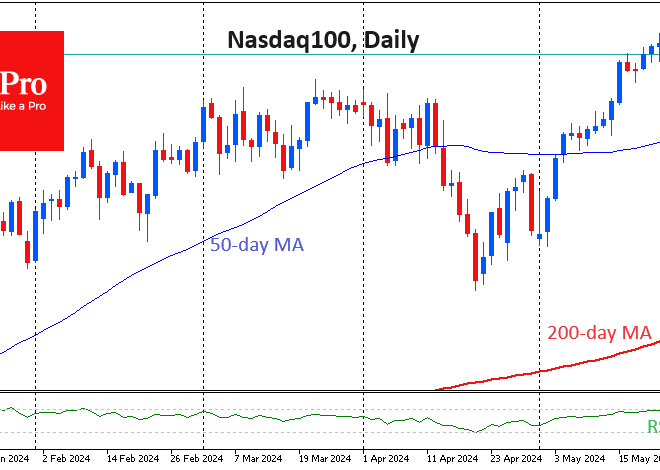Why Your Next Android Phone Will Reboot Itself: A Deep Dive into Android’s New Idle Maintenance Feature
In the ever-evolving landscape of mobile technology, our smartphones have become silent workhorses, expected to be responsive and secure 24/7. We rarely think about the complex processes running in the background that keep our devices humming along—until they don’t. Sluggish performance, unexplained battery drain, and minor glitches are often the symptoms of a device that has been running for too long. In a significant move to address this, the latest Android news points towards a new, intelligent maintenance feature being integrated into the core operating system: automatic reboots for devices left idle for an extended period. This isn’t a bug, but a deliberate, proactive measure designed to enhance both performance and security across the vast ecosystem of Android phones.
This comprehensive article delves into the technical underpinnings of this upcoming auto-reboot functionality. We will explore the “what” and “why” behind this change, analyze its profound impact on device security and long-term performance, and discuss the real-world implications for everyday users, developers, and the manufacturers of specialized Android gadgets. From the intricacies of memory management to the critical role of file-based encryption, we will unpack how this seemingly simple feature represents a sophisticated step forward in automated device care.
What is Automatic Idle Reboot? A Technical Overview
At its core, the concept of an automatic idle reboot is straightforward: if an Android device remains completely unused for a predetermined period, such as 72 hours, the operating system will initiate a graceful restart. However, the technical implementation behind this feature is far more nuanced than a simple timer. It represents an evolution of Android’s existing power and resource management systems, like Doze and App Standby, designed to keep the OS in optimal condition without user intervention.
The Core Mechanism
The trigger for an auto-reboot isn’t just the screen being off. For the system to consider a device “idle” for an extended period, it will likely need to verify a confluence of conditions. These conditions would confirm that the device is not in active or even passive use. The OS will likely monitor a variety of sensors and states, including:
- Screen-On Time: The most obvious indicator. The timer would only count periods when the screen is off.
- User Interaction: No button presses, screen touches, or biometric authentication attempts.
- Charging Status: The device has not been connected to or disconnected from a power source.
- Motion and Sensor Data: The accelerometer and gyroscope show no significant movement, indicating the phone is stationary.
- Network and Connectivity: While the device may remain connected, there are no user-initiated data transfers or active connections (like a phone call).
When all these conditions are met for the specified duration, a low-level system service, likely integrated with the Android System Intelligence suite, will schedule and execute a reboot. This process is designed to be non-disruptive, happening silently when the device is confirmed to be unattended.
The “Why”: Solving the Uptime Dilemma
The primary motivation for this feature is to combat the “uptime dilemma.” While modern operating systems are remarkably stable, continuous operation for hundreds of hours can lead to a gradual degradation of performance and stability. This phenomenon, often called “software aging,” stems from several factors:

- Memory Fragmentation: Over time, as apps are opened and closed, the available RAM can become fragmented into small, non-contiguous blocks. This makes it harder for the OS to allocate large chunks of memory for new, demanding applications, leading to slower app launch times and increased system overhead.
- Resource Leaks: Imperfectly coded apps or system processes can sometimes fail to release resources (like memory or file handles) after they are no longer needed. These “leaks” accumulate over time, consuming valuable system resources and slowing everything down.
- Stale Caches: Caching is essential for performance, but cached data can become corrupted or outdated, leading to app crashes or unexpected behavior.
- Zombie Processes: Occasionally, a background process can enter a defunct or “zombie” state where it’s no longer executing but still occupies a slot in the process table, consuming minimal but unnecessary resources.
A reboot is the universal solvent for these issues. It completely clears the RAM, terminates all running processes (including errant and zombie ones), flushes temporary caches, and resets the entire software stack. By automating this process for idle devices, Android is shifting from a reactive model (where the user reboots a slow phone) to a proactive, preventative maintenance schedule.
Boosting Security and Performance: The Twin Pillars of Auto-Reboot
Beyond simply “freshening up” the system, the automatic reboot feature serves two critical, intertwined functions: bolstering device security and ensuring sustained performance. These benefits are not just theoretical but are rooted in the fundamental architecture of the Android operating system.
A Proactive Security Measure
In today’s threat landscape, device security is paramount. An automatic reboot is a powerful tool in the security arsenal for several key reasons. The most significant benefit is its interaction with Android’s encryption model.
Modern Android phones use File-Based Encryption (FBE), which encrypts different files with different keys. Some of these keys are protected by your device credentials (PIN, pattern, or password). When you reboot your phone, it enters a highly secure state known as “Before First Unlock” (BFU). In this BFU state, the majority of your user data is encrypted and completely inaccessible. Only after you enter your credentials for the first time does the device transition to the “After First Unlock” (AFU) state, decrypting your data for use. An idle phone left unlocked or in the AFU state is a potential security risk if physically compromised. By forcing a reboot, the system ensures an unattended device returns to the most secure BFU state, effectively re-locking your data behind strong cryptographic protection.
Furthermore, many critical security updates, particularly those patching the underlying Linux kernel, require a reboot to be fully applied. While Android’s Project Mainline allows some components to be updated without a full restart, the most fundamental patches still need one. This feature ensures that even on a secondary or backup phone that isn’t used often, critical security patches are applied in a timely manner, closing vulnerabilities that could otherwise persist for weeks or months.
Reclaiming System Performance
The performance benefits of a regular reboot are tangible and address the root causes of system slowdown. When the device restarts, the Android kernel and memory manager are presented with a completely clean slate. All the fragmented bits of RAM are consolidated into a single, contiguous block, making memory allocation faster and more efficient. This directly translates to quicker app launch times and smoother multitasking when the user next picks up their device.
The reboot process also acts as a system-wide garbage collection. It terminates every single application and background service, including those that may have been leaking memory or consuming CPU cycles in a stuck state. This cleanup prevents the cumulative drag on performance that can make a device feel sluggish after days of continuous use. By ensuring this happens automatically on an idle device, the user is more likely to return to a phone that feels as responsive as it did on day one.

The User Impact: Convenience vs. Control
While the technical benefits are clear, any automated system feature must be carefully balanced with the user experience. The introduction of automatic reboots will have different implications for different types of users, and it raises important questions about control, convenience, and potential edge cases.
Who Will This Affect? Real-World Scenarios
For the average user, this feature will likely be invisible and entirely beneficial. Most people use their phone multiple times a day, meaning the 72-hour idle timer will almost never be triggered. The primary beneficiaries are those with specific use cases:
- The Backup Phone User: Many people keep an older smartphone in a drawer as a backup. This device often sits for days or weeks without being touched. The auto-reboot feature ensures that when it’s finally needed in an emergency, it’s not only fully patched and secure but also running smoothly, free from the software cruft of its last active period.
- The Digital Detoxer or Traveler: Someone who intentionally leaves their phone behind for a long weekend or vacation will return to a device that has self-maintained. It will be secure in its encrypted BFU state and perform optimally upon first unlock.
- Specialized Android Gadgets: The impact on the broader world of Android gadgets is more complex. For a device like a smart home hub or a digital photo frame, a periodic reboot could enhance long-term stability. However, for a point-of-sale terminal or a critical piece of industrial monitoring equipment, an unexpected reboot could be disruptive. This highlights the need for configurability in enterprise or specialized Android builds.
Potential Pitfalls and Edge Cases
A key concern with any automatic reboot is the potential for disruption. Android has sophisticated mechanisms to mitigate this. The most critical is “Direct Boot.” Introduced in Android 7.0, Direct Boot allows specific, developer-designated apps to run in a limited capacity even in the BFU state (before you’ve entered your PIN). This is crucial for essential functions. For example, the default Clock app is Direct Boot aware, meaning your morning alarm will still go off even if the phone rebooted overnight. Similarly, accessibility services and critical notification listeners can function in this state.
However, what about non-essential but important long-running tasks? Imagine a user running a scientific calculation, uploading a massive video file, or performing a multi-day data sync. An unexpected reboot could interrupt these processes. The ideal implementation of the auto-reboot feature would need to be intelligent enough to detect such active, user-initiated foreground services and delay the reboot until they are complete. The question of user control also arises. It’s likely that this feature will be enabled by default but offer a toggle in the developer options or system settings, allowing power users and those with unique use cases to disable it if necessary.
Preparing for the Change: Best Practices for Users and Developers
As this feature rolls out across the ecosystem of Android phones, both users and developers can take steps to ensure a seamless and positive experience. Understanding how to work with, rather than against, this automated maintenance will be key.
For the Everyday User
- Embrace Proactive Maintenance: Understand that this feature is working for you, ensuring your device remains secure and performant over the long term. For most people, no action is needed.
- Use a Strong Screen Lock: The primary security benefit of an auto-reboot is forcing the device back into the encrypted BFU state. This is only effective if you protect your device with a strong PIN, password, or pattern. Biometrics are convenient for unlocking, but your credential is the ultimate key to your encrypted data.
- Check Critical Apps: If you rely on a third-party app for something essential like an alarm or a medical alert, check its Play Store listing or settings to see if it supports Direct Boot. Most mainstream, well-maintained apps already do.
For Android Developers
- Implement Direct Boot Support: If your app needs to perform any function before the user unlocks their phone (e.g., sounding an alarm, receiving a critical message), you must explicitly add support for Direct Boot. This involves identifying which components of your app need to run and ensuring they can access a device-encrypted storage area.
- Build Resilient Background Tasks: Never assume your app will run uninterrupted forever. Use modern Android APIs like
WorkManagerfor deferrable and guaranteed background work.WorkManageris lifecycle-aware and reboot-persistent, meaning it can automatically resume your tasks after the device restarts, ensuring data integrity and job completion. - Consider Your Use Case: If you are developing for specialized Android gadgets or enterprise devices that require 100% uptime for a specific application, you may need to investigate methods provided by the device manufacturer to manage or disable this feature within your specific deployment environment.
Conclusion
The introduction of an automatic idle reboot feature is a subtle but powerful evolution for the Android platform. It represents a mature understanding of long-term device ownership, shifting the burden of basic maintenance from the user to the operating system itself. By proactively addressing the inevitable issues of memory fragmentation and resource leaks, it promises a more consistently smooth user experience. More importantly, by systematically forcing idle devices back into their most secure, encrypted state and ensuring the timely application of kernel patches, it provides a significant and automated boost to user security and data privacy.
This change is a testament to Android’s focus on building a smarter, more reliable, and more secure OS for the billions of Android phones and gadgets worldwide. While power users and developers will need to be mindful of its implications for long-running tasks and specialized applications, for the vast majority of users, this feature will be a silent guardian, working in the background to keep their digital lives running just a little bit better.