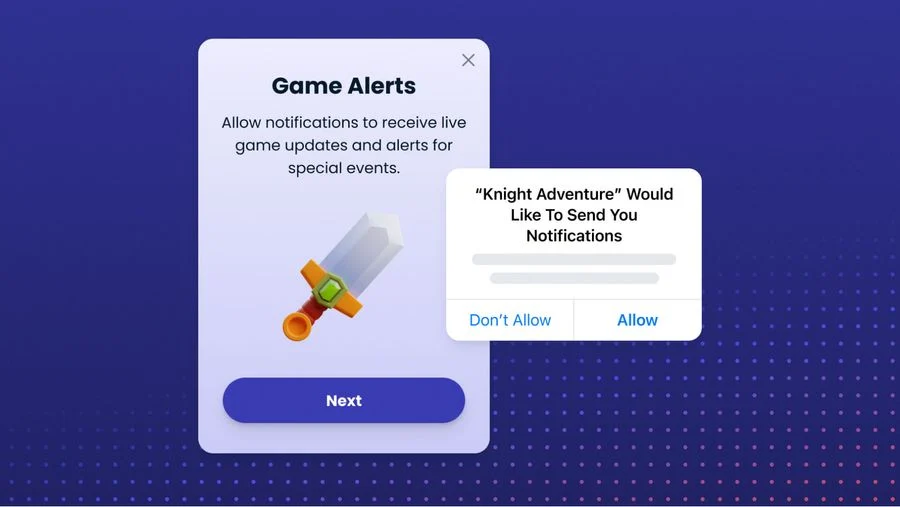
Beyond the Code: How Android Developer Updates Are Redefining Your Daily Tech Experience
The Secret Language of Your Smartphone: Decoding Android Updates for the Everyday User
When you hear the term “Android developer update,” your mind likely conjures images of complex code, technical jargon, and backend systems that feel a million miles away from your daily life. For most of us, these updates are abstract concepts, announced at flashy tech conferences and seemingly relevant only to software engineers. However, this perception misses the most exciting part of the story. Every line of code, every new API, and every platform-level change is a blueprint for the future of your interaction with the technology in your pocket, on your wrist, and in your home. These updates are the direct source of the magic you experience every day.
This article bridges that gap. We’re peeling back the curtain to show you how the latest developer-focused changes from Google are directly translating into tangible, exciting, and sometimes revolutionary features for your favorite Android Phones and Android Gadgets. We won’t be diving into Kotlin or XML layouts. Instead, we’ll explore the “why” behind the “what”—why your phone suddenly feels smarter, your privacy more secure, and your devices more connected. From the AI-powered wizardry of Circle to Search to the silent, reassuring strength of new privacy controls, we’ll unpack the latest Android News and show you how developer updates are the engine driving the evolution of your personal technology.
The Evolution of Android: More Than Just a Number
Each year, the Android world buzzes with anticipation for the next major version, be it Android 14, 15, or beyond. But the journey of these updates from a developer’s computer to your device is a carefully orchestrated process designed to ensure stability and innovation. Understanding this lifecycle helps demystify where the latest features come from and why some users get them before others.
From Beta Builds to Your Pocket
An Android update begins its life as a “Developer Preview.” This is the earliest, most unstable version, released to app developers so they can begin testing their applications and preparing for the new changes. This is followed by a series of “Beta” releases, which are opened up to a wider audience of enthusiasts who are willing to test pre-release software on their personal devices, often Pixels. This public feedback is crucial for ironing out bugs. Finally, after months of refinement, the stable version is released to the public, first on Google’s Pixel phones and then gradually rolled out by other manufacturers like Samsung, OnePlus, and Xiaomi, who add their own custom skins (like One UI or OxygenOS) on top.
Key Themes in Recent Android Development
Looking at the recent trajectory of Android, from version 12 through the previews of 15, several core themes emerge that are shaping the entire ecosystem. These aren’t just random features; they represent a strategic vision for the future of personal computing.

- Pervasive AI Integration: Google is aggressively weaving Artificial Intelligence into the fabric of the operating system. Features like Circle to Search, Magic Compose in Messages, and AI-generated wallpapers are just the beginning. The goal is to make the OS proactive and predictive, anticipating your needs before you even articulate them.
- Fortified Privacy and Security: In an era of constant data collection, Android is giving users more granular control. The introduction of the Privacy Sandbox, Health Connect for centralizing health data securely, and the per-app Photo Picker are all developer-level changes that manifest as powerful, user-facing privacy tools.
- Seamless Cross-Device Connectivity: The “walled garden” of Apple’s ecosystem has long been its strength. Google is now building its own version with a “Better Together” philosophy. This includes a revamped Find My Device network that can locate offline gadgets, easy audio switching between your phone and tablet, and casting capabilities that just work. This is a direct play to enhance the value of owning multiple Android Gadgets.
- Deep Personalization and Customization: Android’s open nature has always been a key differentiator. Recent updates have doubled down on this, offering more advanced Material You theming that extends to icons, enhanced lock screen customization, and more creative freedom for users to make their device truly their own.
From the Developer’s Workbench to Your Home Screen
It’s one thing to talk about high-level themes, but it’s another to see how they come to life in features you can touch and use. Let’s break down some of the most impactful recent updates and connect them directly to the developer-level work that made them possible.
The AI Revolution: Circle to Search and Beyond
The Feature: On newer Android Phones like the Google Pixel 8 and Samsung Galaxy S24 series, you can long-press the home button or navigation bar, circle anything on your screen—an image, a word, a video—and instantly get Google search results for it without leaving your current app.
The Developer Magic: This isn’t just a shortcut to Google Lens. It’s an OS-level overlay API that allows Google’s AI to “see” and analyze the content of any screen. Developers didn’t need to add support for this to their apps; the operating system handles it. This deep integration is a perfect example of how Google is leveraging its control over the Android platform to deliver a seamless AI experience that third-party apps couldn’t replicate on their own.
Real-World Scenario: You’re scrolling through a social media feed and see a landmark you don’t recognize in a friend’s travel photo. Instead of taking a screenshot, opening Google, and trying to describe it, you simply circle the building and instantly learn it’s the “Casa Batlló” in Barcelona. The context is never broken.
A Fortified Digital Life: Privacy You Can Actually See
The Feature: When an app asks for permission to access your photos, you no longer have to grant it access to your entire library. You can now select specific photos or videos for it to use.
The Developer Magic: This was enabled by the “Photo Picker” API introduced in Android 13. Google created a new, standardized, and secure way for apps to request media access. By forcing developers to use this new method, Google effectively removed the all-or-nothing permission choice from the user, fundamentally enhancing privacy across the entire app ecosystem.
Data-Driven Insight: This works in tandem with the Privacy Dashboard, a feature that gives you a 24-hour timeline of which apps have accessed your location, camera, and microphone. This transparency empowers you to identify and revoke permissions from apps that are being overly intrusive.
The Ecosystem Unlocked: When Your Gadgets Finally Talk
The Feature: The new Find My Device network can locate your lost devices—including headphones, trackers, and even your phone—even when they’re offline and not connected to the internet.
The Developer Magic: This was a massive backend undertaking. Google built a secure, encrypted, and crowdsourced network using the billions of Android devices in the world as a mesh network. Your phone can securely detect Bluetooth signals from a nearby lost device, encrypt its location, and anonymously report it back to the owner. This required platform-level updates pushed through Google Play Services to nearly all modern Android Phones.
Comparison: This directly competes with Apple’s highly effective Find My network, closing a significant gap in the Android ecosystem and making Android Gadgets like Pixel Buds or third-party trackers from Chipolo and Pebblebee far more compelling.
The Ecosystem in Motion: Beyond the Operating System
Major Android updates create a ripple effect that extends far beyond the core OS. They set new standards and provide new tools that influence how app developers build their software and how hardware manufacturers design their products, ultimately shaping your entire digital world.
For App Lovers: A Smoother, Smarter Experience
When Google introduces a new feature at the OS level, it often comes with a new set of rules and APIs for developers. A prime example is the “Predictive Back Gesture.” In older Android versions, swiping back could be a gamble—would it take you to the previous screen or exit the app entirely? The new predictive gesture provides a visual preview of where the back action will take you, preventing accidental app closures. For this to work, app developers must update their apps to support the new API. Those who do provide a modern, fluid experience. Those who don’t feel dated and clunky by comparison. This is how Google gently (and sometimes forcefully) pushes the entire app ecosystem forward, ensuring a more consistent and intuitive user experience over time.

For Gadget Enthusiasts: The Rise of a Cohesive Universe
The impact of developer updates is perhaps most profoundly felt in the world of Android Gadgets. Platform-level improvements are the glue holding the ecosystem together.
- Fast Pair: What started as a simple way to connect headphones has evolved. Now, when you sign into a new Android phone, Fast Pair can remember your previously connected Bluetooth devices and link them automatically, saving you the hassle of re-pairing everything.
- Matter Support: By building support for the Matter smart home standard directly into Android, Google has made it incredibly simple to set up and control smart lights, plugs, and thermostats from any brand, all from a unified Google Home interface. This removes friction and makes building a smart home less intimidating.
- Wear OS and Tablet Optimizations: Google is providing developers with better tools and guidelines to create apps that look great on large screens and smartwatches. This encourages a richer app ecosystem for tablets like the Pixel Tablet and watches like the Pixel Watch, making them more capable and useful companions to your phone.
Navigating the Update Landscape: Tips and Best Practices
With a better understanding of what these updates entail, you can be more proactive in managing your devices. Here are some actionable tips to help you make the most of the ever-evolving Android landscape.
Should You Join the Beta? Pros and Cons
Tempted to get the latest features before anyone else? Joining the Android Beta Program (primarily for Pixel users) can be exciting, but it’s not for everyone.
- Pros: You get a sneak peek at the future of Android, your feedback can help shape the final product, and you get to be part of an enthusiast community.
- Cons: Beta software is inherently unstable. You may experience app crashes, poor battery life, or broken features. It is strongly recommended that you do not install it on your primary, mission-critical device.
- Actionable Tip: If you have a compatible Pixel phone, you can enroll with a single click from the Android Beta Program website. Just be sure to back up your data first, as opting out often requires a full device wipe.
Best Practices for a Smooth Update
When that “System Update Available” notification finally arrives, a few simple steps can ensure a seamless transition.
- Back Up Your Data: While updates are generally safe, things can go wrong. Use Google One, a cloud service, or a physical connection to your computer to back up your photos, contacts, and important files before you begin.
- Check for App Updates: After the OS update is complete, head to the Google Play Store and update all your apps. Developers often release updates timed with new Android versions to ensure compatibility.
- Explore the New Settings: Don’t just go back to business as usual. Dive into your phone’s Settings menu. Look for new options under “Privacy,” “Display,” “Security,” and “System” to discover and enable the new features you just read about.
- Understand Manufacturer Delays: If you don’t own a Pixel, remember that your update will come from your phone’s manufacturer (e.g., Samsung, Motorola), not Google directly. These companies need time to integrate the new Android version with their own software, so be patient.
Conclusion: Your Phone Is Always a Work in Progress
The next time you read a piece of Android News about a developer preview or a new API, don’t dismiss it as technical noise. See it for what it truly is: a preview of the future of your digital life. The line between a developer-facing change and a user-facing feature is shorter than ever. The AI-powered assistance, robust privacy controls, and seamless multi-device experiences we are beginning to enjoy are the direct result of a long-term vision being executed through these incremental, powerful updates.
By understanding the “why” behind the new features on your Android Phones and Android Gadgets, you become a more informed and empowered user. You can better appreciate the technology you hold in your hands and make more informed decisions about the devices and apps you choose to welcome into your life. The story of Android is one of constant evolution, and the developer updates are the chapter markers telling us exactly where we’re headed next.



