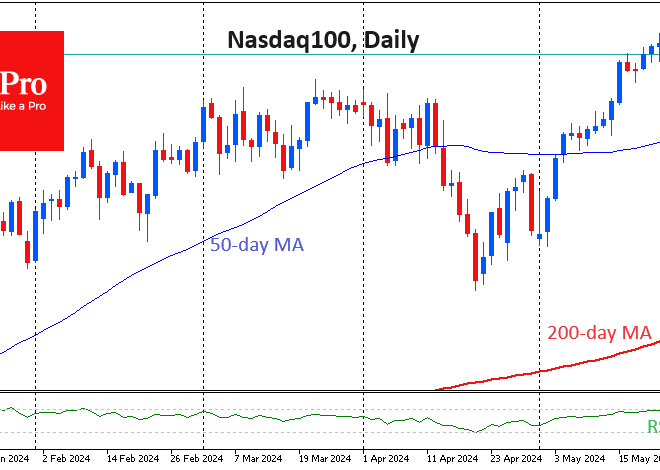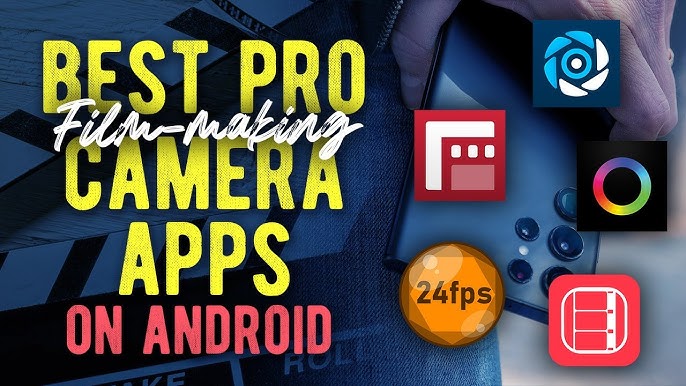
Android 15 Unveiled: A Deep Dive into the Future of Android Phones and Gadgets
The world of mobile technology operates on a relentless cycle of innovation, and at the heart of it lies the annual evolution of Android. Each new version brings a wave of enhancements, security patches, and forward-thinking features that redefine our interaction with the devices in our pockets. The latest chapter in this story has begun with the arrival of the first Developer Preview for Android 15. While this initial release is a developer-focused milestone, it provides a crucial first glimpse into the priorities and direction Google is taking for the entire ecosystem. This isn’t just a minor update; it’s the foundational blueprint for the next generation of Android phones, tablets, and a myriad of other Android gadgets.
This comprehensive article will dissect the Android 15 Developer Preview, moving beyond the surface-level announcements. We will explore the technical underpinnings of its key features, analyze their implications for users, developers, and hardware manufacturers, and provide practical guidance for navigating this new software frontier. From powerful new privacy controls to sophisticated tools for creators, Android 15 is setting the stage for a more secure, efficient, and capable platform. Let’s dive into what the future of Android looks like.
The First Look: Unpacking the Android 15 Developer Preview
The release of a new Android Developer Preview is a significant event in the tech calendar, marking the official start of the countdown to the next stable public release. It’s a period of testing, feedback, and refinement that is critical to the platform’s stability and success. Understanding the purpose and scope of this initial phase is key to appreciating the journey ahead for Android 15.
What is a Developer Preview?
Before diving into the features, it’s essential to clarify what a “Developer Preview” (DP) is. Unlike a public beta, a DP is an extremely early, often unstable build of the operating system intended exclusively for application developers. Its primary purpose is to give developers a head start in testing their applications for compatibility with the upcoming platform changes. This proactive approach helps prevent a scenario where a user’s favorite apps break upon the final release. The typical Android release cycle follows a clear progression:
- Developer Previews (February – March): Early builds focused on API changes and platform stability, aimed at developers.
- Public Betas (April – July): More stable and polished versions open to early adopters and enthusiasts who are willing to tolerate bugs. More user-facing features are often introduced during this phase.
- Stable Release (August – October): The final, polished version of the OS that begins rolling out to the public, starting with Google’s own devices.
Therefore, installing a DP on your primary device is strongly discouraged due to potential for data loss, app crashes, and reduced battery life.
Eligible Devices: The Pixel-First Approach
As is tradition, the initial rollout of the Android 15 Developer Preview is exclusive to Google’s own hardware. This allows Google to test the new software on a controlled and well-understood set of devices. For this first preview, the eligible Android phones and gadgets include:
- Pixel 8 and Pixel 8 Pro
- Pixel 7, Pixel 7 Pro, and Pixel 7a
- Pixel 6, Pixel 6 Pro, and Pixel 6a
- Pixel Fold
- Pixel Tablet
This “Pixel-first” strategy ensures a stable baseline before the software is adapted by other manufacturers like Samsung, OnePlus, and Xiaomi, who typically join the testing process during the later public beta stages with their own flagship devices.
Core Themes of Android 15
From this first preview, three overarching themes have emerged as Google’s core focus for Android 15. These pillars will guide the development of the OS over the coming months:

- Enhanced Privacy and Security: Building on years of progress, Android 15 introduces more granular controls and foundational changes to protect user data.
- Empowering Creators and Developers: Providing developers with more powerful tools and APIs to build richer, more performant, and more engaging applications.
- Performance and Efficiency: Refining the underlying framework to ensure Android runs smoothly and efficiently across a diverse range of hardware, from entry-level phones to premium foldables.
A Technical Deep Dive into Android 15’s New Features
While the first Developer Preview is light on flashy, user-facing UI changes, it is rich with significant under-the-hood improvements and new APIs that lay the groundwork for future innovation. These technical enhancements are where the true potential of Android 15 currently lies.
Fortifying the Digital Fortress: Privacy and Security Enhancements
Privacy remains a paramount concern for users, and Android 15 continues to build a more robust digital fortress around personal data. The latest Android news highlights several key advancements in this area.
The Privacy Sandbox on Android: This is arguably one of the most significant long-term initiatives. Google is continuing its multi-year effort to phase out third-party advertising identifiers, which are often used to track user activity across different apps. The Privacy Sandbox aims to replace this with new, more private advertising solutions that operate on-device without sharing user-level data with third parties. For the user, this means more privacy from cross-app tracking while still allowing developers to monetize their apps effectively.
Partial Screen Sharing: This is a concrete, user-facing privacy feature that addresses a common pain point. Previously, when screen recording or casting, you had to share your entire device screen, risking the accidental exposure of personal notifications or other sensitive information. Android 15 introduces the ability to share or record just a single app window instead of the entire screen. A real-world scenario is a user on a video conference call needing to present a slideshow. They can now share only the presentation app, ensuring that incoming personal messages or other on-screen activity remain private.
File Integrity Manager: At a deeper level, Android 15 strengthens its defenses against malware. New APIs within the `FileIntegrityManager` allow apps to verify that files haven’t been tampered with or corrupted, using cryptographic signatures to ensure their integrity. This is a powerful tool for high-security apps to protect themselves from sophisticated attacks.
Empowering Developers and Creators
Android 15 is also delivering a more powerful toolkit for developers, enabling them to create richer experiences, especially for content creators.
Advanced In-App Camera Controls: A common complaint among users of Android phones is that the camera quality within third-party apps (like Instagram or Snapchat) is often inferior to the native camera app. Android 15 aims to close this gap by giving developers new extensions for more granular control over camera hardware. This includes low-light enhancements, allowing developers to boost the brightness of the camera preview in dark environments, and advanced flash strength adjustments, enabling precise control over flash intensity for both photos and videos. This means your next social media story could look significantly better, directly from the app.
Dynamic Performance Framework: Google is expanding its Android Dynamic Performance Framework (ADPF), a set of APIs that allow games and performance-intensive apps to interact more directly with the device’s power and thermal systems. New additions in Android 15 will allow apps to report their workload state, enabling the system to adjust CPU and GPU frequencies more intelligently. A “power-efficiency” mode will also allow apps to signal that their background threads should prioritize power saving over performance, leading to better battery life on all kinds of Android gadgets.
The Broader Impact: What Android 15 Means for the Ecosystem
The changes introduced in a new Android version ripple throughout the entire industry, affecting everyone from the end-user to the manufacturers building the hardware. The foundational updates in Android 15 will have far-reaching consequences.

For the Everyday User: A More Secure and Capable Experience
While many of the initial changes are developer-facing, they will translate into tangible benefits for everyday users by the time the stable version is released. The privacy enhancements, such as partial screen sharing, provide immediate peace of mind. The continued development of the Privacy Sandbox represents a fundamental shift towards a more private mobile web. Furthermore, the improvements to camera and performance APIs mean that the apps you use every day will become more powerful and efficient. Your favorite photography app might gain new low-light capabilities, and your most-played game could run smoother while consuming less battery. These are the subtle but significant quality-of-life improvements that define a mature OS update.
For Android Phone and Gadget Manufacturers
For OEMs like Samsung, Google, and OnePlus, Android 15 provides a new, more advanced foundation to build upon. They will integrate these core features into their custom software skins (e.g., One UI, Pixel UI). The enhancements to the Dynamic Performance Framework are particularly crucial, as they allow manufacturers to fine-tune the performance and thermal behavior of their specific chipsets and hardware configurations. This enables them to better differentiate their products based on performance and battery life. As Android continues to expand beyond traditional phones to tablets, foldables, and other Android gadgets, a robust and flexible core OS is more important than ever. Android 15 provides that solid base.
For App Developers: Opportunities and Challenges
For developers, a new Android version presents both a challenge and an opportunity. The primary challenge is ensuring app compatibility. Developers must begin testing their apps against the Developer Preview immediately to identify and fix any issues caused by new platform behaviors or restricted APIs. Failing to do so can lead to negative reviews and user frustration when the final OS launches.
The opportunity, however, is immense. By adopting the new APIs early, developers can create applications that stand out. A social media app that leverages the new camera controls can offer a superior user experience. A music production app that implements the new Virtual MIDI 2.0 standards can open up new creative possibilities. Developers who embrace these new tools will be best positioned to deliver the next generation of innovative Android applications.
Navigating the Update: Recommendations and Best Practices
With the first preview out in the wild, it’s important to approach it with the right mindset and a clear understanding of its purpose. Here are some actionable recommendations for different types of users.
Should You Install the Developer Preview?
The answer to this question is straightforward.
- For the average user: Absolutely not. The Developer Preview is unstable, buggy, and not intended for daily use. Key applications may not work, battery life will likely be poor, and there is a risk of data loss. It is best to wait for the Public Beta releases, which are far more stable, or even the final release.
- For developers and advanced enthusiasts: Yes, but only on a secondary, dedicated testing device. Flashing the factory image will wipe the device, so backing up all data is non-negotiable. The primary goal should be testing and providing feedback, not using it as a daily driver.
Preparing for the Future of Android
Even if you’re not installing the preview, you can still prepare for what’s coming.
- Stay Informed: Keep an eye on Android news from reliable sources to track the progress from Developer Preview to Public Beta. The most significant user-facing features are often revealed during the beta cycle, typically starting around the Google I/O conference in May.
- Prioritize Backups: As a general best practice, always maintain regular backups of your device. This is especially critical before installing any major system update, whether it’s a beta or a final release.
- For Developers – Use the Emulator: The safest and most efficient way to begin testing is by using the Android Emulator included in Android Studio. Developers can set up an Android 15 virtual device in minutes to test app compatibility without risking a physical device.
Conclusion: The Dawn of a New Android Era
The first Developer Preview of Android 15 is more than just a software build; it’s a statement of intent. It signals a clear focus on strengthening the core pillars of the platform: user privacy, developer empowerment, and system performance. While we are still months away from seeing the final product on consumer Android phones, the foundation being laid is promising. The emphasis on features like the Privacy Sandbox and partial screen sharing demonstrates a commitment to building a more trustworthy digital environment. Meanwhile, new tools for camera and performance management ensure that the app ecosystem will continue to thrive and innovate.
This initial release is the first step on a long and collaborative journey. As developers begin to test, provide feedback, and adapt their apps, Android 15 will evolve and mature. For now, it offers an exciting, albeit technical, glimpse into a future where our Android gadgets are more secure, more capable, and more seamlessly integrated into our lives.