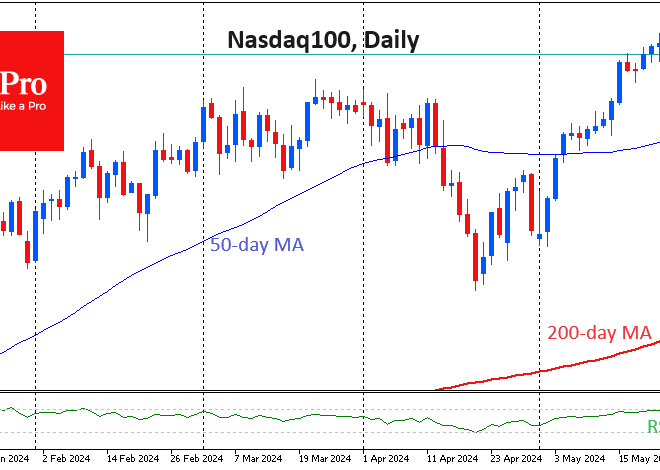Beyond the Hype: A Technical Deep Dive into Android 15’s Performance and Efficiency Revolution
The world of mobile technology is in a constant state of flux, with the Android operating system at the very heart of this evolution. Each year, Google unveils a new version, often heralded by flashy user-facing features like redesigned widgets or novel privacy controls. While these additions are certainly welcome, the most profound and impactful changes often occur deep within the system’s architecture. The latest Android news isn’t just about what you can see; it’s about what you can feel. Recent developments, particularly with the upcoming Android 15, signal a significant shift in focus towards foundational improvements: raw performance, intelligent power management, and overall system efficiency.

This renewed emphasis on the core user experience is poised to redefine how we interact with our most essential devices. It promises a future where apps launch instantaneously, multitasking is truly seamless, and battery anxiety becomes a relic of the past. This article will take a comprehensive technical deep dive into these under-the-hood enhancements. We’ll explore the specific mechanisms driving these gains, analyze their real-world impact on the latest Android phones, and discuss the broader implications for the entire ecosystem of Android gadgets, from budget devices to cutting-edge foldables.
The Unseen Engine: Core Enhancements Driving a Smoother Android Experience
To the average user, a smartphone’s performance is a simple metric: how fast and fluid does it feel? Achieving that feeling of “snappiness” is an incredibly complex balancing act for the operating system. It involves juggling application processes, managing memory, and allocating CPU resources in real-time. Recent Android versions have made significant strides in optimizing this core engine, focusing on two critical areas: the application lifecycle and power consumption.
Optimizing the App Lifecycle for Instantaneous Access
Every app on your phone exists in a specific state: actively running in the foreground, cached in memory for quick resumption, or completely stopped. The transition between these states is what determines launch speed. A “cold start” (launching a stopped app) is the slowest, as the OS must load the app’s process into memory from scratch. A “warm start” (resuming a cached app) is significantly faster. The big news for Android is the increasing intelligence in managing this lifecycle. Android 15 is refining how the system handles cached applications. Instead of aggressively terminating background apps to free up RAM, the OS is becoming more adept at freezing them in a low-power, easily-resumable state. By analyzing user habits, the system can predict which apps you’re likely to open next and keep them ready in this “warm” state. The result is a tangible reduction in app launch times, making the experience of switching between your most-used applications feel nearly instantaneous.

Smarter Power Management: Beyond Doze Mode
Battery life remains a paramount concern for every smartphone user. Google introduced features like Doze and App Standby years ago to curb battery drain from idle apps. These features put apps into a deep sleep state when the device is unused, limiting network access and background processing. Android 15 builds upon this foundation by introducing more granular controls and stricter rules for background tasks. The system is getting better at differentiating between high-priority tasks (like receiving a message notification) and low-priority, deferrable tasks (like syncing a photo gallery). By intelligently batching and scheduling these non-essential tasks to run during specific maintenance windows—ideally when the device is charging—the OS significantly reduces the number of “wakelocks,” which are instances where a background process forces the CPU out of its low-power sleep state. This meticulous management of system resources directly translates to decreased power consumption and longer-lasting Android phones.
Under the Hood: The Code and Compiler Magic of Android 15
The performance and efficiency gains in modern Android are not just about better process management; they are deeply rooted in how the system executes application code. This involves sophisticated work at the compiler level and within the Android Runtime (ART), the environment responsible for running every app. Understanding these technical details reveals the true engineering prowess behind a smoother user experience.
The Evolution of the Android Runtime (ART)
Years ago, Android switched from the Dalvik virtual machine to the Android Runtime (ART). A key difference was the move towards Ahead-Of-Time (AOT) compilation, where apps are compiled into native machine code upon installation. This avoids the performance overhead of Just-In-Time (JIT) compilation, which happens on the fly. Android 15 is supercharging this process with profile-guided optimization (PGO). During regular use, the system “profiles” your interaction with an app, identifying the specific code paths and functions you use most frequently. This profile data is then used to re-compile the most critical parts of the app with a higher level of optimization. Essentially, ART is personalizing the compiled code on your device for your specific usage patterns. This means the features you use most in an app will load faster and run more efficiently over time, a subtle but powerful enhancement that improves the feel of all your favorite Android gadgets.
Reducing System Overhead and CPU Contention
Your smartphone is a bustling city of processes, all competing for limited resources like CPU time and memory bandwidth. Even when you’re using a single app, countless system services are running in the background, handling everything from network connectivity to sensor data. When these background processes become too aggressive, they create “CPU contention,” stealing resources from the foreground app and causing stutters, lag, and delayed touch response. A major focus for Android 15 is to reduce this system overhead. This is achieved by refining the kernel’s process scheduler to be more aggressive in prioritizing the user-facing application. Furthermore, Google is tightening restrictions on what types of tasks background services can perform and how frequently they can run. For developers, this means a stronger push towards using modern, efficient APIs like WorkManager, which allows the system to intelligently schedule deferrable work, rather than relying on persistent background services that constantly consume resources. This disciplined approach ensures that the lion’s share of the phone’s power is always dedicated to the task at hand.
From Benchmarks to Daily Use: The Tangible Benefits for Users and Developers
Technical specifications and compiler theory are fascinating, but their true value lies in how they translate to a better real-world experience. The performance and efficiency enhancements in Android 15 have profound, tangible benefits for everyone, from the casual user to the professional app developer.
For the Everyday User: A Snappier, Longer-Lasting Experience
The impact of these under-the-hood changes will be felt in countless daily scenarios. Consider the modern multitasker:
- Case Study: The Commuter. Imagine you’re navigating with Google Maps, listening to a podcast on Spotify, and quickly switching to WhatsApp to reply to a message. With optimized app caching, switching back to Maps won’t trigger a slow, frustrating reload of your route. The app will resume instantly from memory, exactly where you left off.
- Real-World Scenario: The Day-Tripper. You’re out for a full day, taking photos, browsing social media, and checking emails. Thanks to smarter power management that minimizes background wakelocks, your phone’s battery is far more likely to last until you get home, reducing the need to carry a power bank or hunt for an outlet.
- Application: The Mobile Gamer. For those who use their Android phones for gaming, reduced CPU contention is a game-changer. The OS’s ability to prioritize the game’s process ensures that system services won’t interrupt the action, leading to smoother frame rates, lower input latency, and a more immersive experience.
For App Developers: New Tools and Best Practices
For the developer community, these OS-level changes represent both a challenge and an opportunity. The latest Android news for developers is a clear directive: build efficient, well-behaved apps.
- Best Practice: Developers are strongly encouraged to adopt modern APIs for background work. Using `WorkManager` for deferrable tasks and `Foreground Services` for user-initiated, long-running tasks (like a music player) ensures an app complies with system policies and provides a better user experience.
- Actionable Insight: Android Studio’s built-in profilers are more powerful than ever. Developers can use the CPU Profiler and Energy Profiler to pinpoint inefficient code, identify unnecessary wakelocks, and optimize their apps to run smoothly on the latest OS version.
- Common Pitfall to Avoid: Attempting to circumvent Android’s background restrictions is a losing battle. Apps that use clever workarounds to keep running in the background will be flagged by the system, resulting in poor performance, excessive battery drain, and ultimately, negative user reviews and uninstalls. The path forward is to work with the system, not against it.
The Ripple Effect: Performance Gains Across the Android Ecosystem
Perhaps the most exciting aspect of these foundational improvements is that their benefits are not confined to expensive, flagship Android phones. An efficient operating system acts as a rising tide that lifts all boats, democratizing performance across the vast and varied landscape of Android devices.
Empowering Entry-Level and Mid-Range Devices
While a top-tier flagship phone with the latest processor and abundant RAM can often brute-force its way through inefficient software, budget and mid-range devices cannot. For these Android phones, OS efficiency is paramount. The optimizations in Android 15—quicker app launches from cache, reduced system overhead, and lower power consumption—will have a disproportionately positive impact on devices with more modest hardware. A well-optimized OS can make a $300 phone feel as fluid and responsive in daily tasks as a premium device from just a couple of years ago. This extends the useful life of affordable devices and provides a much better user experience for hundreds of millions of people worldwide.
Implications for Foldables, Tablets, and Wearables
The focus on efficiency is also critical for the expanding world of Android gadgets beyond the traditional smartphone.
- Foldables and Tablets: These devices are built for productivity and multitasking, often running multiple apps side-by-side on a large screen. The enhanced app lifecycle management in Android 15 is crucial for ensuring that switching between these apps is seamless and that the larger displays don’t lead to a catastrophic drain on the battery.
- Wearables: For smartwatches and other wearable Android gadgets, battery life is the single most important feature. These devices have minuscule batteries compared to phones. The aggressive power-saving techniques and refined background processing in the latest Android versions are essential for achieving multi-day battery life, making these gadgets genuinely practical for everyday use.
Conclusion: Building a Foundation for the Future
In the relentless march of technological progress, it’s easy to be captivated by the newest feature or the most radical design change. However, the evolution of Android 15 teaches us that the most meaningful innovations are often the ones we feel rather than see. By focusing on the foundational pillars of performance and power efficiency, Google is not just polishing the current user experience; it’s building a more robust and scalable platform for the future. These under-the-hood enhancements ensure that the next generation of powerful, innovative, and diverse Android phones and Android gadgets will be built on a foundation of speed, stability, and reliability. For the end-user, the result is simple yet profound: a device that works better, lasts longer, and seamlessly keeps pace with the demands of modern life.