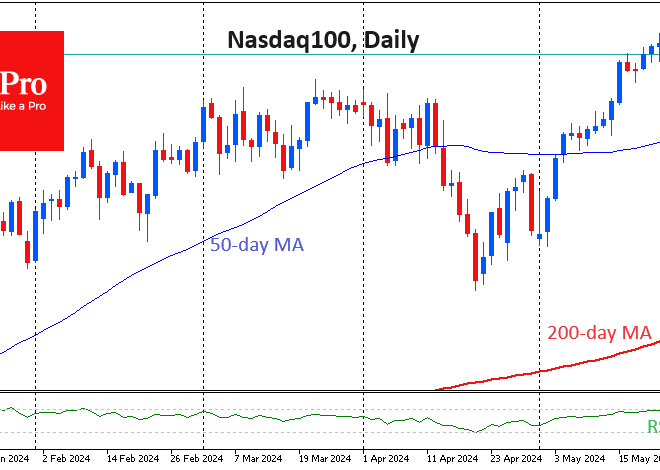The Developer’s Touch: How Behind-the-Scenes Android Updates Shape Your Daily Experience
The Unseen Engine: Why Android Developer Updates Are the Most Important Tech News You’re Ignoring
Every year, the world of Android News is dominated by flashy hardware launches and major OS version numbers. We eagerly await the reveal of the next Google Pixel, the latest Samsung Galaxy, or a groundbreaking foldable device. We celebrate the arrival of Android 15 with its user-facing features like new lock screen customizations or privacy dashboards. But behind these headline-grabbing moments lies a quieter, more profound revolution. This revolution happens in the world of Android developer updates—the APIs, SDKs, and toolkits that, to the average consumer, sound like impenetrable jargon. Yet, these are the very updates that dictate the future of our Android Phones and Android Gadgets.
This article isn’t a technical deep dive for coders. Instead, it’s a decoder ring for the everyday user. We’ll pull back the curtain and show you how a seemingly obscure update to a camera API is the reason your Instagram stories suddenly look sharper, or how a new toolkit for large screens is what makes your foldable phone a joy to use instead of a buggy mess. By understanding the impact of these developer-centric changes, you’ll not only appreciate your current devices more but also become a savvier consumer, capable of seeing beyond marketing hype and recognizing true innovation when choosing your next piece of tech.
Section 1: The Blueprint for Innovation: Unpacking Key Developer Updates
When Google releases a new version of Android or an update to its developer tools, it’s essentially handing a new set of blueprints and more advanced power tools to the architects of our digital world—the app developers. These updates might not appear as a new icon on your home screen, but their effects are woven into the very fabric of your user experience. Let’s look at some recent, pivotal areas of development that are directly influencing the devices in our hands.

The Rise of Specialized APIs: From Generic to Genius
In the past, Android had to cater to thousands of different devices with a one-size-fits-all approach. This often meant that third-party apps couldn’t access the unique, powerful hardware features of a specific phone. Your high-end smartphone’s amazing camera system, for instance, was often reduced to its most basic functions within apps like Snapchat or TikTok. The latest Android News, however, is filled with talk of specialized APIs that change this paradigm.
A prime example is Google’s CameraX API and its extensions. This isn’t just code; it’s a bridge that allows app developers to easily tap into manufacturer-specific camera features like Night Mode, HDR, Portrait Mode (Bokeh), and even the advanced zoom capabilities of multi-lens systems. Before this, developers had to write complex, device-specific code for each phone model, a task so monumental that most simply didn’t bother. Now, with a unified API, the effort is drastically reduced. This single developer-focused update is directly responsible for the massive quality improvement you see in photos and videos taken within third-party apps on modern Android Phones.
Unifying the Ecosystem: Health Connect and Large Screen Support
The Android ecosystem is no longer just about phones. It’s a sprawling network of Android Gadgets, including smartwatches, tablets, and foldables. Two key developer initiatives are making this ecosystem more cohesive. First, Health Connect acts as a secure, on-device hub for health and fitness data. Before its introduction, getting your Samsung Health data to sync with your Fitbit app or MyFitnessPal was a convoluted process, if it worked at all. By providing developers with a single, standardized API to read and write health data (with user permission), Google has empowered a new generation of interconnected wellness experiences. Your watch, smart scale, and nutrition app can now communicate seamlessly, providing a holistic view of your health—a direct benefit born from a developer-focused solution.
Similarly, Google has invested heavily in providing developers with tools and APIs specifically for large screens and foldables. These updates help apps seamlessly transition from a small cover screen to a large inner display, adapt their layouts to take advantage of the extra space, and handle different postures like tabletop mode. Without these developer tools, the foldable phone revolution would have stalled, plagued by stretched, broken, or letterboxed apps that ruined the premium experience.

Section 2: From Code to Consumer: A Detailed Breakdown of Real-World Impact
Understanding these updates in theory is one thing, but seeing their tangible impact on the devices we use every day is where their importance truly clicks. Let’s break down two scenarios to illustrate how a developer update transforms from lines of code into a feature you can’t live without.
Case Study 1: The Social Media Camera Glow-Up
- The Problem: For years, a common complaint among Android users was the subpar image quality in apps like Instagram and Snapchat compared to their iOS counterparts. This wasn’t because Android cameras were worse; it was because these apps were using a generic, low-level camera preview instead of the phone’s advanced image processing pipeline. The result? Grainy photos, poor low-light performance, and no access to special lenses like ultra-wide or telephoto.
- The Developer Solution: Google worked with manufacturers and developers to promote the CameraX API. For a flagship device like the Samsung Galaxy S24 Ultra, this means when a developer like Instagram implements the CameraX “Night” mode extension, the app can now directly request the phone to use its powerful, multi-frame night photography processing.
- The Real-World Result: You’re at a dimly lit concert and open Instagram to post a story. Instead of a dark, noisy mess, the app now captures a bright, clear, and detailed video. You can switch to the ultra-wide lens directly within the app’s interface to get the whole stage in the shot. This parity with the main camera app isn’t magic; it’s the direct result of a developer-focused API update finally being implemented by app makers. It’s a perfect example of how behind-the-scenes work elevates the entire ecosystem of Android Phones.
Case Study 2: The Foldable That Just Works
- The Problem: Early foldable phones were an exciting hardware innovation let down by a poor software experience. Apps would crash, freeze, or display with black bars when the device was unfolded. Text and images would be awkwardly stretched, and the potential of the large screen was wasted.
- The Developer Solution: Google introduced a suite of APIs and guidelines for large-screen development. This includes APIs for “Window Size Classes” (helping apps understand how much space they have) and “Activity Embedding” (allowing apps to show two panes of information side-by-side, like a list of emails on the left and the selected email’s content on the right).
- The Real-World Result: You’re using a Google Pixel Fold. You’re browsing a news article on the small cover screen. You unfold the device, and the app doesn’t just stretch; it intelligently reflows into a two-column magazine-style layout, making it easier to read. You open Gmail, and it automatically adopts a two-pane view. This seamless, productive experience is only possible because developers were given the right tools to build it. It transforms a novel gadget into a genuinely useful productivity device, cementing the place of foldables among high-end Android Gadgets.
Section 3: The Bigger Picture: AI, Privacy, and the Future of Android
The impact of developer updates extends far beyond just cameras and screen sizes. They are laying the groundwork for the next generation of computing, focusing heavily on on-device artificial intelligence and user-centric privacy controls.
Empowering On-Device AI
Many of the “magical” AI features we see advertised—like the Pixel’s Magic Eraser, real-time transcription, or Samsung’s Live Translate—are powered by on-device machine learning. This means the complex calculations happen directly on your phone’s processor, not in a distant data center. This approach is faster, works without an internet connection, and is significantly more private. This is all made possible by developer tools like the Android Neural Networks API (NNAPI) and TensorFlow Lite. By constantly updating and improving these tools, Google allows developers to create smaller, more efficient, and more powerful AI models that can run on a wide range of Android Phones. The latest Android News about generative AI features coming to your favorite apps is a direct consequence of these powerful, accessible developer frameworks.
Putting Users in Control with Privacy Sandbox
Privacy is a major battleground in tech. Google’s “Privacy Sandbox on Android” initiative is a multi-year effort to introduce new, more private advertising solutions that limit the sharing of user data across apps and websites. For developers, this means learning and adopting a whole new set of APIs for advertising and analytics. For users, the implications are huge. It means a future where you can still receive relevant ads that support the free apps you love, but without the creepy feeling that your every move is being tracked and cataloged by countless unknown companies. This complex, developer-facing initiative is one of the most significant pro-consumer updates in Android’s history, fundamentally re-architecting how the digital economy functions on mobile to prioritize your privacy.
Section 4: A Savvy Consumer’s Guide to the Android Ecosystem
Armed with this knowledge, you can change the way you evaluate and use your Android devices. It’s not just about the megapixel count or the processor speed anymore; it’s about how well the hardware and software work together, a synergy enabled entirely by these developer-level updates.
What to Look For in Your Next Device
- Software Support and Update Cadence: A manufacturer that promises years of OS updates (like Google and Samsung) is also more likely to ensure its devices properly support the latest developer APIs. This means your phone will get better with age as apps are updated to take advantage of new OS capabilities.
- Ecosystem Integration: When buying new Android Gadgets like a smartwatch or tablet, consider how well they integrate. Does the manufacturer actively support initiatives like Health Connect or seamless cross-device features? This is a strong indicator that they are committed to leveraging the latest developer tools for a better user experience.
- Read In-Depth Reviews: Look for reviews that test third-party app performance, not just the built-in apps. A review that shows how well Instagram utilizes the camera or how smoothly multitasking works on a foldable is giving you direct insight into the quality of the manufacturer’s software and its adoption of new developer APIs.
Tips and Best Practices
- Keep Your Apps Updated: This seems obvious, but it’s more important than ever. When a major Android OS update rolls out, developers rush to update their apps to support the new features. That camera quality improvement or new layout won’t appear until you update the app itself.
- Explore App Permissions: New Android versions often come with more granular privacy controls, enabled by new developer APIs. Periodically review which apps have access to your location, camera, and microphone, and utilize new features like “allow only this time” access.
Conclusion: The Invisible Hand Shaping Your Digital Life
The narrative of technological progress is often told through the lens of shiny new objects. But the true story of innovation in the Android ecosystem is written in the quiet, iterative updates released to its developer community. These updates are the invisible hand that makes our Android Phones smarter, our Android Gadgets more connected, and our digital lives more secure and seamless. The next time you read Android News about a “Developer Preview” or a new API, don’t dismiss it as technical noise. See it for what it truly is: a sneak peek at the features and experiences that will soon define your relationship with the technology in your pocket. By understanding this connection, we become more than just consumers; we become informed participants in one of the most dynamic and exciting technological ecosystems on the planet.